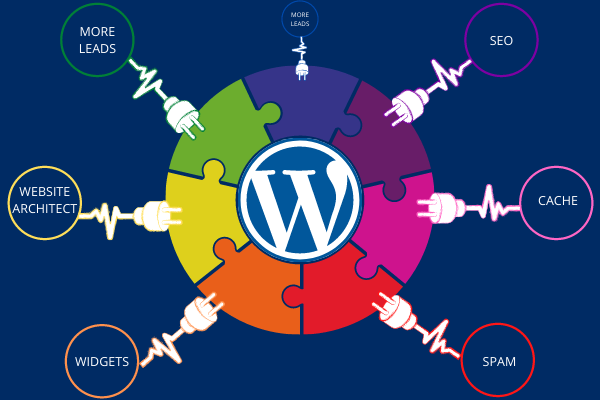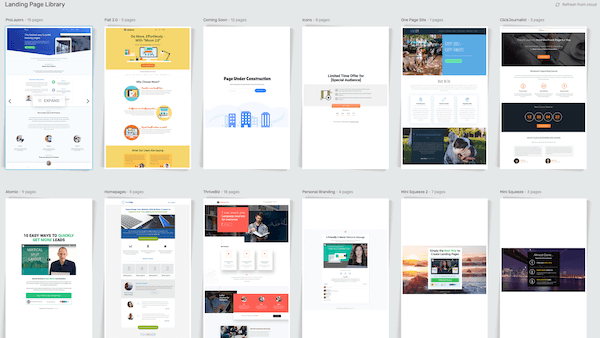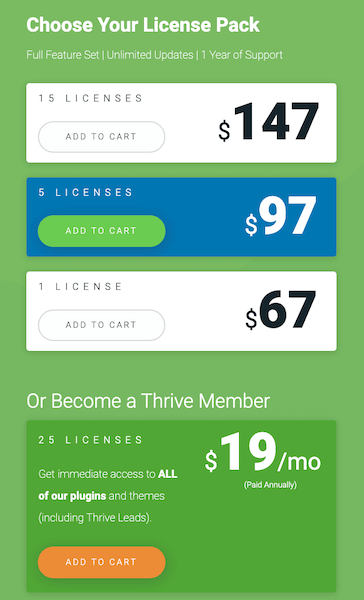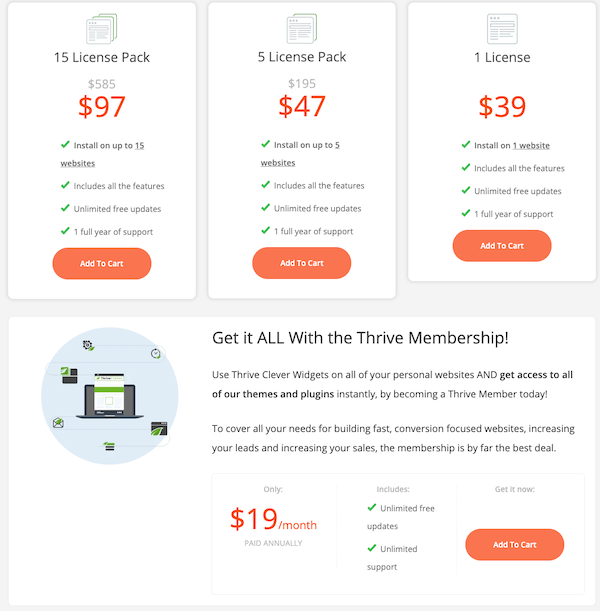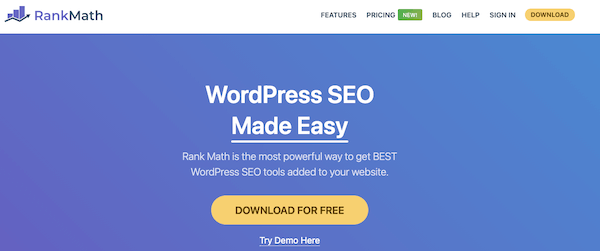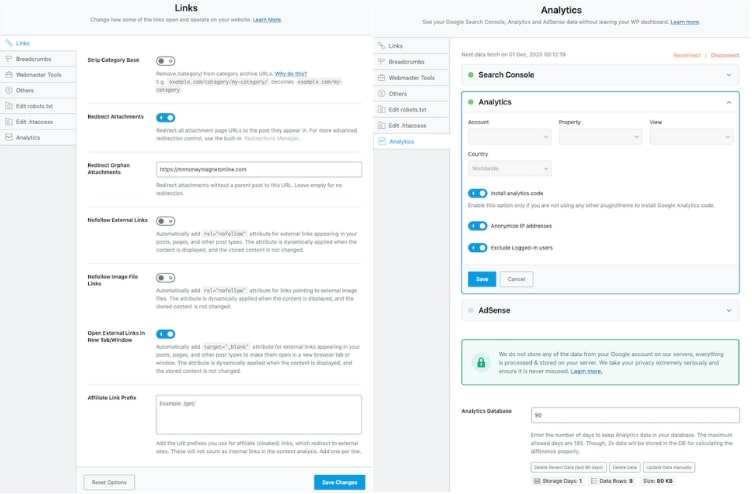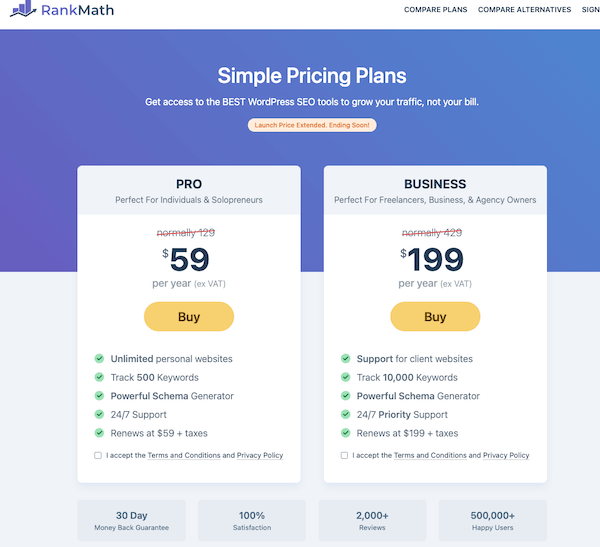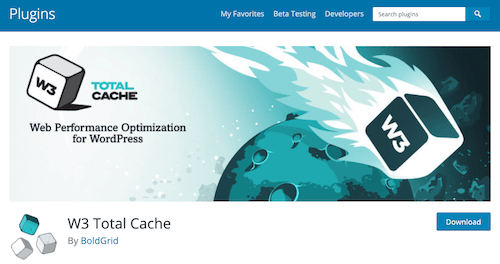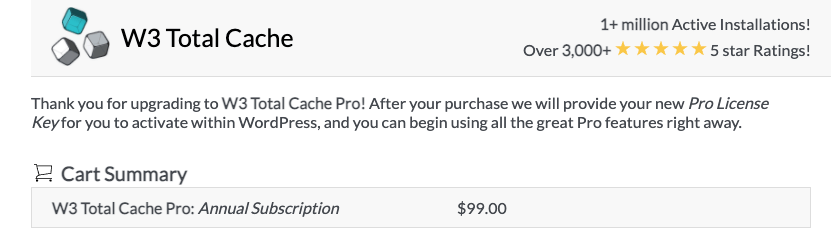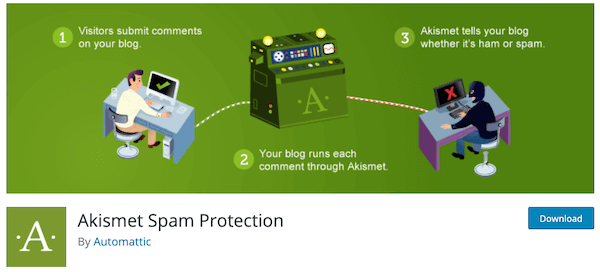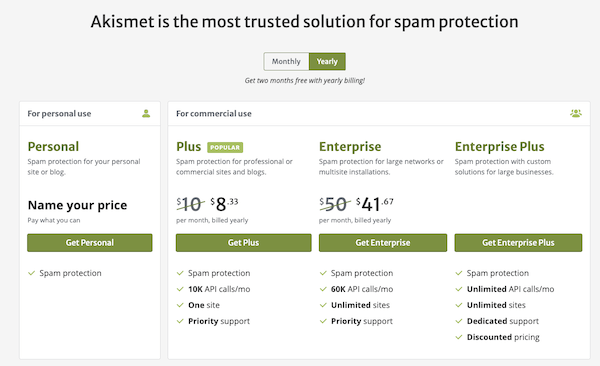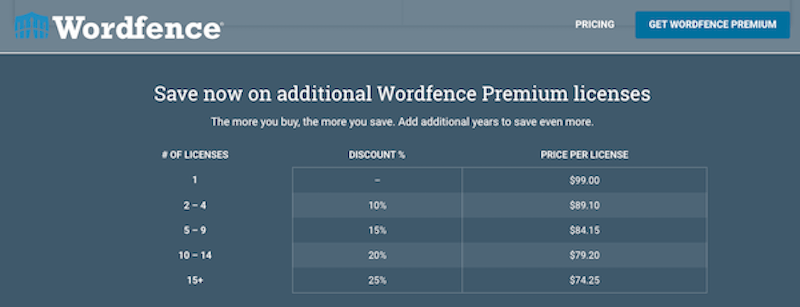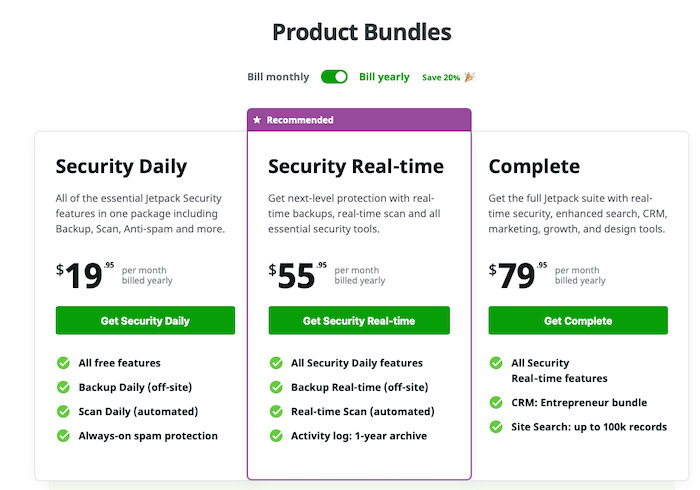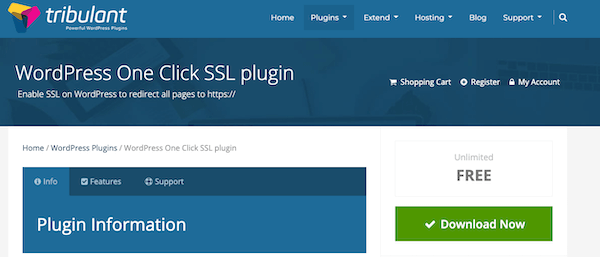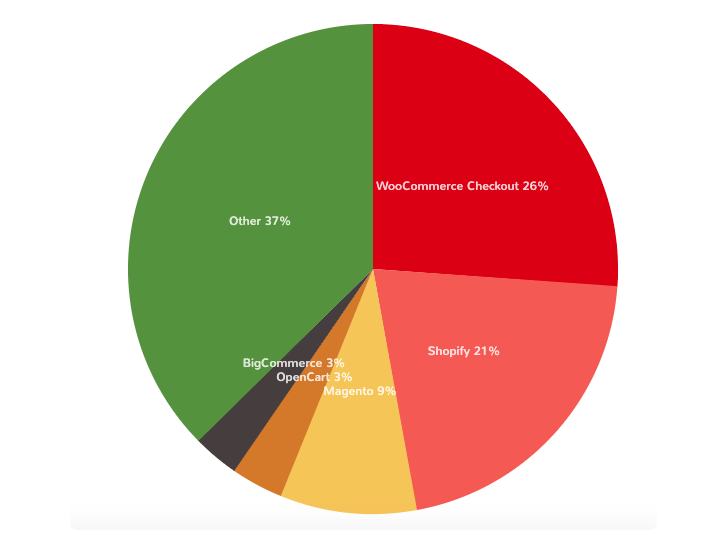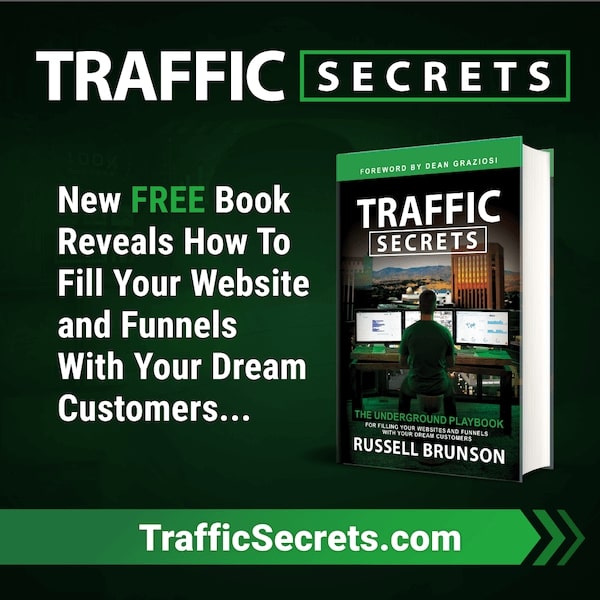WordPress is a simple and easy to use Content Management System (CMS) that provides limitless options for website builders to build, customize and market their content. The appeal of WordPress lies in its versatility. With abundant choices around themes and plugins and a network of extensive support, it has become one of the most favored website building platforms out there.
The versatility of WordPress is enhanced by Plugins which provide innumerable features in a website. With over 58,000 plugins available, you can be rest assured that there is a Plugin for every functionality possible.
What are WordPress Plugins?
WordPress Plugins are bits of software, written in the PHP language, that help to incorporate additional features by extending or expanding the capability of your WordPress website. WordPress offers many free plugins for your website. However most feature rich plugins either work on a Freemium model or come only in paid version. The freemium model offer basic features in the free version, which could work if you are just getting started. However the entire functionality is unlocked only on a paid version. With that being said, there are many plugins which are 'open source', meaning its 100% free (Like SSL Plugin discussed later), and offer great features for your website.
Given the abundance of WordPress plugins, it is easy to get lost in maze of which plugin to install and which to ignore. In this article, we will provide our view on the top 10 essential plugins for a WordPress website which hopefully provides some clarity.
How to Install WordPress Plugins:
Below are the 2 ways in which Plugins can be installed:
- Directly from the Dashboard - Some Plugins can be installed directly from the WordPress Dashboard. Simply Login to your WordPress Dashboard, click on Plugins and then Add new. Then search for the plugin and click install. Upon installation you have to activate and setup the Plugin. This is an automated and self guided process
- Downloading it from the Vendor and then Uploading it into WordPress: There are several themes and plugins which you need to download from the vendor website, save it in your system and then upload it on your WordPress Dashboard. Click on the below video which provides a tutorial for Thrive Themes.
Thrive architect is one of our favorite plugins and by far one of the most important ones if you want to setup a site or blog with a good looking appeal. This Plugin lets you customize your blog post / website the way you want by providing many add on features.
We all know the importance of an aesthetically designed blog post and how hard it can be to structure it if you want to use some out of the box features such as content list, tables, rating etc. One problem with WordPress Themes is that they offer limited functionality in terms of customization. Most themes offer functionalities of uploading photos, videos, and comments for the most part. However if you want to add standout and advanced features such as a customized table or a star rating on a reviewed product, it gets difficult. Many themes require you to know coding which by itself can be a huge turnoff.
With the Thrive Architect Plugin, you can embed all the advanced functionalities on your blog without knowing a line of coding. The Plugin offers all features which you need to customize and create an appealing blog post.
Below is an example of some functionalities of the Thrive architect Plugin:
- CTA (Call to Action) Buttons and Boxes
- Testimonials
- Lead Generation & Contact Forms
- Countdown Timer
- Content Reveal
- Pricing Tables
- Guarantee Boxes
- Custom Listings
- Card Icons
- Content Boxes
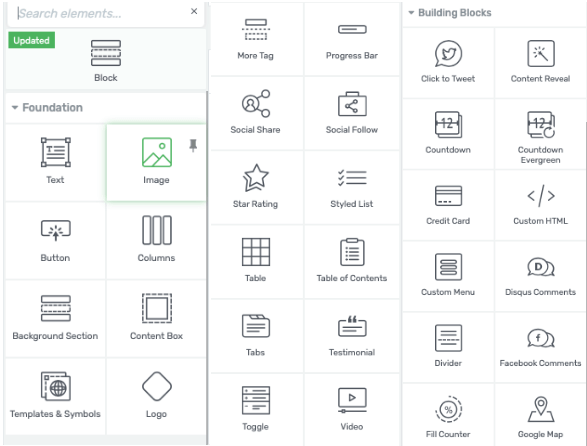
Distinguishing Features of this Plugin:
Drag-and-Drop Editing
Thrive Architect allows you to completely customize your blog post without any technical expertise or programming knowledge. The drag and drop feature is easy to use and allows you to change and edit per your preference. You can structure an entire blog in a day without any programming help.
An example would be the picture which we post at the start of each Plugin description in this blog post - We wanted the picture to be present above each plugin description so readers can connect words to an image. We simply dragged the image tool from the taskbar and placed it above. We then added the optimized pic and linked it via Thrive Architect's dashboard. Also since we are following the same format for all Plugin descriptions below, we can simply click on the copy icon and it will replicate the entire section below. This saves hours of formatting work.
Offers All-Around Visual Elements
With the number of customization tools offered in Thrive Architect, you can make your website aesthetically appealing for all purposes. For Example - If you have a blog, you can add images, videos, tables and content list to make it visually appealing to your readers. If you have a product based website, you can add review stars, testimonials, product launch date, countdown etc at the click of a button.
This plugin is truly a one stop shop for all your customization needs.
Flexible and Pre-Designed Layouts
There are numerous pre-designed templates which you can use to design your home page or any other page in your website. This is a huge time saver since the pre-designed templates have already been tested for structure and SEO patterns and are ready for you to customize it per your needs. This feature is also useful when you are trying to brainstorm page layout since a pre-desgined template can give you tons of ideas.
Allows Full Customization
If you don’t like the pre-designed templates, you can opt for creating your own landing page from scratch. You can customize everything, such as fonts, color scheme, background, layout etc.
Allows Split Testing
For Email marketing or Facebook Ads - you can design templates for split testing using Thrive Architect. This feature was designed to focus on improving the conversion rate. You can create two versions of your email subscription form or Ads, and then launch them both simultaneously. After the test period, you can see which one performed better.
Tutorial Video:
See below the tutorial video of Thrive Architect which showcases all the key features of the plugin.
2. Thrive Leads
Thrive Leads is a WordPress plugin that’s is specifically structured for generating leads. It allows you to set-up captivating ways to get a user’s email address when they visit your website. The Plugin helps in building a bespoke email list that you can then drive conversions to, using email marketing.
Thrive leads provides the below features which can be used to capture leads:
ThriveBox or Lightbox - An attention grabbing popup, which can be displayed above the content to capture leads
Sticky Ribbon - A ribbon or bar which is frozen to the top of the page and is visible even when the user scrolls down
In-Line Forms - An opt-in form which you can insert at the end of a post or anywhere in the blog using a short code
2-Step Opt-In Form - Create a 2-step signup process by adding buttons or links that open a lightbox on click
Slide-In - Similar to pop-up but this form slides into the view from the corner.
Opt-In Widget - Insert an Opt-in form on any area of your side widget with a few clicks
Screen Filler Overlay - A full screen opt-in form to ensure you capture the entire attention of your viewer
Content Lock - Provides an excellent way to hide the lead magnet and show it only when someone signs up with their email
Scroll Mat - An extension of Screen filler overlay which slides from the top and pushes content down
Multiple Choice Forms - Excellent way to engage visitors and boost conversion by offering multiple choices.
Thrive Leads is owned by Thrive Themes. the same brand which owns Thrive Architect.
Distinguishing Features of this Plugin:
Drag-and-Drop Editing
Similar to Thrive Architect, Thrive Leads provides an easy way to design opt-in forms using their easy drag-and-drop editing feature. You can structure your sign-up forms, widgets, ribbons etc. without the need of any complex code.
Uses Advanced Targeting
Thrive leads helps build a targeted and profitable email list that facilitates conversion boost by showing relevant and targeted offers to visitors based on the posts, tags, categories etc.
Access to Analytics
Using Thrive Leads will also let you monitor your performance by providing an overview of your analytics. This feature helps track which strategy works and which not. You will be able to see where your leads are coming from, what form works better, and what lead magnets attract more subscribers.
Tutorial Video:
See below the tutorial video of Thrive Leads which showcases all the key features of the plugin.
A widget is an application that runs on the side (or any other preferred location) of your blog post and is structured to show related content and Ads to generate more clicks. In most generic widgets, you need to manually structure the content that your audience gets to see. Also the display ads are not optimized to your visitors liking. This reduces the chances of anything being clicked and hence leads to less conversions.
This issue can be mitigated through the use of Clever Widgets.
What is the Clever Widget Plugin?
Clever widget is a feature enhancement plugin from Thrive Themes that converts your static side bar into a dynamic side bar that can study the browsing patterns of your visitors and display the content/ad they are most likely to click on. This in return generates more clicks and increase the chances of conversions.
Clever Widget can make your website smarter and allow you to set target rules to show different content /ads to users based on their browsing history. Clever widget also allows you to control the locations where you want the widget to be located.
What are the Advantages of using Clever Widget?
Listed below are some advantages of using this plug-in:
Maintains Speed of the Website - Traditional Widgets, consume a lot of data and can make your website slow. Like all of their other Plugins, Thrive Themes assures that the use of Clever Widgets will not affect your website’s response time.
Results in High Conversions - One of the common reasons a website finds it difficult to obtain conversion is because they runs ads not relevant to the audience. This plugin helps focus ads on the niche-related audience. This means you can expect a growth in traffic and conversions.
Distinguishing Features of this Plugin:
Floating Sidebar Widgets
Clever widgets provides numerous options to customize your widget to show different sidebars. One of the ways is to show a Floating Sidebar. A floating sidebar moves with the content as the reader scrolls down. This is proven to increase conversion rates.
Click Tracking
The Widget can track the number of clicks on your sidebars and gives you an analytical result of how your ads are performing based on the number of clicks
Advanced Targeting
This is one of the most important features of Clever widgets. All site visitors have different needs from your website. Clever Widget studies the browsing patterns of these visitors and precisely displays the Ads to their needs. The Ads can be classified by post category, product category and any other customized category you want. You can also choose the pages you want the widget Ads to be displayed and exclude the pages you don’t want the Ads on
Tutorial Video:
Click here for the tutorial video of Clever Widgets which showcases all the key features of the plugin.
Anyone who is pursuing SEO for their blog can vouch that it is not easy. SEO or Search Engine optimization is Google’s way to determine what websites deserve to rank on its first page for a particular keyword. There are several factors which go into determining a successful SEO strategy. Factors such as Keyword density, Snippet, Meta tags, Site-maps etc. are cumbersome to manage and sometimes require multiple plugins working together. Thankfully, we have a new SEO plugin, Rank Math, which helps in streamlining the SEO needs of your website through its one stop platform. You can also read about all SEO strategies here
What is Rank Math Plugin and How you can use it?
Rank Math is one of the most used SEO plugins in WordPress. Because of its elaborate functionalities and embedded features, this Plugin easily ranks as one of the top 10 essential plugins for a WordPress website.
Rankmath evaluates the SEO factors of your content and checks it against SEO best practices. It also takes a look at potential errors within your website that can affect your search rankings.
There are 88 unique features offered by this Plugin. However for the purposes of this article we have summarized and listed below the top 10 features of the RankMath SEO Plugin:
Distinguishing Features of this Plugin:
Setup Wizard
Rankmath’s Setup Wizard guides you how to set the plugin’s configuration. The wizard integrates all its features, and suggests the best optimized settings for your website. The wizard also helps integrate sitemaps for Google analytics and Google search console so you can track your website's search and analytics data at 1 place.
Keyword Suggestion
Keywords are the driving factors for SEO. With Rankmath you get the advanced keyword functionalities as below:
1 - Keyword Suggestion - Rankmath searches the keyword directory on the web and provides recommended keywords real time as you key in your main keyword. This provides you options to choose ancillary keywords which you can embed in your website
2 - 5 keyword Options - Rankmath Provides options to monitor up-to 5 keywords on your post. You can choose 1 keyword to be your main keyword and support that with up-to 4 other keywords which you can track via your dashboard.
Google Crawl Error
The Plugin helps identify Crawl Errors on pages that can be flagged as 404 errors. The Plugin can help find broken pages and suggest ways to fix them.
Automated Media Tags
Media tags scale up your SEO rankings but they can be a lot of work, especially if your content requires the use of multiple media attachments. With Rank Math SEO, you automatically provide tags for the images and videos all at one place.
Rich Snippets
Rich snippets refer to the description placed below the title tags of websites. This helps the users in getting a glimpse of what your content is all about under Google's search results. For SEO, it is recommended to add your main keyword under Rich Snippets so Google can pickup it up.
Rankmath’s advanced features allow you to edit your snippets in its user interface.
Schema Features
Rank Math provides schema markups for article, products, recipe, events, video, and local business. This involves inserting metadata or keywords/phrases. This strategy helps search engines better analyze what your content is all about and makes it easier for your pages to move up the SERP rankings
Rank Tracker
This is one of the most unique features of the Rank math Plugin. The user interface provides an insight of your websites rank against competition for selective keywords. The interface further provides the rank of your blog or article post for all keywords embedded. These 2 insights can help you modify the content of your post to rank better in SERPs. The interface also maintains ranking history so you can track performance on a timeline.
Google Trends Integration for Keyword Comparison
RankMath's integration with Google trends allows to search for Trends and even compare the keywords. The inbuilt graphical interface provides a graphical comparison of keywords over your selected period of time. This feature helps reduce the dependency on keyword guessing and you can monitor your keywords based on the latest trend.
Local SEO Optimization
Rankmath dynamically boosts the Local SEO Optimization for one location or multiple location. Once you enter your business details in the wizard, the appropriate metadata is added to your website which boosts your SEO Score. Further, the multi location option lets you rank your businesses in more than one place for locally searched keywords (e.g. hardware store near me, or best hardware store in Austin Texas)
Social Media Integration
Rankmath seamlessly integrates the meta tags from multiple social, media websites and search engines to your website. This helps boost the SEO score and increases the chances of ranking high in Google SERPs. Also features such as Facebook Authorship, preview of Posts and Adding icon overlay help manage social media content and marketing from one place.
Tutorial Video:
Click the below video for the tutorial on Rank Math which showcases all the key features of the plugin.
Pricing
Rank Math is a freemium plugin. The free version can be downloaded from the wordpress directory. The paid version is priced at $59 per website.
The free version offers the basic function and is good if you are getting started in SEO. However the paid version unlocks all the amazing features discussed above. Click here for our detailed review of the free version
User Experience is one of the most important components for SEO. And Website speed is one of the most important factors driving user experience. Such is the importance of website speed to users that most users prefer to abandon and never return to a site which has a loading speed of 3 secs or less. Sounds unreasonable - here are some quick stats:
- 47% of people expect a web page to load in two seconds or less.
- 40% will bounce from a page if it takes more than three seconds to load.
- 52% of online shoppers claim that quick page loads are important for their loyalty to a site.
- 14% will start shopping at a different site if page loads are slow,
- 23% will stop shopping or even walk away from their computer.
- 64% of shoppers who are dissatisfied with their site visit will go somewhere else to shop next time.
- 88% of online consumers are less likely to return to a site after a bad experience.
Website Speed is a necessity for online success. Caching provides an excellent way to increase speed by storing recently viewed content, such as blog posts images, web content etc. so server requests are reduced.
What is Caching and How does it help Optimize Website Speed ?
Let me explain that with the help of an example: Say you love a particular dish in a restaurant. Every time you visit that restaurant, you order the same dish. However you always have to wait since preparing the dish takes time. Would it not be easier if you showed up and the dish was served immediately. This example may be a tiny stretch but it gives you an idea of what caching does.
When a visitor visits your website there are 3 processes which are kicked off:
- A server request is made asking for the website content to be shown on the users browser
- The server processes the request and communicates with the users browser prior to loading content
- The Final product is displayed on the user end complete with headers, images, media and content.
Since the server has to process all the content before delivering it to the users website, there is a small lag between the time the request is placed to the time the content is displayed.
Caching helps cut down the lag by storing the recently viewed files such as a webpage etc. to a local disk or RAM so as to minimize server requests.
What is the Requirement of a WordPress Caching Plugin ?
A WordPress cachin plugin is required to minimize the server requests upon each visit. Without Cachin plugins, your servers would be taxed with requests for every element of your website, even if its a repeat visitor. This would significantly slow down your website and may even crash your server if the volume of requests are high. A Cachin plugin serves the below advantages for your website:
- Increases the speed of your website
- Maximizes user experience
- Reduces the number of requests on your server and avoids over burdening it
- Significantly improves SEO
- Reduces TFFB. TFFB or Time to first bite is the amount of time a browser has to wait till it receives the first byte of data from the server
What is W3 Total Cache WordPress Plugin?
W3 Total Cache is one of the oldest and most reliable Caching wordpress plugin in the market. The plugin first came in the market in 2009 and has since been downloaded by over a million times.
What are the Advantages of using W3 Total Cache Plugin?
The features of this plugin are designed to optimize a user’s experience on a website. Listed below are some of the advantages of using W3 Total Cache:
- Guarantees up to 10x improvement in site performance
- Supports performance in Mobile Devices
- Instant Repeat Page Views - Browser Caching
- Reduces bounce rate and increases traffic
- Increases site conversions
- Ensures up to 80% bandwidth saving
Distinguishing Features of this Plugin:
Accelerated Mobile Support
W3 Total Cache speeds up your website speed regardless of the way your customers access it. A mobile website will load at the same lightening speed as a desktop website
SSL Support
W3 Total Cache helps secure your website by providing SSL support. SSL certificate certifies a website to be secure by enabling encryption of data consumption across servers. SSL is an important measure for the credibility of a website.
Enabling All Around Caching
The prominent caching features for W3Total Cache are as below:
Page Caching - Stores images, video and other media files in a server-side cache for minimizing load time on subsequent page loads.
Object Caching - Stores database query files in a server cache so it can be retrieved without repeatedly querying the database.
Browser Caching - Operates more on the client side and stores HTML pages, CSS Worksheets, Java scripts, Images and other multimedia content on a cache to maximize load speed.
CDN Caching - Allows storage of caching content (such as images, video and other multimedia) on temporary servers so they can relay information faster in different geographies
Minification Feature
The plugin minifies scripts to remove cosmetic elements such as formatting, notes etc thereby increasing website speed
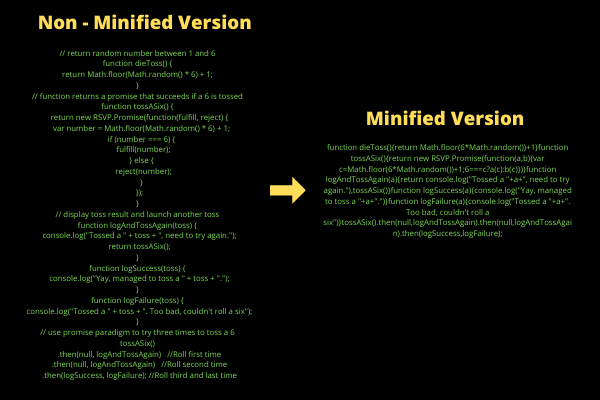
Deferring Feature or Lazy Loading feature
The plugin assists WordPress to effectively implement the Lazy Loading features which increase website speed and performance greatly.
Lazy Load enables loading of pictures, images and other heavy content only when the visitor scrolls to the relevant section. Hence if a visitor visits a page, the images towards the bottom of the page would only be visible when he scrolls to the bottom.
Caching Statistics
Provides Advanced Caching Statistics which help monitor and improve the website's performance. The Dashboard also provides suggestions and fixes which help in driving up the speed of the website
Reverse Proxy Server For Security
A reverse proxy server sits in front of web servers and WordPress, and can be used analyze incoming requests to perform logic-based manipulations. Reverse proxies are typically implemented to enhance website security, performance, and reliability. Reverse Proxy can be used along with the Varnish package which must be pre-installed in WordPress
Pricing
This is an open source plugin and is completely free to use with majority of its features. Recently there was a pro version launched at the price of $99 per site. However if you are a beginner, it is recommended to start with the free version and then migrate towards the pro if needed.
Scaling your blog to a level where people start to read and engage in your content via comments sounds wonderful. However this also invites a big problem - Spam. Spam comments are a major problem in WordPress websites. Many of the spam comments are not generated by humans but by bots which search for established blogs and try to overload the comment section with malicious content to increase server burden and bring down the website speed. There are 2 ways in which you can monitor comments in a WordPress website:
1 - Through Comment Moderation :
Comment moderation is a manual way to moderate comments. Each time someone posts a comment in your blog, it would appear in the comment section of your WordPress Dashboard as below.
You can choose which comment you want to appear on your blog and which to mark spam.
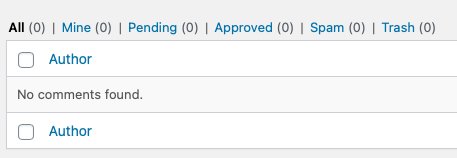
This technique works for new blogs which have less visitors. However, when a blog scales in size, this becomes impractical since there is no easy way to monitor the hundreds of comments on a daily basis. Also it is difficult to identify what comments qualify as spams. The below are key markers for spam comments:
- Comments with Hyperlinks, Strange characters and Keywords - These are a red flag. Stay clear
- Comments with Strange and Fake names - Comments from people named “Make Millions fast” or “The Real Estate Secret Guru” are definitely Spam. Don’t hesitate to click the 'move to spam' button
- Generic comments - This is a technique used by Spammers to get inside your website and post random comments. Stear clear of comments that repeat the blog post name, or just mention, Nice, Great work etc. There is a chance these could be spammers trying to gain access.
2 - Through Plugins :
Install Plugins which can help catch and distinguish spam comments from genuine comments and automatically trash them. For WordPress users, we strongly suggest Akismet Anti-Spam Plug-in. Akismet was developed by Automatic - the developers of the WordPress Content management System. It is one of the most effective spam detectors out there and has been trusted and downloaded by millions of website owners.
How does Akismet Anti-Spam plugin work?
Akismet checks the comments, submission forms and other links posted on your website against its global database of spam content. Any matches are flagged and moved to the spam folder where you can review and delete them. If you are not able to review, the plugin will auto delete them in 30 days.
Akismet is in constant learning mode and learns what comments you move from spam to pending (non spam) so it can understand the pattern and apply it next time accordingly. The effectiveness of Akismet can be measured in that it is capable to block 99.9% of all spam entries to your blog post
Distinguishing Features of this Plugin:
Moderates Comments Real time
Akismet scans comments real time and hence does not leave room for any vulnerability to creep into your website. The spam comments are moved to the spam folder right away
Tracks Comment Status History
You can track comments by Date and User and see which comments were blocked and which were marked safe. You can change the status of the comments (from spam to no spam and vice versa) and Akismet will learn the pattern to do that in the future
Discard Feature
Comments which are legitimately spam and can damage your system are blocked outright and not allowed to post. This saves server space and protects the website
Monitor comments by User
Moderators can monitor comments by user and can manually change status if needed.
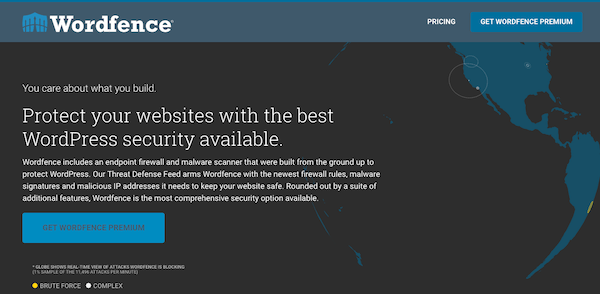
7. WordFence
WordPress is an immensely powerful Content Management System and accounts for nearly 25% of all website platforms online. This popularity also makes it one of the most targeted platforms for cyber attacks such as hacking, code injection, virus attack etc. In-fact a 2018 study by Sucuri found out that almost 90% of cyber attacks were targeted towards WordPress platforms.
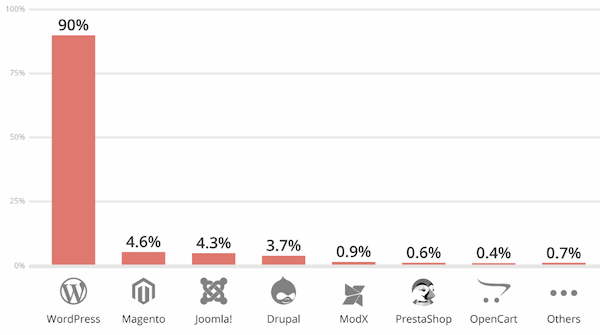
With this much vulnerability, you need to safeguard your website against loss and theft. This is where Wordfence comes in. WordFence is a security plug-in that has an in-built firewall and malware scanner which scans, virus, spam and malware in real time and provides active protection for your website.
Distinguishing Features of this Plugin:
Firewall
Firewall is a network security that monitors both the incoming and outgoing network traffic to your website. The security can analyze the data packets being exchanged and can block or allow traffic based on a specific set of rules. Wordfence provides an active firewall for your website that can detect and block malicious attacks. The rules of this firewall are refreshed in real time in the premium version and every 30 days in the basic (Free) version
Security Scanner
The security Scanner scans your files and plugins for malware. One way hackers gain access to your website is by embedding malware under the guise of a useful plug-in. Wordfence scans these Plugins and roots out the problem completely
Active Traffic
The live traffic feature on Worfence helps monitor real traffic. This includes not only user traffic but also traffic from bots, crawlers etc. The website will provide you a detailed stat from where the attack is originating and the attack attempt neutralized till now
Geographical Blocking
Wordfence provides you the ability to completely block certain geographies if the attacks seem to originate from there
Pricing
Wordfence comes in 2 versions - The Basic which is free and the premium version. The premium version is priced at $99 per year. The complete functionalities of the Plugin can be realized in the premium version.
Which version of Wordfence is right for you?
If you are beginning blogger, we suggest going with the free version. The free version offers enough safety features to keep your website safe. However as your website grows, it is recommended to move to the premium version since it offers better security features.
8. JetPack
Jetpack is one of the most powerful and most downloaded plugin making it one of the top 10 essential plugins for a WordPress website. The plugin was developed by Automatic, the parent company for WordPress and offers features for website security, performance optimization, marketing needs, and web design.
Jetpack's features are packed in separate modules which when combined offer features of many separate plugins combined together. With a specific focus on website SEO and performance, Jetpack is a must have plugin that makes managing tasks easier because of its singular platform.
Click here for our complete review of JetPack Plugin:
Distinguishing Features of this Plugin:
Security
- Automatic Back-Ups
- Automatic Malware Scan
- Spam Filter
- Two-Factor Authentication
Speed and Performance
- Image CDN
- Lazy Loading
- Ad-Free Video Hosting
- Custom Site Search
Website Growth
- Access to Analytics
- XML Sitemap
- Auto-Publish
- Jetpack Ad Network
Design
- Premium Themes
- Subscriptions
- Contact Form
- Premium Support
Pricing
Jetpack's pricing depends on the bundle you opt for. Their basic package rates start at :
- $4 a month for Site Search
- $7 a month for Backup Daily and
- $19 a month for Security Daily
However these are just rates for basic packages. The complete functionalities are unlocked in their premium version. If you want to take advantage of all the plugin functionalities, the price comes at $79 per month. The complete package is not recommended for beginners. You can start with a free trial and then decide which modules you would actually need.
A comparison of all package features can be found here
Secure Sockets Layer or SSL as it is commonly known is the standard internet technology which keeps the interaction between 2 systems secure by safeguarding data or information leakage and preventing unauthorized access to any information. The 2 systems here could be server to server, server to client, or server to hosting platform. SSL operates by encrypting the information to be transferred so it is impossible to decipher without proper authorization. A SSL authentication, often called SSL Certificate, is a must for securing your website / blog.
Why is SSL important for SEO?
SSL is important for SEO since it drives the security feature and sends the assurance to search engines that your website is secure. Below are the broad reasons for the importance of SSL in SEO:
- High Organic Traffic - SSL enabled sites rank high in Search engines. This increases the potential for more organic traffic
- Increased User experience - Google Chrome / safari and other leading browsers will raise the 'Unsecure flag' on their browsers if SSL is not enabled on the website. This increases the bounce rate of customers who don’t want to be on a site not considered secure. High bounce rate decreases Google Rankings
- Credibility - HTTPS is considered way more credible than HTTP and increases trust and rankings
One Click SSL is a WordPress plugin that allows you to easily migrate from HTTP to HTTPS and helps redirect all unsecured page/post links to the secured ones.
Distinguishing Features of this Plugin:
Easy Implementation in WordPress
As in the name - SSL is implemented in One Click
Redirect Functionality
The plugin redirects all traffic from HTTP to HTTPS seamlessly
Assits in Non SSL Media Conversion
Converts all Non SSL resources such as images, videos, media to HTTPS
Minimize Mixed content errors
Redirect to Non SSL URL if SSL is not enabled
Pricing
One Click SSL is an open source Plugin which means it is free for WordPress users.

If you are building an online or e-commerce store, then WooCommerce should definitely be on your list of the top 10 essential plugins for a WordPress website. With WooCommerce you get everything you need to set up your online store. Plus, you can also use other extended WooCommerce plugins to beef up your store's advanced functionalities.
WooCommerce is it's open-source i.e. you don't need to invest upfront . Additionally, WooCommerce has a large community support that is helpful in times of need or troubleshooting.
WooCommerce is the number 1 plugin choice of top online stores and accounts for nearly 26% of all ecommerce stores on the internet.
Why makes Woo-Commerce so Distinguished from other Ecommerce Plugins?
The answer comes in 2 fold:
- Versatility - Woocommerce is easy to setup and can we used in any hosting platform and website portal to create an online store
- Features - WooCommerce is packed with features. The Plugin also comes with easy to install sub-plugins which can be used to add features to your Ecommerce store
Distinguishing Features of this Plugin:
Sell Anything
With WooCommerce, you can sell any physical and digital products without restrictions. WooCommerce also provides you the capability to sell your time and expertise as a product. Example - You can create a listing for 'real estate planning' and sell it as a product for a fee.
You can create your store and start selling in minutes. Your shop will be ready with everything- cart, payments, ratings, and wish lists. You can also create bundles, add variations, or set up subscriptions without any hassle.
Sell on the Go
WooCommerce supports mobile functionalities. You can create a mobile-friendly store and allow your customers to shop on-the-go. WooCommerce also lets you manage your orders through a mobile device remotely. All your admin tasks such as inventory management, product management and Order management are possible through a mobile device and the WooCommerce dashboard.
Accepts Payment Seamlessly
WooCommerce lets you accept payments using a range of methods such as credit cards, Wire transfers, and PayPal. You do need to setup your payment account with the gateways and pay for their fees but the store payment setup itself is easy through WooCommerce.
Further WooCommerce offers currency services which means you can execute transactions globally.
GeoLocation
WooCommerce's geolocation tracker is super helpful when dealing with clients and businesses from different locations. Some of the key functionalities of geo-location are:
- Automatically detect your customer's location to provide the best shipping rates.
- Calculate tax rates based on the markets location
- Setup offers for different market locations
- Block customers from specific countries. You can also hide products, website pages, or block whole websites based on location.
Endless Extensions
You can add extensions (WooCommerce extension Plugins) depending on your business requirements. WooCommerce has almost endless extensions for marketing, integrations, fulfillment, SEO, and more. Some of them are free, while the advanced ones are generally paid.
Appeal to Global Customers
WooCommerce is a versatile platform which can be customized in over 30 languages. You can choose your language preference and upload content in your chosen language. You can target all major languages associated with leading markets.
Security
WooCommerce also comes with many security features. You can secure your admin logins with two-factor authentication. This requires you to verify you are the actual admin by validating your login using your smartphone. There are other security features to help secure your online store too such as firewall, virus protection and spam detection.
Analytics
WooCommerce Analytics is your way to gather insights from your store. People using the latest version of WordPress can take advantage of WooCommerce Advanced Analytics. You can also reap the benefits of advanced filtering and effective segmenting tools. Your customizable dashboard can help you track the vital metrics of your store and use other advanced functionalities. The power of Google analytics is embedded with WooCommerce. You can generate useful insights and gain a complete understanding of your customers, run reports, analyze data, and get the right information to make the right business decisions.
Advanced Inventory Management
Managing inventory is a breeze with WooCommerce. You get an in-built inventory management system to keep an eye on your stock. Plus, you also get automated options like auto-hiding listings when you run out of stock.
WooCommerce will also adjust your stock automatically. For example, your stock will get adjusted when someone cancels their order. You can stay in control of your inventory right from your dashboard for more convenience.
Several extensions are also available to help you manage your inventory and orders.
Easy Scaling
Scaling with WooCommerce is not a challenging task. You can take your store from 1 to 100,000 orders per day without any difficulty. Plus, the solution is open-source and doesn't burn a hole in your pocket. You can grow your business in a much affordable way.
Pricing
WooCommerce by itself is an open source Plugin which means it is free for WordPress users. You do need to setup Payment systems from gateways, shipping services and depending upon your requirement take help of other extended plugins. The costs are variable and depend on the plugin installed.
Summary - Top 10 Essential Plugins for A WordPress Website
WordPress is one of the most desired platforms for launching your Business or Blog. The versatility of this platform has lead to development of feature laden plugins that help design your pages, capture leads , make your website secure and even convert them into a full functioning store.
The comprehensive review on our top 10 plugins for a WordPress website can be summarized as below:
- Thrive Architect - Helps design your website / blog to make it aesthetically beautiful
- Thrive Leads - Helps capture email / phone leads from visitors of your web page
- Clever Widget - Helps showcase content on your widget which is suited to your website visitor
- Rank- Match - SEO - The best plugin for all your SEO needs
- W3Total Cache - The best caching Plugin to speed up your website
- Akismet - Anti Spam - The best Plug-in to monitor your Comments
- WordFence - Security plugin for WordPress
- Jetpack - The all around powerful plugin which helps in speed optimization, increases security and assists in backup
- One-Click SSL - To convert your website from HTTP to HTTPS (unsecured to secured)
- WooCommerce - The Plugin to turn your website into a fully functioning store.