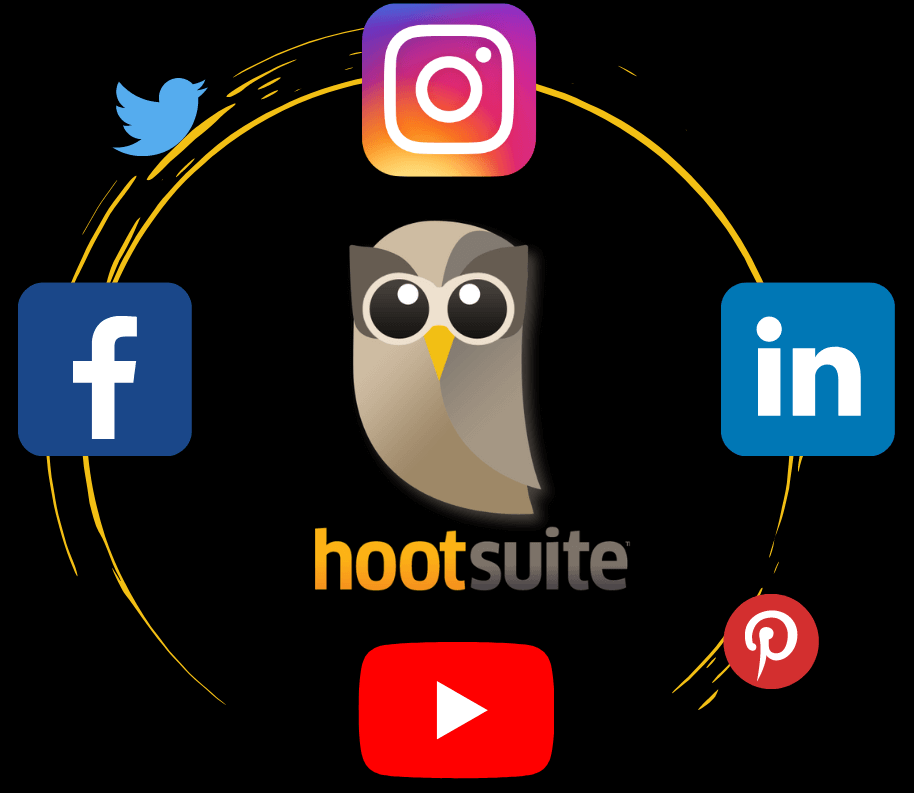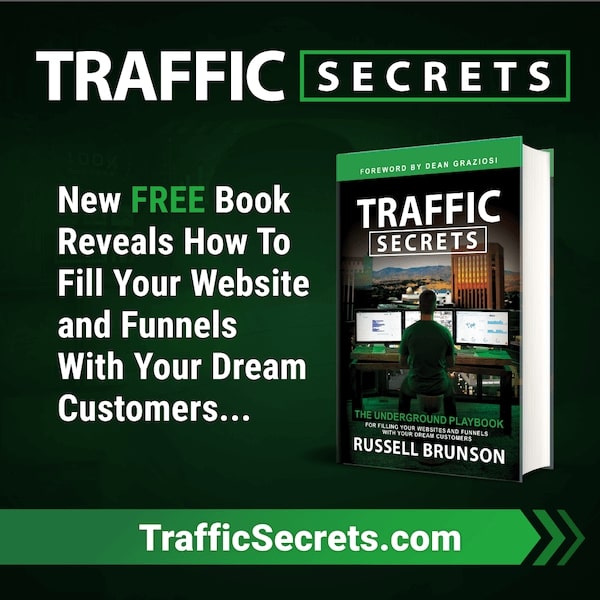“Social is Your Superpower!”
In 2020, there were over 3.96 billion social media users globally, making up around 51% of the world’s total population. The number is staggering but also makes up a significant percentage of your target audience. As such, it has become important for businesses of all sizes and complexities to build a powerful social media presence that helps boost audience engagement, drive website traffic, and increase conversions.
For an effective brand presence across all channels, businesses today have multiple social media profiles that enable them to reach a wider audience base. However, a big challenge for organizations is to manage these social media accounts efficiently, engage customers, and drive ROI. Thankfully, there are various tools that help streamline the process of social media management and devise effective strategies for each platform.
Hootsuite is one such platform that has over 18 million users worldwide and is suitable for organizations that want to create an impactful presence across multiple social media networks. Focused on large enterprises and SMBs, it is one of the most widely used social media management tools that enable you to seamlessly manage social content and keep your brand presence alive 24/7.
But is Hootsuite right for your business? What are the pros and cons of Hootsuite? What is Hootsuite priced at? Here is an end-to-end review of Hootsuite that will help you understand how this platform works and whether it is an ideal option for your business. So, let’s get started.
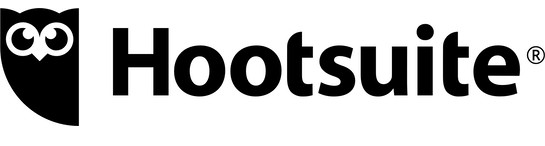
What is Hootsuite?
Have an effective social media strategy in place? Empower it with Hootsuite. It is one of the best social media management tools today that can bring to you the power of automation and analytics. When compared to other social media management solutions in the market, Hootsuite has more comprehensive offerings and provides more incisive and deeper analytics. It mostly caters to startups and small to medium-sized businesses (SMBs) in fulfilling many of the social media needs.
The entire suite of social media management features allows you to manage all your social profiles from a single dashboard. It automates post scheduling, thus, helping you save time and ensuring you are always connected to the audience. Hootsuite also features powerful analytics that enables you to measure your social media performance and make informed decisions based on actionable insights.
Presently, Hootsuite supports the below social media networks:
- Facebook (pages, profiles, and groups),
- Twitter, Instagram (personal and business profiles),
- LinkedIn (pages and profiles),
- YouTube, and
- Pinterest.
Through Hootsuite app directory, you can also access your Google My Business account. So, is Hootsuite free? Yes…and No! It does have a free plan, but the scope is limited. Signing up for a free plan allows you to manage “three” social accounts via one social media dashboard. Additionally, you can set up post scheduling for up to 30 messages.
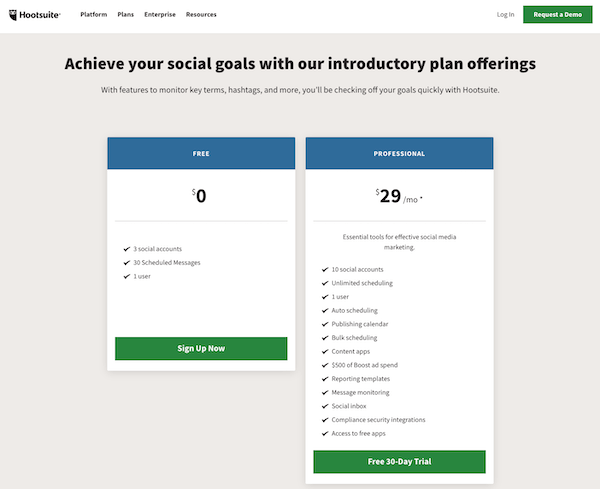
However, as your business grows and you get more than three social media profiles, you will need to upgrade to a “paid” Hootsuite plan. An advantage here is you get “unlimited” social media post scheduling when you upgrade. Check out the Hootsuite plans below:
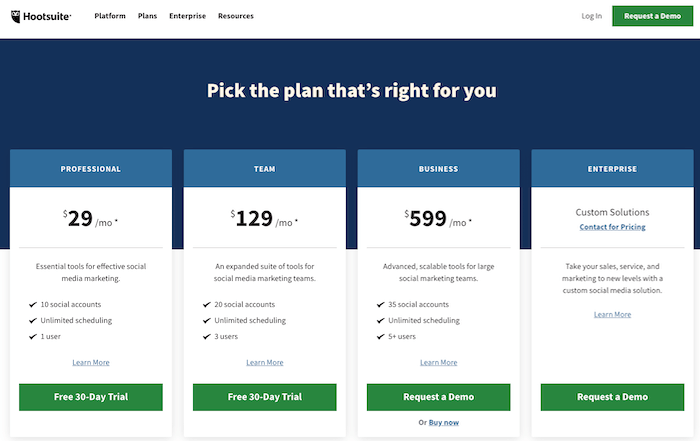
So, is Hootsuite important for social media marketing? How effective it is in organizing your social media posts and analytics?
Let’s learn more about this widely-used social media management tool and determine whether it is a good choice for you.
Hootsuite – Key Features
Hootsuite offers a rich suite of features that help streamline the process of social media management and provide an improved user experience. Here is a quick glimpse of its key features that will help you understand what is Hootsuite and how does it work:
#1 - Automated Post Scheduling & Smart Content Curation:
Save time and efforts by creating, scheduling, and publishing hundreds of high-impact social media posts automatically at once, across all your social media accounts. With features like search, asset libraries, image editing, and video publishing, Hootsuite makes it a breeze to curate highly engaging social media content.
Enterprise organizations and businesses can use Hootsuite asset library to store their pre-approved social post images and templates. A library can store any amount of content and provides an option to create multiple libraries for sharing specific content with specific teams. You can easily add content library assets; edit, create or delete content library; manage asset tags; edit or delete notes and assets; or set timeframes for different assets. You can learn more about the Hootsuite content library here.
An interesting feature of Hootsuite is you can easily edit your images when creating a new social media post or while editing a draft content. The built-in photo editor allows you to make changes to the image and get a preview of it before posting. To ensure your social media content is more accessible, the Hootsuite image editor allows you to add descriptive alt text to images posted on Facebook, Twitter, and LinkedIn. Get more information here.
Bulk Composer allows you to schedule multiple social media posts all at once, thus, saving your time.
Auto Scheduler is another feature that helps drive audience engagement by scheduling high-performing posts automatically and filling the gaps in your social calendar.
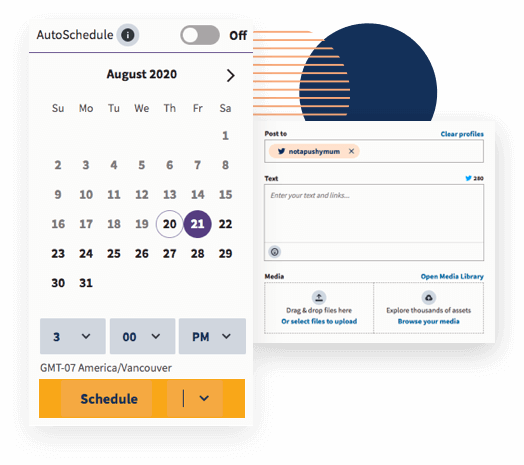
Source Hootsuite
Hootsuite dashboard offers a calendar view for an instant snapshot of your scheduled and published content across all social media networks. It allows you to fill gaps in social media content, chalk out engaging campaigns, and collaborate seamlessly for consistent and on-brand content.
#2 - Simple & Intuitive Dashboard:
Hootsuite allows you to manage all your social profiles via a single convenient dashboard. Setting up the dashboard is fast and hassle-free, but may seem a bit complex at a first glance. However, as you start navigating, you will find that most of its features are self-explanatory.
The dashboard has individual tabs to help you easily view all your social media accounts from one place. You can either choose your “auto refresh” interval or activate “manual refresh” to set the frequency of getting updates about likes, comments and posts. Through the “Add Social Network” tab, you can add your preferred social media profiles that you want to manage.
After you add a social network, you can “Add Stream” to view all associated streams. For instance, you can add streams like mentions, my tweets, scheduled messages, or retweets for your Twitter account, and view it all from the dashboard.
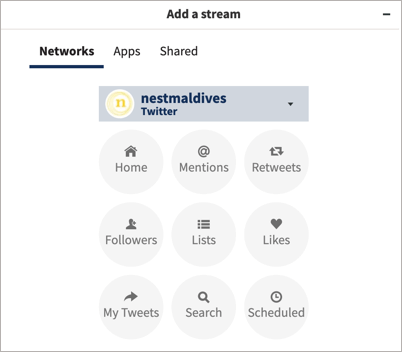
Source: Hootsuite
#3 - Social Analytics & Reporting:
Track and measure how your social media campaigns are performing through comprehensive reporting. Get actionable insights to boost your social ROI. You can set up custom streams for essential social profiles, trends and topics, and have an instant view of what’s going on. Hootsuite also allows you to respond to conversations in-stream whenever there is a need. It provides a variety of reports that give you actionable data on your social accounts and help strengthen your social media strategy.

Source: Hootsuite
#4 - Build Meaningful Audience Relationships:
Never miss out on any conversation! Hootsuite monitoring allows you to find and filter important conversations, and learn what people are talking about your brand or the industry. It provides a powerful feature, called Hootsuite Insights, that provides you a real-time overview of millions of audience conversations. Search using any particular keyword or topic, and you can filter the data by demographics, date, location, and more.
With real-time audience insights, you can easily classify thought leaders, get instant alerts for a spike in your mentions, and understand your brand perception. Hootsuite also allows you to monitor your social media posts’ performance and trends across multiple profiles and set custom streams that are ideal for your workflow. It also lets you collaborate and share items with your team, respond to audience queries, or boost positive reviews in a single click. Learn more about Hootsuite Insights by clicking the video below:
#5 - Build Meaningful Audience Relationships:
Never miss out on any conversation! Hootsuite monitoring allows you to find and filter important conversations, and learn what people are talking about your brand or the industry. It provides a powerful feature, called Hootsuite Insights, that provides you a real-time overview of millions of audience conversations. Search using any particular keyword or topic, and you can filter the data by demographics, date, location, and more.
With real-time audience insights, you can easily classify thought leaders, get instant alerts for a spike in your mentions, and understand your brand perception. Hootsuite also allows you to monitor your social media posts’ performance and trends across multiple profiles and set custom streams that are ideal for your workflow. It also lets you collaborate and share items with your team, respond to audience queries, or boost positive reviews in a single click.
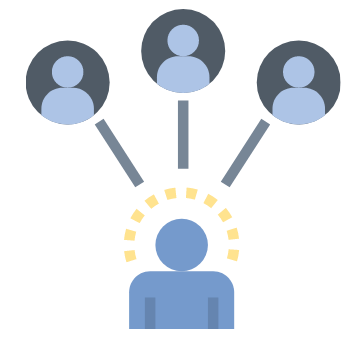
#6 - Hootsuite Inbox
If you feel overwhelmed handling incoming customer questions, then Hootsuite’s Inbox feature can help you efficiently manage messages from multiple social profiles and in a single stream. Using this feature, you can dismiss irrelevant messages in bulk, filter the ones that need immediate action, and respond to queries or assign a team member for the task.
#7 - Full Suite of Integrations
One of the best things about Hootsuite is its broad range of integrations. All its APIs are Open Source and therefore, available for free. In addition to WordPress integration, you can seamlessly integrate your enterprise cloud services or CRM solution with Hootsuite. It is also integrated with a range of Microsoft business apps, Sales Prodigy, ZeroFox, Zoho app, and much more.
#8 - Boost Brand Presence with ReviewTrackers
Another unique feature of Hootsuite is ReviewTrackers. This software tool efficiently integrates with Hootsuite and captures audience reviews from more than 85 websites. You can organize these reviews together with dashboard streams and have a real-time view of customer opinions, seamlessly monitor and take actions on trends, share positive reviews, and augment your brand reputation.
#9 - Improved Response Time and Customer Service
Great customer service is an important parameter towards achieving social media success. Hootsuite may not help you enhance customer service directly, but you can track how long your team takes to respond and address customer queries. It also allows you to identify the top performers in your team, and monitor and share techniques to augment the overall performance of the team.
How Effective are Hootsuite Analytics and Reporting Capabilities?
Hootsuite is known for its powerful analytics and reporting capabilities that let you have a 360° view of performance results for all your social media profiles. It provides detailed and customizable reports that enable you to collect, filter, and analyze your results; monitor improvements & bottlenecks; and devise performance benchmarks.
Hootsuite Impact is a feature that allows you to measure your ROI in real-time. It helps you understand how different social media networks and campaigns are performing towards driving qualified leads and more conversions. It features customizable dashboards with easy-to-read KPI summaries, tables, and graphs that can help determine your return on social media investments.
Source Youtube
Since Hootsuite initially featured only a Twitter dashboard, its Twitter analytics & reporting is quite robust. You can also have actionable insights into your content performance. However, reporting for other platforms like Facebook and LinkedIn isn’t much impressive. Most of its metrics are ideal for brands having company pages instead of personal profiles. Yet, a good thing is you can access in-depth data for your social accounts even if you have signed up for a free trial.
Another interesting thing is Hootsuite has a host of pre-built report templates that make it simpler and convenient to create customizable reports for different social media networks. The reports can then be shared with your clients or team with a single click.
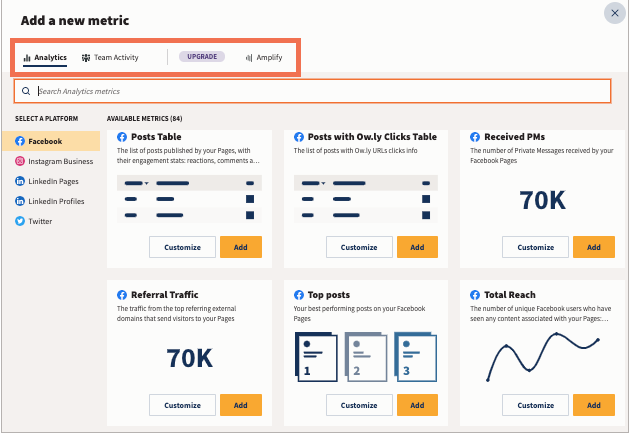
Source Hootsuite
Is Hootsuite User-Friendly?
The account set-up process is simple and straightforward, with valuable tips and hints that will help you get started with key features. Simply provide your email address, create a password, and you are all set to get started with your Hootsuite tool. But how seamless it is to use the application? You will see that the interface is quite intuitive and easy to use. There is also a robust mobile app available for Android and iOS.
When it comes to adding your social profiles, the process is pretty simple. Here are the steps to add a social profile to Hootsuite:
1 - From the top right corner of your dashboard, click the profile icon in the launch menu. Then choose “Add Social Network.”
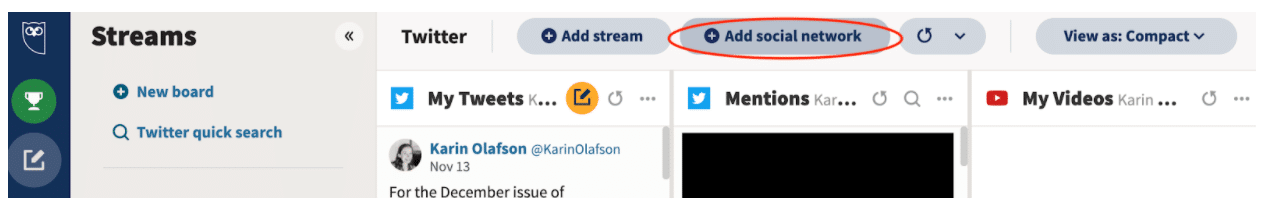
Source: Hootsuite
2 - A pop-up window will show on the screen from where you can select the social media network that you want to add to the dashboard.
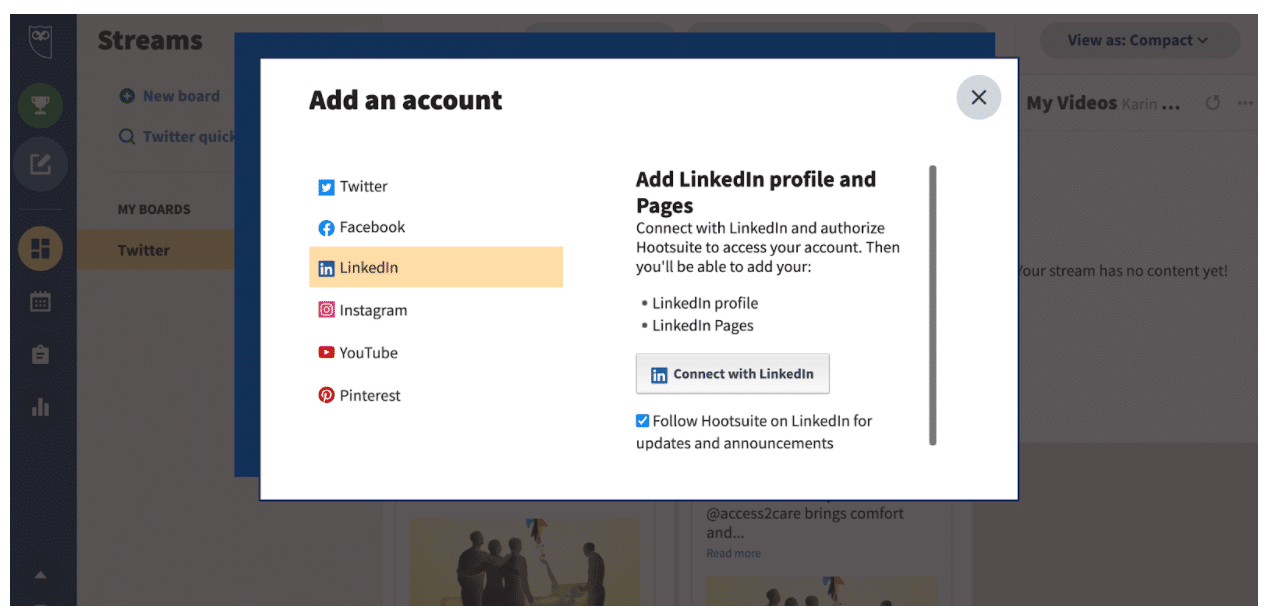
Source: Hootsuite
Follow the prompts for each social account you add. Add as many social networks you want to manage or as your chosen plan allows you. You can also add social profiles by clicking “Streams” >> “My Posts & Mentions” >> Choose the social media profile you want to add. Finish the validation process and add the network to your dashboard.
Hootsuite Pricing – An Overview
Hootsuite offers a free account option that is limited to three social profiles, 1 user and up to 30 scheduled messages per month. To enjoy more features and benefits, you can also sign up for any of the plans as shown below. The package pricing is mentioned herewith:
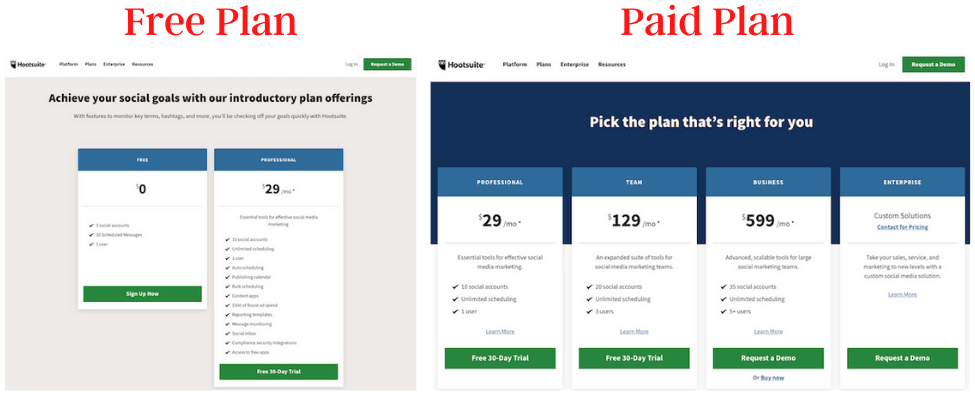
For startups, small businesses and bloggers who want to navigate the power of social media, Hootsuite pricing is pretty economical. You can get started with a free trial and as your business expands its reach, you can conveniently switch to a paid plan. The Professional plan, priced at $29/month, is quite impressive with its features and affordability.
Hootsuite Pros and Cons
To help you make an informed decision, here we have summarized the benefits and limitations of using Hootsuite as your social media management tool.
All-in-one Interface
One of the primary benefits of using Hootsuite is its easy-to-use interface. All features are conveniently organized by individual tabs so that you can access everything all in one place. This enables users to segment their engagement activity based on streams and social networks. For instance, one tab may show your business account while another contains all your personal social media sites.
Streams allow users to divide their content within each social media network. For instance, when using Twitter, you can have one stream for home feed, another for direct messages, and others for posts
Access to a wide range of Social Networks:
Another advantage of using Hootsuite is that it allows you to connect and manage 20+ social networks on its app, which is more than any other tool currently in the market today. The number of social media networks that you will have access to is determined by the plan you choose: Free, Pro, or Enterprise. With the free Hootsuite version, you can access only up to three social networks. The Pro plan, priced at $9.99/month, is a better choice to access more social networks and profiles
Easy and Quick monitoring
With Hootsuite monitoring service, you can have access to all social media mentions, direct messages, and replies from all networks you have signed up for. All these can be accessed and viewed on a single dashboard. It also provides customized analytics with actionable insights that help you make informed decisions.
Extensive app directory
By using Hootsuite, you can gain access to their library or directory that supplies over 100 apps for platforms like Google Drive, Salesforce, YouTube, etc. This allows you to monitor your activities across diverse social media channels.
Longer learning curve
Getting started with Hootsuite is fast because it is designed for beginners. However, it has innumerable elements and learning its vast range of features can take time. Thankfully, there are helpful tutorials available that can guide you with all the features.
The cost can increase eventually
Another limitation of using Hootsuite is it can add up to your costs significantly when you consider using some extra apps. Getting more comprehensive reports will cost you more money. Adding more social networks will cost a monthly price. Vanity URLs or HootCare support may also increase your costs month-on-month or year-on-year.
Problems with Auto Scheduling
When you try to auto schedule your social media posts, you can experience some bugs which can delay the process.
Conclusion: Comprehensive Review of Hootsuite
Is Hootsuite important for social media marketing? Is it over-hyped or a useful social media manager for small businesses and bloggers? Our verdict is – yes. It is a good all-rounder tool that has most features of an effective social media management. If you are considering an all-in-one, intuitive social media dashboard, then Hootsuite is a great choice. It provides an excellent value for businesses.
But costs may escalate significantly when you try to upgrade to a premium plan. Furthermore, we would want its reporting for other social networks to be as good as it is for Twitter. Overall, it is a powerful tool to manage your social profiles and build a strong brand presence.