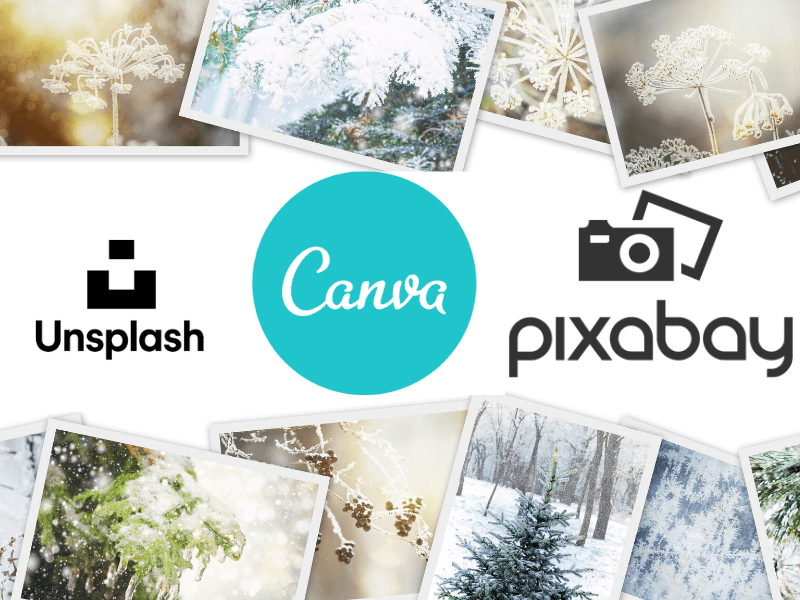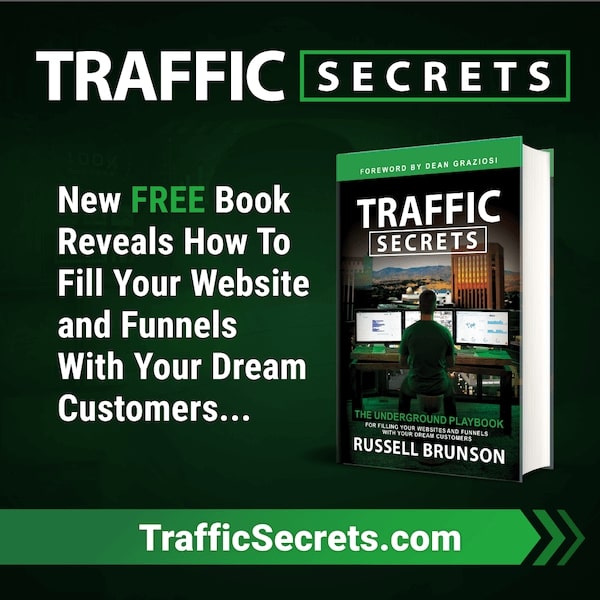Irrespective of the quality of your content, you need media to make your website attractive and visual. Media can be anything - graphics, pictures, audio or video, that when attached to your work enhances its impact and value.
But most of the time getting royalty free stock images for your website can cost you money and burn a hole through your pocket. Before deciding on the feasibility of stock images, let’s consider the benefits of having media on your website.
Why are Stock Images / Multimedia Content Important For Your Website?
When was the last time you saw a website without photos, video, or any eye-catching graphics? If you do recall such a website, did you enjoy the browsing experience? Probably not. And that is because websites without graphics do not look appealing. No matter how good the quality of your content is, if you do not have media embedded in your website, chances are people are not going to stay on your page for long. Below are some of the key benefits of adding stock photographs and other media to your website:

Increased Attention
Humans are visual creatures and our first impression about a product / person or in this case a website is based on how appealing the outlook or appearance is. Any website with a continuous body of text and no pictures makes it unappealing and difficult to focus. If you are not able to hold the attention of visitors to your website for long, your dwell time will drop and that will eventually impact your rankings in Google. A good Dwell time or the amount of time people stay on your page is 45 second or more.
In order to increase your Dwell time, you have to make your content appealing. Adding Pictures, Videos and Other Media increases your website's appeal. This along with a good content keeps your visitors engaged and hence reduces your bounce rate and increases your rankings.
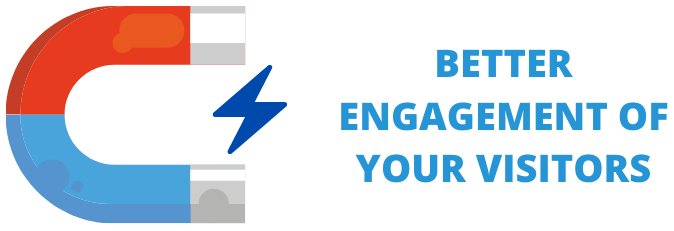
Better Engagement
Keeping a visitor engaged is vital to improve your search engine rankings. The best way to engage a visitor is by adding content which is unique to your website. Grab the attention of the visitor with your graphics or videos to your content. When writing a post, if you summarize the entire content by adding a quick picture or video, that will leave a positive connotation with your visitor who will get a view of your entire post from the picture.
An example is posted at the end of this post for reference.
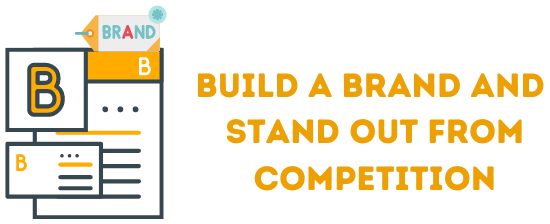
Build a brand and Standout from your Competition:
9 out to 10, the chances are, your chosen niche market has competition. In order to standout from your competition you have to offer something that your competitors don't. Use this to your advantage and create a Video which captures your customers attention. Play that on the face of your website. If it grabs their attention and they explore your website, that is the chance to build your reputation and brand. See the below example of 2 websites on the same topic - How to use Google analytics
- https://blogs.constantcontact.com/google-analytics-improve-website/ The first website has only words with no pictures or media content. The lack of pictures and media makes this a monotonous website to visit. No wonder they rank on page 16 of the google search
- https://neilpatel.com/blog/awesome-google-analytics/ This website has similar content, but the placement of the content is very aesthetically pleasing with proper use of pictures and media. This site grabs attention and hooks its visitors. Also it is promoting their own brand in a very subtle way which is appealing to the visitors. The combination of all these factors boosts the ranking of this website to 6 in Google search results.
If you want your rankings to increase, consider taking the help of multimedia to add variety to your content. However, qualified your business is or insightful your textual content is, it’s not going to convert if you don’t rank well. 75% of web visitors never scroll past the first page.
Multimedia, pictures and videos can increase the chances of your website to be ranked on the first page by 37 times! Additionally, adding tags to your images and other Image SEO best practices can pull up your search engine rankings.
Next let’s discuss, the top 3 websites where you can get royalty free stock images and media content for free.
Top 3 Websites To Get Royalty Free Stock Images - For Free

1 - Canva.com
Canva is a free, simple and easy to use website that provides access to royalty free stock images for free. The website houses thousands of royalty free images which can be downloaded and used for free. It further offers a huge selection of templates which can be used to create and share graphics, ranging from presentations, posters, brochures and Instagram posts, to WhatsApp stories, Invitation and business cards. There are thousands of predefined templates which you can download and edit at the click of a button.
With Canva you get access to a sea of media content that you can incorporate in your designs to offer unmatched variety.
Pros and Cons of Canva.com
Pros
Cons
Upgraded Plans Pricing and Benefits:
Canva.com's free version cover the basic of graphical design (Which should be enough if you are starting to create a new website). However, if you want advanced features, Canva offers Canva Pro which has professional level tools and functionalities available at the click of a button. The Comparison of its pricing plans is as below:
Free plan:
- Pricing: US$ 0. Option to purchase premium individual design items (such as templates) for $1. Premium images start at $10
- This plan is for individual creators and small teams working on a few batch requirements.
- The Plan provides access to:
- 8000+ free templates,
- 100+ design categories, and
- Royalty free stock images, videos, audios, and graphics to choose from.
Pro Plan:
- Pricing:
- Monthly: US $12.95
- Yearly: US $9.95 per month, billed annually
- This plan is for individual designers and small teams whose requirements are more customized and need more advanced variations.
- In addition to the features of the Free plan, the pro plan gives you access to:
- Choose from 60,000+ free templates,
- Use 60 million+ premium images, illustrations, videos, and other media variations for your design,
- Upload your own fonts and logos,
- Use up to 100 GB of storage, and
- Create GIF’S, animated videos, and slideshows.
Enterprise Plan:
- Pricing:
- Yearly: US $30.00 per month, billed yearly
- This plan is specially curated for enterprises and large teams who need highly advanced tools
- In addition of the Pro features, this plan gives access to prime features such as:
- 24/7 Enterprise level support,
- Lock-in editing feature to safeguard from unauthorized edits
- Unlimited storage for design uploads, and
- Control features for team members.
Additionally, in these times of distress, Canva is offering free lifetime membership to non-profit organizations and to teachers and students across the globe for educational purposes.

2. - Unsplash.com
Unsplash.com is a website dedicated to sharing stock images from talented photographers across the globe. The website hosts an expansive collection of royalty-free photographs contributed by a community of over 1,50,000 photographers. All images are available to download in high quality and can be optimized for usage.
Moreover, Unsplash.com offers an option to 'submit a photo' that helps artists and photographers showcase their talent on a global platform.
Pros and Cons of Unsplash.com
Pros
Cons
Upgraded Plans Pricing and Benefits:
- Since Unsplash is a free source and like the tagline suggests, ‘photos for everyone’, it does not have any premium pricing plans to avail of. Everything is freely available to everybody

3 - Pixabay.com
Pixabay is a free open platform for both creators and connoisseurs of visual media and other art creations including, illustrations, vectors, and music. It was purchased by Canva in May 2019 and offers unlimited use, adaptation, and modification of the free available pictures without any copyright issues.
Pros and Cons of Pixabay.com
Pros
Cons
Upgraded Plans Pricing and Benefits:
Just like Canva, Pixabay is a free open source website and does not have any premium plans. However, Pixabay is sponsored by iStock photos by Getty Images. With every search result, you are likely to see a row of exclusive pictures that are up for sale. You can purchase Pixabay pictures from iStock in the following ways:
- Credit Packs For One Time Projects:
- One picture equals one credit
- Pack of 6, 18, or 60 credits
- Month-Month Plan For Frequent Use:
- Offers a collection of 10, 25, or 50 images per month
- Best Value Annual Plan For Regular Professional Use:
- Offers a collection of 10, 25, or 50 images per month
- Besides the free and purchasable images, Pixabay also prompts its users to contribute voluntarily and donate to the original creators for their work.
How to Optimize Stock Images for your Website
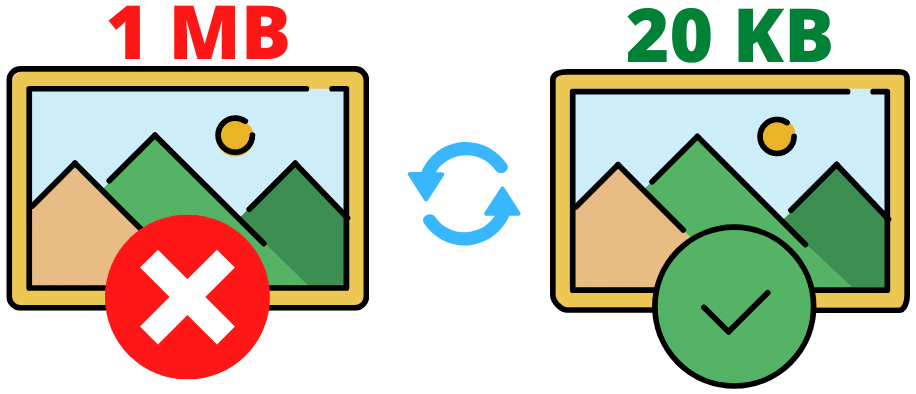
Stock image size is one of the most crucial aspects of driving website speed. And website speed is one of the most important aspects for ranking high through Search Engine Optimization. Most stock Images have high resolution which increases their size significantly. Compressing these images leads to shrinking of the image size without much loss in the image quality. Use any of the below websites to compress your stock images:
- https://tinypng.com (both PNG and JPEG)
- https://compressjpeg.com (Only JPEG)
Follow the below steps for Image Optimization:
- Download the stock images from any of the above sources and save in local drive
- Upload in any of the 2 compression websites mentioned above
- Download the compressed version for use.
Wrapping it all up !
You don’t need to spruce up your content budget to get better media. There is some great content out there that you can get for free. Good quality media can not only increase the aesthetic appeal of your website but also help you improve your rank in Google.