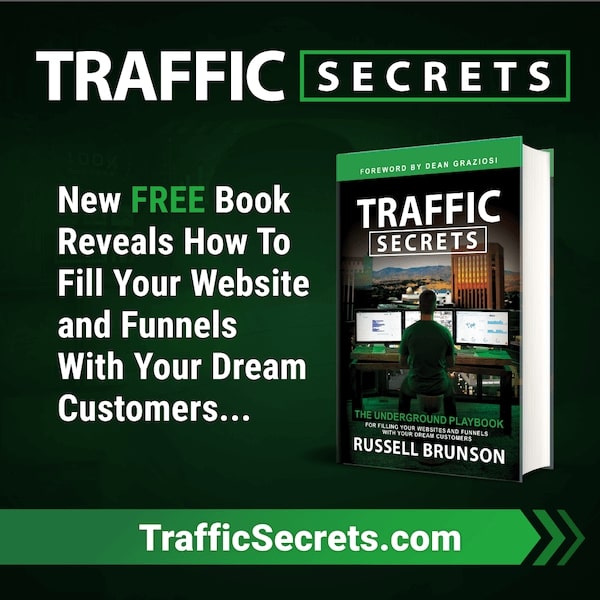What is Google My Business Optimization?
If you have a business, especially a brick-and-mortar one, one of the smartest things you should do to increase its online presence is to register it on Google my Business— it is one of the best local business search optimization strategies that you can implement.
In this post we will do a comprehensive review of Google my business and provide insights about maximizing its benefit.
We will cover the following commonly asked questions about business optimization through Google my business such as:
- What is Google My Business
- How does Google My Business work
- What are the benefits of Google My Business
- How can you optimize your businesses' online presence through Google My Business
What is Google My Business?
If you remember the 90s and early 2000s - Yellow pages were a viral method to showcase your business and connect with prospective clients. Consider Google My Business (GMB) to be an online version of Yellow Pages but only on steroids. GMB is a free service provided by Google, which offers you a platform to showcase your brick and mortar store over the internet. This is one of the powerful tools you can use to showcase your products / services, find new customers and expand your brand or store image online. Some also call it the “social media” for businesses.
In this platform, owned by Google, you register your business and provide the details such as name, location, phone number, operating hours, and any other information which you think would be pertinent for your customers.
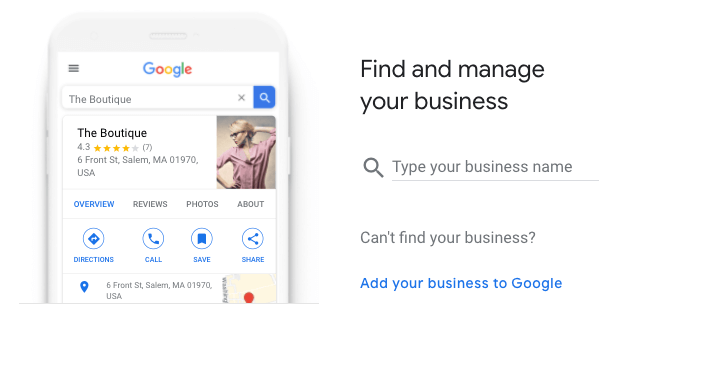
Google will store this information in its database and showcase the stored information when anyone runs a search query which matches your stored information. This gives your business more visibility online. For example a Google Search of "Tattoo shops in Downtown Los Angeles" leads to the below results. The results are a combination of what you entered in your Registration + Location + details of what you wrote to define your content.

The next logical question would be - Why is Google giving you this publicity for free?
The simple answer is to Exert Dominance. Google is the world leader when it comes to search engines. According to a study, 94% of the search traffic comes from Google. A major reason of this is the vast and ever expanding database of information which is housed under Google compared to other search engines. In order to maintain this database Google allows its users to use its services for free in return of providing their details such as phone number, email, location etc. This information can then be showcased under its search results to provide a seamless browsing experience for its users. This helps Google maintain its market dominance and keep competition at bay.
Talking of competition, there are many apps out there where you can promote your business online.
Some examples being:
- FourSquare
- EAT24
- Yelp
- Zagat
People use these apps mostly to find restaurants and services and make a decision by reading reviews left by customers and users.
Google My Business works in a similar way, but its database is not just limited to popular searches such as restaurants and cleaning. It covers all kinds of business available.
How does Google My Business work?
As a social media of businesses, it all starts with registration. Head to https://business.google.com and sign up for an account. You can use your existing personal Google account or use business email address for registration (preferred).
During the registration, you need to fill out the usual things—name, address, phone, etc.
After you register, the next step is verification of your business ownership and your address. There are 4 ways in which Google my Business completes the verification of your business.
- By Postcard: Google is going to send you a letter/post card - a physical one - with a code on it. This postcard is sent to the registered address of your business. Once you have this code, you need to log back into your Google My Business account and enter this code for Google to verify your address.
- By E-mail or Phone: Phone and Email are 2 other options through which Google my Business can verify your account but only a few categories of business are eligible for it. These categories are decided at the discretion of Google.
- Google Console: An alternative way of quick verification is through Google Console. Please keep in mind that this requires a prior Google Console account where your website is listed. You have to use the same email address used to register the business that is used in Google Search Console. Google will recognize the account and the verification would be instant.
The address verification process allows Google to put your business location on Google Maps. Once your address is verified, people will see your location on Google Maps, like the one below.

From here on, we will use this business, Gray's Pasta and Salad House, as an example. This is a closed restaurant that is listed in Google My Business.
Once your registration is complete, you can now post photos, and your business name will be visible in Google.
What are the Benefits of Google My Business?
Uploading your business information in Google My Business has a lot of advantages:
- Visibility – Let’s say that you own an Italian restaurant in the picturesque town of Pangasinan, Philippines. Being a tourist hub, there are thousands of visitors scouting the area for restaurants at any given time. How do you make yourself visible to these tourists. This is where Google my Business comes in handy. Once you have your information updated, with the relevant tag lines and snippets, your restaurant will be listed as an Italian restaurant in their database. Anytime a person types “pasta restaurant near me” or "Italian restaurant near me" on Google Search, Google will show the below results:

If your business is registered in Google My Business, your business will show on the search results, even if the prospective customer did not write your actual business name.
If a customer clicks on your business name, he can see details about your business, like the one below:

And if the customer decides to click on the business for more info, they can see how far your business is from his current location—the Google Maps will show a direction to your exact location.
Contact details – In Google My Business, you need to add your business details so people can find you. As seen in the screenshot before, there is an address and a phone number that a customer can call. This makes it easier for a customer to get in contact with you or visit your place.
Customer reviews – Once you have a Google My Business account, people who have been to your business can rate it. Naturally, businesses that have high ratings and lots of reviews are more likely to attract more customers. If a person clicks on the Google Review link that has the star symbols, he will be able to see this:

Posts – you can post photos and videos of your business in your Google My Business account. Should a customer click on your link in the Google Search results, he can explore your posts which can be used as an opportunity to showcase what you have.

Insights – the tool has an insight section where you can see how people found you and your listing. Take a look at the below screenshot:

If you were the business owner, you would know that the keywords that people use to see you are “restaurants,” “pasta,” etc. This gives you hints on how to optimize your business through use of Keyword planner and Analytics - discussed later
What can Google my Business do for your business?
The benefits of Google my business are endless. For starters, you can improve your local SEO (Search Engine optimization) so Google can show your listing more in the search results. You can post images and videos with the most queried terms, therefore giving your business more relevance for these keywords.

Website traffic – if your business has a website, people who see you on Google My Business can click on that link and visit you online. If you sell products online, then your visitors can order from your website.

Procure more customers: You can convert the visitors to your website into paying customers by applying the basics of email marketing. You can lure the visitor to your website, capture their email address by offering something in return (like a lead magnet or offer or discount) and use the power of email marketing to make sales.

Build more reputation with customers: With Google my business you can build a strong relationship with customers. You can engage with the visitors who read your posts and add comments and reviews and respond to them one on one. This will build your connect with them which may lead to a long term and effective buyer seller relationship.

Provides TIPS to improve your products: If you have a website, then adding Google Analytics with Google my business will open up tons of opportunities for you to drive more traffic and scale up your business. Using Google Analytics in sync with Google Keyword Planner will give you the keywords for which your website is ranking behind and the keywords you need to use to drive traffic higher. Higher online traffic will drive higher sales both online and off line (in store)
Remember, Google My Business is free. There is no fee to use it, and you can add users to manage it for you. You can also scale up your marketing by buying advertisement if you want.
Google My Business Vs Facebook
While some people may point out that creating a Facebook page is easier and will drive more attention and traffic; in my opinion Google My Business has its own merits. Facebook does not have a geo-tagging system, and Facebook is not a search engine. With Google My Business, you are positioning your business not just to Facebook users but to all travelers and potential customers who use the Google platform.
Steps to Optimize Google My Business
Now that we have established the benefits of having a Google My Business account, let us now see how you can optimize your account.
Optimization refers to activities you can do so Google is more likely to show your business in search results.
- Register your business – the first step is to register your business and complete verification. Verification is important since without it Google will not trust your business.
- Complete all the sections – depending on the type of business category you have selected, you will have different sections in your page. For example, a restaurant may have a menu section, a law firm may have a list of services they perform. Make sure you fill out all the sections.
Here are some of the most important details:
- Phone number
- Address
- Business hours
- Business description
- Service areas
- Website URL
- Highlights
- Amenities
- Payments
If your business information is complete, you will not run the risk of having unhappy customers. An example being a bike shop which only specializes in adult bicycles and does not carry children's bicycles. If the information you entered on registration portrays your store to carry all kinds of bicycles (including children's), you may draw some negative reviews from customers who visit your shop to buy a kids bike only to be disappointed. However if this information is clearly portrayed under your business details, customers would visit you knowing you only specialized in Adult bikes.
- Provide the right info – Make sure that the information you use in your Google My Business is accurate. It makes no sense to put a phone number that does not work. People are bound to use this information and call you to find out more, and nothing is more frustrating than a business that cannot be contacted.
- Write a business description – People who see your listing on Google need to know what you are offering. A well-written business description makes you look professional, and it helps Google users to understand what you do.
Here is a sample description shown on the Google search results page:
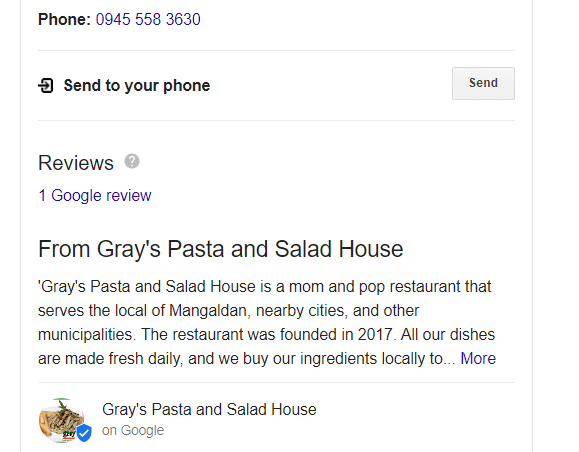
Without a description, people who see your listing may get confused. Use this section as your sales pitch to convince the reader to come and visit you and try your products or services.
- Publish Google posts regularly – Similar to your personal social media account, you gain more views if your content is appealing. Publishing posts on a routine basis helps build your credential. If a Google user chances upon your Google My Business page, he is likely to explore it. If your page has no content, this user is not likely to find you credible. Post images of your business, your products, events, etc. This allows people to see you as a legitimate entity, not a shady one.
- Respond to reviews and inquiries – you can see from the screenshot below, there is a review, and the owner responded.
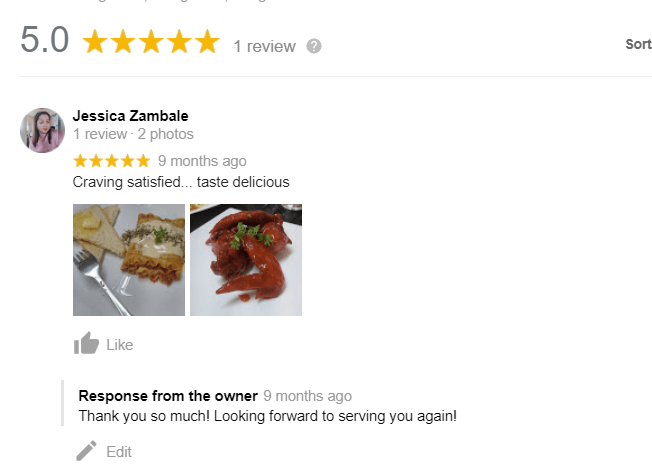
Why is this important?
Because engagement matters. In this case, the customer was satisfied. She took the time to review her experience. It is only right that this review was reciprocated. As such, the customer will feel valued and is likely to tell his / her friends about the service.
On the other hand, you may receive negative reviews. In cases like this, you need to respond politely and tell the customer how you are fixing the issue. If other people see this, they will understand that you care about your customers.
- Add a menu of your products – in our example, the business category is a restaurant. As such, there is a menu section that the customer can view. This menu allows viewers to see what is offered, and then also see the prices.

Since a restaurant business is very visually driven, its helpful to use appealing images of the food items. If you are selling hardware, and you chose hardware as a category, there is still a menu for your products. Understandably, you cannot post all your products here, especially if you have hundreds. Just post the ones that you want to showcase.
- Set up messaging – the last step when you optimize local business with Google My Business is to set up a way for people to contact you. You can only do this if you download the app of Google My Business on Android or iOS.

Once your messaging is set up, the audience will be able to send you a message, and you will read it through the app. It is also from this mobile app where you will compose your responses to your customers.
Summary
Google My Business is not just for brick-and-mortar stores. You can think of it as a digital phone book or a stocked up library that has a list of businesses around the world. Once you have your business listed, you will appear in Google easily, and people who are looking for shops or services in your niche are going to find you.
And the best part - You do not even have to advertise on it. Google My Business works like the social media of businesses—you can post updates and videos or images on your profile for people to see.
Google My Business is not an option—it is a requirement. You need to register if you want your business to be found.