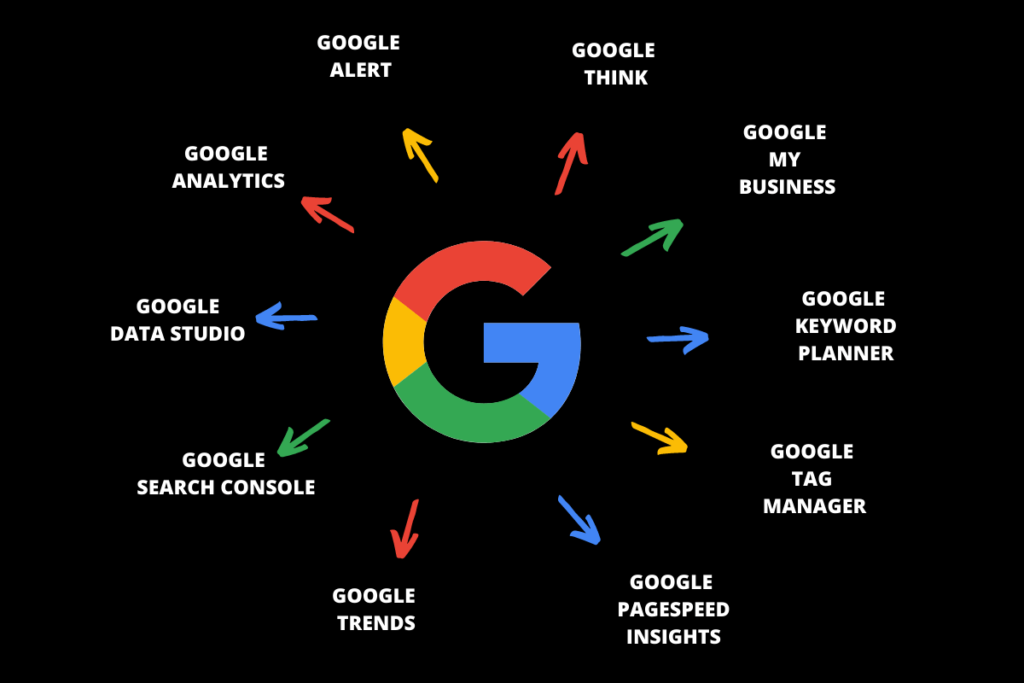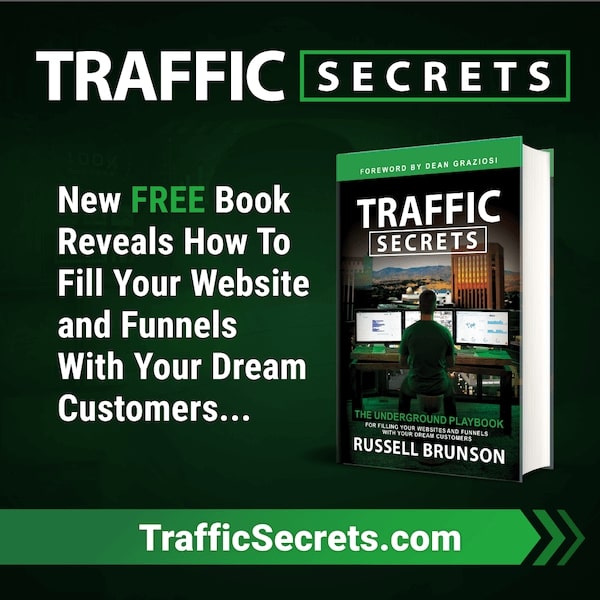Are you a Web developer or a beginning entrepreneur planning to create an online presence?
Regardless of your expertise, the one thing which every entrepreneur agrees to, is that the use of the right tools and analytics can boost the performance of your website and your online presence to a whole new level and help you distinguish it from the rest of the market.
In order to boost website rankings people use fancy tools to get the right keywords, find backlinks etc. However the cost of these tools can add up. And for a beginner, who is just starting his online entrepreneurship journey, this might be a big hurdle. I remember when I started this website, I too had a strict budget to adhere to and costs to cover hence taking on another monthly cost for a fancy keyword tool was a luxury I could not afford. I researched and found out about the free google tools used for website creation. Single handedly these tools have helped me scale my website to another level.
A lot of people look at Google and see nothing more than a search engine. In reality Google is much bigger than being the number one search engine in the world. Google controls who views your website. Google’s web crawlers or web-spiders crawl on your website and run a complex set of algorithms to determine where your website ranks. More on the web crawlers and spiders here.
In order to understand and help you rank your website content, Google created free online tools which you can use to create content, analyze your website and scale up your rankings. All these tools are available at the convenience of a single login that help entrepreneurs, developers, marketers, and designers make the most of their web development experience. These tools not only make the web building process easy and fun but also add SEO and performance, which is the ultimate goal of any entrepreneur.
You may not use all of these tools, and some may not fit your business needs but nonetheless, you're going to find one or two that can challenge and change your approach for the better. Shortlisted below are the Best free Google tools for website creation and optimization in 2023.
Google Analytics
Google Analytics is a powerful tool that offers web analytic services to track, monitor, and report traffic (both organic and Inorganic) to a website.
In the times of digitization, the power of data for businesses and websites can never be underestimated or overlooked. Without careful monitoring of website traffic, businesses can be lost, particularly when it comes to optimizing and making full use of their website.
Analytics from Google comes to aid as an essential resource for any website. It is a tool which gives the details on your websites performance, traffic details and even provides you insights on any broken page or link.
For using Google analytics, simply create a Google account, log into analytics, and create on "Add your Domain". Follow the instructions to add the Analytics code (provided by Google) to your website schema and verify it.
Google analytics helps people understand how Google measures their websites and which blog posts or page attracts the most views. You can also see the demographics, geographical location and other statistically relevant metrics for your website visitors. The tool works in all kinds of website, be it a personal blog, news source, business page, or an e-commerce store. The more efficiently you use this handy tool, the greater are the benefits that you reap.
For example: One of the most common question from website owners is “How will people find my website”. The answer can be easily found in Google analytics under Channel grouping.
What is Google Analytics Channel Grouping ?
Channel grouping represents the ways people navigate to your website. The various traffic sources are grouped by Google into Channels. See the picture below for reference:

The default channel grouping in Google Analytics include the below:
Organic Search
This is the traffic routed to your page from Google Search results. This group includes all searches used to find your website
Direct Website
This is where users reach your website by typing your URL.
Referral
This is traffic from another website where your website was used as an outbound link a.k.a backlink
Affiliates
This is traffic coming from referring websites that you have a relationship with, and which send you traffic in the hope that it leads to a conversion.
Social
This is the traffic routed to your website from Social Media websites such as Facebook, Instagram, twitter etc.
Paid Search
This is traffic driven from Paid Ads placed through Google, which occur on the Search Engine Results Page (SERPs)
Display
This is traffic driven from banners or ads placed in another website.
This is when people in your email list click on the link to your website
Others
Others is traffic driven from sources which could not be classified under any of the above channels. Google Analytics classifies Others as traffic driven from a combination of Paid, Display, Social, Email, Referral etc., and non-tagged campaigns.

This alone might give a clearer picture as to whether or not you are on track to achieve your set objectives. If you want to delve in to details a little more, you may dive in and access more detailed information about your website's audience.

You'll find yourself digging deeper and deeper as you click through each tab. For instance, I often enjoy checking out my top pages over a time period.

This gives me a good understanding of what's working in terms of traffic, keywords, and content type. It also elaborates whether the visitors to the website are sticking to read or buy what I offer.
Out of a variety of features in Google Analytics, the ability to identify the Source / Medium is one of the best tools for your website.
Source in Google analytics denotes where the traffic is coming from or the origin of your traffic (Social media sites, Blogs, Search Engine results or Direct which means users enter your URL directly).

Medium denotes, how the traffic is sourced or how did the website receive traffic. Some of the broad categories of medium are as below:
- Free Traffic or Organic Traffic
- Paid Traffic or Inorganic Traffic
- Referral links from another website
- Emails links from sources such as Gmail or Yahoo etc.
- Social media links
- Direct traffic.
Hence if you get traffic from a referral link in a blog, it would pop up as Source - Blog name, Medium - Referral Name
Based on the above data, you can find out whether or not your marketing efforts are paying off. These statistics can provide a reliable reference for your next decision to improve the performance of your website.
The more Google Analytics you use, the easier it is for you to analyze the data that affects your website.
Google Data Studio
For beginners, the volume of data shown by Google Analytics can sometimes be overwhelming. There are instances when you need a simple report with graphs, pies, and charts in order to summarize the performance of your website.
Google Data Studio solves this problem; it is a tool that gives you everything you need to turn your analytics data into easy-to-understand and informative data visualization reports.
Google Analytics and Data Studio sync up to provide customizable data visualization and reports which ease understandability and allows you to share it with your clients — a huge plus, especially if you're working with a large client whose interested in numbers.

What are the benefits of using Google Data Studio?
Google Data Studio offers phenomenal features such as:
Concurrent or Live connection
Google Studio offers connection to 500+ data sets over 240 connectors (See the full list here) which gives you an array of visualization options across multiple platforms. It also eliminates the need to periodically refresh your report and allows you to extend your date range to go as far back as needed. You can also connect multiple datasets across the same report to visualize across different datasets.

Customization
Google Data Studio allows you unlimited customization by granting you access to add pages, graphs, charts and tables per your needs. You can also customize your dashboard by using your choice of fonts, colors and features to make it unique to you.

Dynamic Controls
Data Studio offers you dynamic controls to filter , drill down and include / exclude metrics without having to refresh the report each time. You can customize the report by adding these dynamic controls so the users can filter the data with the dimensions and date range period you have allowed them to. You can also include / exclude content to show a limited view of the entire report to your users. Data Studio also gives you drill down capabilities within the chart and itself so you can visualize the data by zone, countries etc. to cater to your individual requirement.
You can also choose optional metrics from the metric properties panel and add or drag additional metrics available based on your data set.
Here are some Quick Tips!
- Ready Made Samples: Google Data Studio Gallery has ready-made samples that you may replicate and modify as per your website requirements. This way, you can customize the metrics according to your needs.
- Bookmark your report: When you have a created a report and want to access them on a daily basis - you can bookmark your report so you have your settings saved and the report is not lost.
Google Search Console
Formerly known as the Google Webmaster, the Google Search Console is a free web tool that is tailored for webmasters. It helps users to check their indexing status and maximize the visibility of their websites.
This free tool has become a MUST for Search Engine Optimization (SEO). The ability to monitor your site's search efficiency is the most essential data to understand what your audience needs from your website.

When the website is monitored by Google, you will be able to access your organic search results alongside the performance statistics for organic search queries. This data allows you to better understand how paid advertisement and organic search results work together.
When you study closely enough, you will find other possibilities, such as finding specific search queries that have a low organic traffic volume and targeting these keywords in Google AdWords. This will increase your total traffic, tailored to the purpose of your website.
What are the features of Google Search Console?
You can also use Google Search Console to optimize your website. Below are the key features you can use to Optimize your website:
Search Queries:
The Search Queries function in Google Search Console allows website owners to track which keywords lead to optimize. This information is useful to track which keywords are leading visitors to your website and then maximise those keywords to increase your traffic or target new keywords for focused optimization. This functionality can be grouped with Google analytics to provide additional insights.
Backlinks
Backlinks are the gold standard for SEO. Google loves backlinks which come from premium websites. Using search Console you can find out how much traffic is being driven through your backlinks.

Crawl Errors
Google loves relevant and neatly laid out websites. The search engine diverts traffic to only websites it thinks is relevant and valuable to its users. That means broken pages and incomplete websites are penalized. You can avoid penalization by using Google search console to identify and fix these Broken pages.
Mobile Adaptability / Mobile usability
Majority of traffic is now being diverted through mobile phones. Hence Google Search console’s mobile usability feature comes handy to check if the contents of your website are mobile friendly or not. Google search console provides all errors messages (such as clickable elements being too close etc.) to make it easy to do fixes.
Identifying Malware
Google loves malware free websites and penalizes heavily websites which are rigged with malware or viruses. This is one of the checks the search engine conducts to ensure a safe experience to their users. Search engine console can give your website a comprehensive scan and help identify any intrusions. Fixing these can scale up your organic rank exponentially.

Google My Business
Are you in the brick and mortar business?
If you are, this free Google tool is one of the best local SEO tactics to reinforce and strengthen your website.
Google My Business helps brands and organizations to monitor their online presence through Google, such as Google Search and Google Maps.
Always make sure that all the information you provide is correct, up-to-date, and reflects the required details of your business. Details such as address, phone number, and operating hours provide users with much needed information about your business and increases credibility. Remember! this information will appear when people search for your office or physical store through Waze or Google Maps.
Wanna Drive More Traffic to Your Website / Business!
You should try the latest features of Google My Business, called "Posts." This feature allows you to connect with existing and potential customers through your profile on Google Maps and Search. You can create and share your offers, announcements, popular / most selling products, or upcoming events with your existing and prospective customers. For instance, a restaurant can promote the latest dish added to its menu along with an image and a short description and a call-to-action link to the intended URL. More on posts here Details.
Read more about Google my Business here
Google Keyword Planner
Finding the right keyword is the essence of any SEO based website. Creating a website without keyword analysis is stressful and time-consuming. To meet the right consumers you have to make sure you are using the right keywords on your website. To find the right keywords, you can use Google's free tool - Google Keyword Planner.
Note - To use the Keyword Planner, you need to log in to your Google AdWords account at http:/adwords.google.com/KeywordPlanner and create an account (which is fast and free of charge)
Google Keyword Planner is totally free, and you can explore new keyword ideas that are most relevant to your products, services, and target market. Use the suggested keyword feature to expand your keyword choices. Analyze the details around your chosen keywords and turn it to the next content marketing plan.
Google Tag Manager
Google Tag Manager is another amazing free google tool. When it comes to managing and editing code snippets and HTML tags on your website and mobile application, nothing works better than the Google Tag Manager. For those who want to know what Code Snippets and HTML Tags are;
Code Snippet refers to a small portion of reusable machine code, text, or source code that instructs google tag manager on what action to perform or what to record. Common example of snippets are - Google AdWords remarketing Code, Facebook pixels etc.
HTML tags are concealed keywords inside a web page that specify how your web browser would format and view content.
Within Tag Manager, you can insert JavaScript and HTML tags used to track and evaluate websites without even touching the backend of the website.
Many websites do not have a tracking function, or their data collection is unreliable due to messy codes. To streamline data capture and tracking of customer activity on your website, we strongly recommend using Google Tag Manager (GTM). GTM will compile and manage all of your tracking codes or scripts on a single platform without any complexity. The best example of the application of GTM is the use of Facebook Ads. When it comes to paid Ads, Facebook is one of the preferred platforms for marketers to optimize conversion of their Ads. Google Tag manager makes the entire process of installing pixels and monitoring your ads relatively simple. Facebook Ads have already been integrated with Google Tag Manager for easy and smooth installation. The functionality is available at the click of a button.

The 2 other components of Google Tag Manager you need to know are Triggers and Variables.
Triggers in Google Tag Manager are execution commands for the tags that you have setup. They tell the tag manager when and what to do on command.
Variables in Google Tag Manager are additional information required for the tag or trigger to work. The tag compares the value defined in a variable to the value defined in a trigger, and if both match, it fires.
An example of a Variable and Trigger would be to issue a tag to a shopper who adds $200 worth of materials in their cart.
Test My Site – Google Think
In order to rank at the first page of Mobile Google Search, a website should be optimized for mobile devices and should have a fast loading speed. Test my Site Tool from Google Think is a free and useful tool to check the website's mobile performance score.
You will receive the feedback within a few minutes on enhancing the efficiency of the website across all devices. Its prudent to note that Page Speed or Load Speed is one of the most important elements for ranking under Google SERPs. If your website doesn't load in less than three seconds, its likely that you will lose the interest of the visitor who will most likely hop on to the next link.
Only enter your domain address, and you will be provided speed review of your website. You can get the full report by clicking on "Get your Full report" on the website. enter your email address and a full report will be on its way to you. The content of the report is quite straightforward and offers useful insight into how your website speed is ranked by Google. The analysis will become a key guide for reference to the webmaster or web developer to further refine the website.
Google Page Speed Insights
When you have web developers or web designers who really want to understand the factors that increase the pace of your website, try Page Speed Insights Tool, and test the speed and optimization of your website score.
Google Page Insight gives data from your First Contentful Paint (FCP), DOM Content Loaded (DCL), and the calculations regarding HTML document loading and parsing. FCP or First Contentful Paint is triggered when any content is painted. It is a time stamp of when the browser first rendered any text, image (including background images) on a canvas render.
PageSpeed Insights offers an in-depth analysis of how Google indexes your website both for the desktop and the mobile screen.
Below is an example of PageSpeed analysis of Google.com.

Here are Tips for Website Performance by PageSpeed
- Stop redirecting the landing page
- Delete the JavaScript render-blocking and CSS in the fold content leverage browser caching
- Enable compression
- Minify JavaScript
- Minify CSS
- Minify HTML
- Prioritize visible content
- Optimize images
- Reduce server response time
Click here to read how you can increase your website speed without much technical knowhow.
Google Trend
Would you like to see the latest trends and data from Google? Google trends is a powerful free tool which enables you to browse through the latest trends in a particular category or by your search and allows you to narrow down your search by groups or categories such as Country, State etc. This tool is useful for finding the latest patterns, and trends in your niche or geographical location. Once you have the trend recognized, you can build new blog posts, new promotions, or ideas that resonate with the trend.
Using Google trend along with Google Keyword Planner can help you find the keywords which can make you appear in the search result feeds of prospective clients. This will help you gain more traffic and hence more clients

The example above shows the top trends regarding sports in the past 12 months in the USA. Other categories are Business, Entertainment, Sci/Tech, Health, or others.

Don't Forget that Google Trends also allows you to view the traffic of your search terms. With this information, you will find the best time to begin a particular event. It is useful for your seasonal campaign or annual promotion because you can discover the best timeline for your ad hoc digital marketing campaigns.
To learn more about Google trends click here.
For those who have read it through to the end…
A Bonus Tip – Google Alert
If you want to be made aware of a specific topic / trend and all the related information on that trend that shows up in the news, you can get it with Google Alert. Google alert notifies you whenever your interested keywords or phrases have new updates. This feature is ideal when you are looking for specific keyword or topic monitoring. Periodical updates around your interested keywords and phrases will be sent to your mail inbox. You can also set the frequency at which you want to receive these notifications – once a day, once a week, or real time.

A helpful tip when creating Google Alert is to stop using standard keywords. It is better if you create alerts for more unique and specific alerts to your website. The more accurate your keywords, the more relevant your alerts would be.
The Upshot
Each of the tools mentioned above are designed to fulfill specific requirements while developing and managing a website. These tools not only help in SEO but also improve the performance of your website. Do the trials on these tools to test out which best suits your requirements.