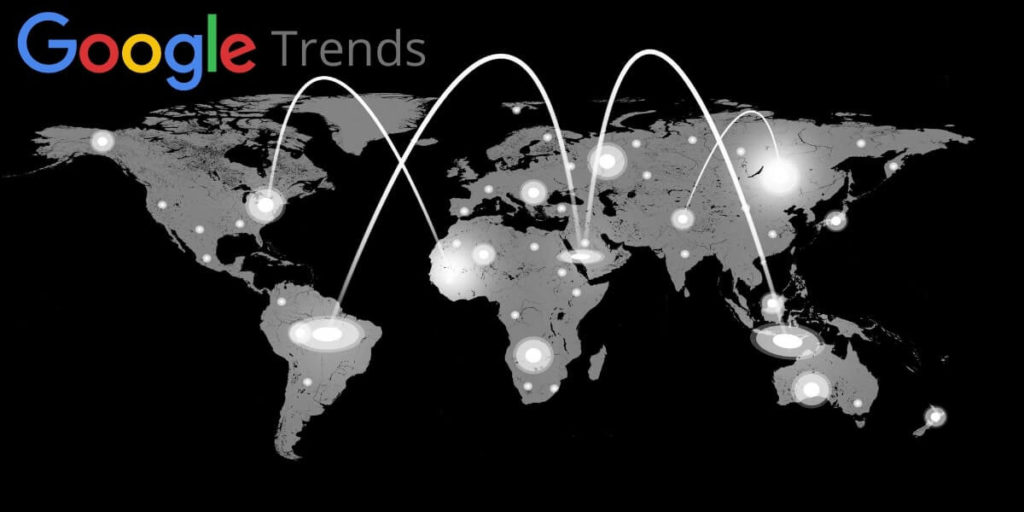
How to use Google Trends for Keyword Optimization
When it comes to internet marketing, tracking the latest search trends is of utmost importance. This is particularly applicable for seasonal products or services for which the demand jumps up during a particular part of the year. Pairing a trend with the power of Search Engine Optimization or SEO through keyword optimization can boost your rankings in the particular niche and hence lead to more business in the near term. Till couple of years back, finding a trend required considerable effort and a lot of research. Then Google introduced its free tool Google Trends that shows the data for latest trends at the click of a button. Further Google also enhanced this tool with keyword research so it shows the relevant keyword information on the latest trends. This is of great help for marketers who can use the information and optimize their content for organic traffic.
In this article we will walk through step by step on how to use Google Trends for keyword optimization. Further we will also discuss how to integrate Google Keyword Planner with Google Trends to get the best optimization strategy for your content.
We hope by the end of this tutorial, you should have an overview on the advantages of Google trends, and are able to realize its full potential.
What is Google Trends ?
Google Trends is one of Google's free analytical software that is tied to its search engine database. Google Trends allows its users to search for the latest trends in any category of their choice (such as marketing trends or fashion trends etc.). The tool then displays results that are being tracked through searches in the Google universe.
As the term “Trends” implies, the tool can be used to find the search volume of a keyword which can then be further drilled down by locations, Period etc. While in its essence, Google trends is not a keyword tool, it is a great compliment to keyword research tools. Google trends, when used in collaboration with Google Keyword Planner, can be used to find new keywords which can then be used to optimize blog content.
Top 5 things you can do with Google Trends:
- Research how a keyword’s volume trends over time
- Analyze related keyword terms that have been trending based on latest google searches
- Analyze data on a search term per geographical location (country or worldwide)
- See real time insights about trending hot topics
- Educational – Google offers lessons on how to use Google Trends to your full advantage
One of the most prized feature of Google trends is its ability to give results based on the different search platforms. You can search for keyword trends under Web search, Image Search, News search and Google Shopping Search or you can target your searches on the YouTube platform.
This feature would be useful for example to a video creator, who can use the platform to search for phrases and hot topics that are trending on YouTube. They can then use these trends to find relevant keywords to add a post on their blog to drive traffic or create relevant content on their YouTube channel.
How to use Google Trends for Market research
Google Trends is easy to use. Click here to access the webpage
The below screen will appear :
Next, type the keyword you are searching for. For this example, we will use the keyword “stock investing,” and then press the Enter or search icon to the right.
The below is what we are going to see:
The results displayed show several areas or categories of search, which are explained below:
- Country – The default country for most searches is set to the United States. If you click on that drop-down. You can select specific countries or expand your search to Worldwide.
- Duration – The default is set to “Past 12 months”, but you can change the duration to:
- Past hour
- Past 4 hours
- Past day
- Past 7 days
- Past 30 days
- Pat 90 days
- Past 5 years
- Since 2004
The search duration or time-frame can be customized to suit your needs. If you are a news company and you only want to see what people have been searching from yesterday, then set the search to show only the results from past day.
- All Categories – In this section, you can limit your search based on niches. For example, if you only want to see the search trend for “stock investing” in the Finance section, you can choose that from the drop-down.
- Web search – this is the area where you can choose which database the Trend will come from. The options are:
- Image search
- News Search
- Google Shopping
- YouTube Search
By default, the results will show you numbers from the Google search engine or Web search but that again can be changed.
Continuing with our example on stock investing, let’s analyze the data for Worldwide searches on stock investing since 2004, in all categories and under Web search:
You can see that this is a volatile graph with numerous ups and downs. However the trend spikes real high in March of 2020 (as shown below). You can see the period if you hover your mouse on the trend line.
With this information, you can start analyzing what trigger event happened in Mar 2020? Could the sudden spike be driven by COVID-19, which led people to start investing their money in the share market as the stock prices plummeted.
Further analyzing the trend, you will see that there is not much interest in the term “stock investing” post August 2020.
There is another way to use Google Trends via the Google Trends comparative analysis. Here you can compare two terms, and see which keyword is in more demand.
At the top of your search page, you will see the "+ Compare" Sign:
In the Compare area, you can type another search phrase or keyword, and then you can compare the results of both.
For this example, we will use the words “WordPress” and “Shopify.”
From the results its visible that WordPress has a higher search volume than Shopify in the last five years. However, the interest in WordPress has been progressively going down, while Shopify shows an uptrend.
What does this tell you?
If you are thinking about blogging about these two web hosting and building services, the chart tells you that WordPress has more search volume. However, Shopify is trending up, and you might as well as capitalize on that and advertise it on your blog.
What do the numbers mean on the Google Trends Graph?
On the chart, there are numbers on the left or the Y-Axis. This number is only between 0 and 100.
On the first glance this looks like there are only 100 searches for the keywords we just reviewed.
However the reality this is an Index.
Google Trend classifies the rating of a search phrase only between 0 and 100. Consider it like an index of how in-demand a search term is. A score of 0 means that that search phrase has no interest, and a rating of 100 means it is at peak interest.
Why does Google trend show graphs with only 0 to 100 values?
The answer is to simplify things. There are millions of search phrases in Google, and each phrase has a different search volume—some may have only ten searches in a month, while search phrases like “Donald Trump” or “Kanye West” may have millions.
If Google uses the actual search volume in a graph, the numbers will not make any intuitive sense. The graph will look skewed, especially if comparison is done of two different terms which have search volumes in extremes. Also, Google does not want to share the actual search volume of keywords. Google’s main business is the indexing of web pages and search—it has millions of data points that are valuable. If they shared this information for free, Google would lose the leverage of market dominance.
Just Remember: A score of 0 indicates low search volume, and a score of 100 means it is at its peak volume. It is possible that a term may be at its peak now, then go down, then peak again.
This happens to terms that are mostly seasonal. Take a look at the example below:
This search is from 2004 to present. The search term is “leather jacket,” and the search is worldwide. As you can see, the term peaks in December of every year. This is obvious given the fact that it is winter and Christmas season in most parts of the world. We will use this example to see how we can use Google Keyword Planner to find keywords which we can be used to optimize content to drive more traffic to a website.
Introduction to Google Keyword Planner
Google Keyword Planner is a free keyword tool that is included in your Google AdWords account. The tool is useful to find keywords relevant to your search. Keyword Planner is also useful if you intent to use paid advertising on Google, as it tells you the search trend of your target keyword, and how much you are likely to pay for ads if you use this keyword.
The Keyword Planner is a great alternative to using keyword tools that are expensive. The tool is free to register. Click here to sign up for a free account.
How to Use Google Keyword Planner
Once you have signed in to your AdWords Account, just click on the tools icon on the top right and then click on the Keyword Planner link.
Next, click on Discover New Keywords. The below screen will appear. For this example, we are continuing with our previous search term of Leather Jackets.
Before clicking on Get Results, we have to choose the country of which we want to see the results. Once we click on the location icon, the below snapshot will appear:
For this example, let’s select our location to be New Zealand. Once selected, click Save.
Next, click on the Get Results button. The below results appear:
Disclaimer - this article was written in Philippines hence the currency by default is PHP.
Looking at the results, we get an idea on different variations of the keyword we searched for and also an estimate on the cost of Ads.
Let us review the meaning of each column.
- Keyword by relevance – This is Google’s recommendation of keywords based on the search term which here is “leather jacket.” The rows below in this column show the related keywords which you can target too. This is an important aspect of Keyword Planner as it gives you an idea of what other keywords your can target along with your main keyword.
- Avg. Monthly Searches – like the number on Google Trends, this number shows the volume range of searches—the higher the range, the greater the search volume.
- Competition – this is scored as Low, Medium, and High. The competition is an indication of how many advertisers are using this keyword for their Ads. If the competition is high, it means that the advertiser who has the most money is likely to win priority position. If the competition is low, it symbolizes that only a few advertisers are using that keyword. You can target this competitive keyword with a low budget.
- Top of Page Bid Low Range – this is the highest amount of money that advertisers are willing to pay to be placed on top of the Google search result pages.
- Top of Page Bid High Range – this is the lowest amount of money that advertisers are paying to be on the Google search results pages.
Here is an example of an ad on the search result page:
When we search for the keyword “leather jacket” the first Ad which shows up is the highest bidder for the ad for keyword "leather jacket"
For a successful paid advertisement in Google, your bid for a keyword must be at a price that is between the low and high bids. If you bid lower than the low bid range, your Ad may not show up. If your bid is too high, you may win the bid but lose money as a result of the over-bidding.
Remember, the prices you see, and the search volume, all depends on the country you select. In our example, if you place an Ad based on the results of the keyword planner, you must advertise only in New Zealand. If you advertise in the US, that data is insignificant. Only use the results of the keyword planner to bid for an Ad based on the location you selected.
Using Google Trends with Google Keyword Planner for Keyword Optimization
In order to use Google trends along with Google keyword Planner, we use the trend results from Google Trends and plug the trending keywords in keyword planner to find relevant keywords that we can add to our blog post to attract website traffic. We can also find similar keywords which we can target for putting paid advertisements.
Let's walkthrough our same example on leather jackets. Let's assume, a manufacturer of leather jackets wants to target customers worldwide who may be interested in purchasing his product. Google Trends would be the best place to look up this data. Looking up the keyword "leather jackets" on Google trends we see the below trend in the United States:
Analyzing the trend, it seems the interest in leather jackets is really low in the last 12 months. The searched term peaked in November 2019, so it tells me that it makes sense to push sales of my leather jackets in the US sometime in November.
If we do the same search, for New Zealand, we can see that there is a current uptick in the interest as shown below:
If I were a dropshipper with an intent to do marketing today, I would certainly put my money on generating sales in New Zealand. Looking at the increased trend, I would drive both Organic and Inorganic traffic targeting customers in New Zealand. Using the keyword planner, I would analyze the search volume for "Leather jackets" and related keyword and then boost sales through my website by writing content which targeted those keywords. I would also take a risk by bidding high for the paid Ads with an expectation that the returns would well cover the costs.
Analyzing results by country is a time taking activity. The easy way is to search worldwide and then narrow down the results by country.
The worldwide results show the below:
Scrolling down on the page, there is a segent on interest by region. The results would be somewhat like the below:
Google Trends narrows down the top five countries where there is a lot of interest. If I were to launch Ads to sell my leather jacket, which I intend to ship worldwide, it makes perfect sense that I will get more value for my money if I advertise in Nepal, UK, Ireland, Australia, and New Zealand.
How to use the Calendar feature on Google Trends to time your search
The calendar feature is a great filter to help you analyze if there is interest in your search term for a particular period.
Take a look at the below example:
I am trying to find out if there is interest over the fight between Mike Tyson and Roy Jones. As it turns out, there was no interest about it in the last 12 months, but it started picking up in July.
Now, if I change the calendar setting to Past 7 days, this is what I get:
As you can see, the interest is really erratic. However, it tells me that there is interest. and that the search term even peaked at 100 on August 2.
Now, I know that this search term is a potential trend, and I can use it to write a blog post which will drive traffic to my website.
This is how you use the calendar tool in Google Trends. It tells you how search phrases are changing in demand over time, and you can make a data-driven decision to drive sales or traffic to your business.
Another example is the search term “Christmas socks.” If we look at data for this term worldwide since 2004, this is what we get:
If you hover your mouse to each peak, you will realize that the search term always peaks between November and December. For this example, the reason is obvious: people are looking for Christmas socks only during the holiday season.
How about the term “motorcycle?
If you do your own search and hover your mouse in the peaks, you will observe that the peaks are between April to June year after year.
What this tells me is that it is best to advertise about this search term during this period because there is massive interest. It is also best to run a promotional Ad campaign during this period — there are more people who search for a motorcycle during this period, and the money spent on Ads will likely yield positive returns.
Summary: How to use Google Trends for Keyword Optimization
Google trends is your dedicated SEO friend. If you dedicate time to play with the settings and work on the keyword analysis, you can enhance your SEO capabilities.
Like any new tool, it takes time to warm up to its interface. But considering that the tool is free and based on the ACTUAL search volume happening on Google's search engines, you can be pretty confident that the trend results are accurate and can be used to multiply your traffic results many fold.
Join our mailing list
Sign up for our newsletter to receive latest updates.
