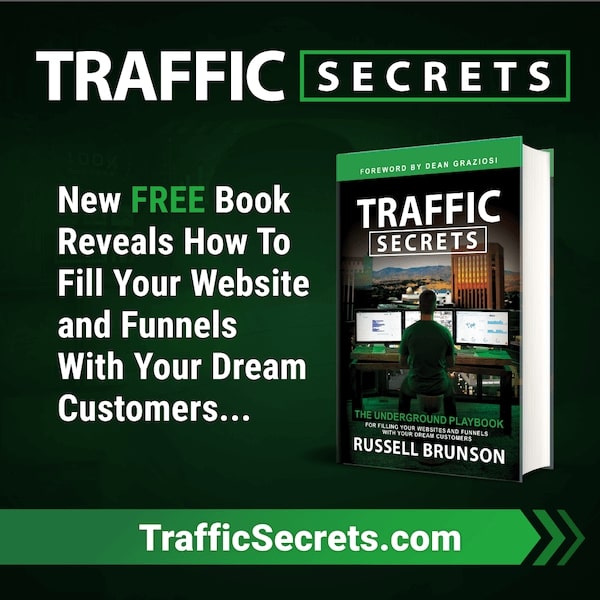Website Traffic
One of the most common and effective methods of getting traffic is through SEO (Search Engine Optimization). Search Engine Optimization is the process of structuring your content in a way that it is picked up by the search engines and shown on their results page (preferably the first page). You can SEO optimize your webpage by using a variety of strategies such as:
- Publishing Value add Posts periodically
- Using relevant Keywords
- Balanced use of Images and Videos
- Backlinks
You can read more about SEO and how it works in our dedicated post here.
For the relevance of this post, we will be focusing on keywords and how you can find relevant keywords using the free google tool "Google Keyword Planner".
What are Keywords?
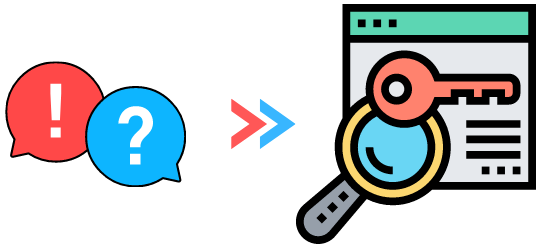
A keyword is a word or phrase that a user types in a search engine. A user enters a word or phrase in the Google search engine and the results (SERPs) direct them to articles or web content related to their search.
An example of a keyword would be “best bike brands” which shows the below results. The below result shows all the pages which Google has marked relevant for the searched keyword “best bike brands”.
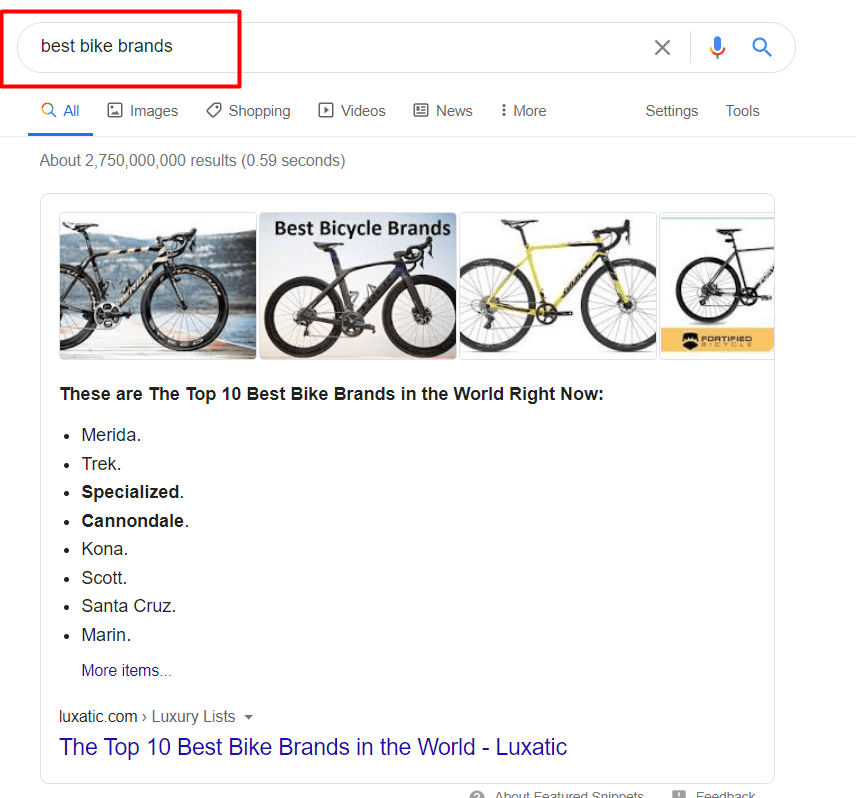
Now let us say you are interested in building an online business of selling bikes and want to rank for keywords which are related to bikes. How do you find keywords which are less competitive and that can help your website rank high under Google's
The common recommendation is to purchase the license of professional SEO tools like AHREFS and SEMRUSH. However these tools cost a lot of money. Though having access to these tools is always a plus but you don’t need them when you are starting off. There is a free Google tool available which offers similar, if not better keyword results than some of the paid tools. This tool is called Google Keyword Planner.
Google Keyword Planner is one of the most underrated free google tool available online which, if used properly, can help boost your website ranking to the first page of the SERP results. In this detailed post, we will be discussing the basics of keyword ranking and how to optimize your website and boost website traffic with Google Keyword Planner.
We will broadly cover the following FAQs:
- What is the Google Keyword Planner?
- What is the Difference Between Smart Mode and Expert Mode?
- Tutorial: How to Use Google Keyword Planner
- How to Maximize SEO and PPC with Google Keyword Planner
Our goal is to provide as much insight as possible on Google Keyword Planner and how you can also use this tool to SEO-optimize your website, not only for free traffic but also for paid traffic / ads in the Google universe.

What is Google Keyword Planner?
Google Keyword Planner Tool is a feature embedded under Google AdWords / Google Ads. Google created this tool so marketers who pay for advertising can choose specific keywords to use for their Ads. The main purpose of the tool is to help you find keywords that have high search volume and low competition. If you are going to advertise, you naturally want your Ad to be shown on the top of search results. However this is only possible if you use the right keywords for your advertisement i.e. keywords that people use for their searches on the Google search engine.
Access to both Google Ads and the Google keyword planner tool is free.
As a matter of fact, there are no subscription charges attached to any of the Google Analytical tools. The only paid service which Google charges for is Advertisements.
With Google Keyword Planner, you will be able to find keywords with a high search volume, low competition, related keywords, charges you are going to pay for keyword based Ads, and more.
What are the Features and Benefits of using the Google Keyword Planner Tool
Keyword Discovery:
The keyword tool gives you the volume details of the input keyword and also suggests which keywords are related to your main target keyword, that may have less competition and hence be easy to rank for.
This saves you time and effort on second-guessing what keywords are being searched in the Google Universe.
Keyword Accuracy:
The Keyword tool is based off of the Google Search Platform, which accounts for nearly 94% of total searches in the world. This makes Google Keyword Planner highly reliable for its Statistical accuracy around the keyword, related keywords and other parameters in general. This is a huge advantage over other search engine tools which often use third-party systems to get their data. The accuracy of the statistical data can help you make more definitive and informed decisions for SEO.
Monthly Searches:
If you want to see a trend of your chosen keyword by month or by a date range, the tool provides you the capability to do so. This is a feature which was originally only available on Google trends but you can use this on Google Keyword Planner as well. This also saves you money since you do not need to pay for any SEO tools to get this additional information anymore.
Foresee Your Cost:
The keyword tool allows you to see the minimum and maximum range of bids for your selected keywords. Knowing this information can help you set a budget as to how much you should be paying for each click on your Ad.
If you know how much the highest bidder is paying, you can either set a budget that is bigger to outrank competition, or you can choose a budget that is within the smallest and biggest bids which will give you a competitive rank.
Can you use Google Keyword Planner without creating an Ad ? What if you only need keywords?
Yes ! You can use the Google keyword planner tool to only choose keywords for your content. Just ignore the metrics such as cost of advertising or pay per click rate and focus on the search volume.
Given the effectiveness of the information retrieved from Google Keyword Planner, its importance cannot be negated. Hence we recommend adding this tool to your SEO toolkit.
What is the Difference Between Smart Mode and Expert Mode?
Like any other Google Tool, the Google keyword Planner is simple to use. However you need to understand the different modes of this tool to utilize it optimally - Smart Mode and Expert Mode
Smart Mode Vs Expert Mode - Which one to choose?
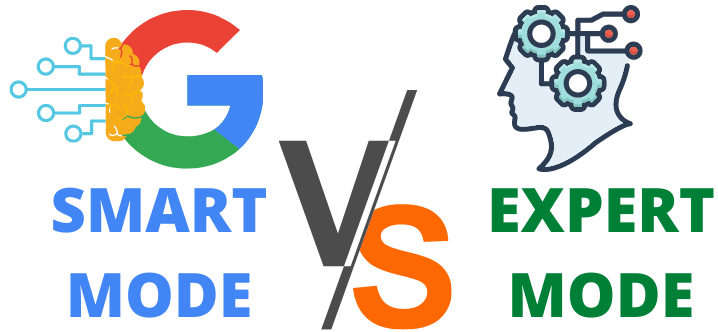
Smart Mode:
This is the default model of the Google Keyword Planner.
The Smart Mode is a simplified version of the Google Ads platform. Conceptualized to save time and drive results, the smart mode simplifies both advertising experience and management of Ad campaigns. However the platform is restrictive and does not allow many functionalities and features of the Expert Mode.
Here are the features of Smart Mode:
- You can set your budget and goals and Google will take care of the kind of ads to show, or where to show etc.
- Its virtually maintenance free - Your account will only take 15 minutes per week to be maintained
- Setup is easy - In smart mode Google will select optimized keywords for you
- Simplified reports - The graphs and data charts you see are easier to interpret
Expert Mode:
Recommended for Advanced marketers and Advertisers, The Expert Mode is the customizable mode of the Google Ads account which offers the full range of Google Ads features and campaign types. It offers advertisers increased control over their bidding strategies but that comes at the cost of a more complex management system.
Expert Mode can only be accessed when you sign up for a Google Ads Account. To switch to Expert Mode, just click on the Tools icon at the top and click Switch to Expert Mode.
Take note that once you have switched to Expert Mode, you can no longer go back to Smart Mode.
Here are the features of Expert Mode:
- You can choose your campaign type, keywords, and audiences
- You can upload ads and show them in apps and on YouTube
- You can use videos as the main ad
- You can place your bid for the keywords you choose; Google will not automate this for you
- More detailed and customizable reports about your Ad performance
Expert Mode offers more freedom and features than the Smart Mode. However, it also needs at least an hour of maintenance per week.
To unleash the entire power of the Google Keyword Planner for website optimization, it is preferred to use the Expert Mode.
Shown below are the tools that you can access with the Expert Mode:
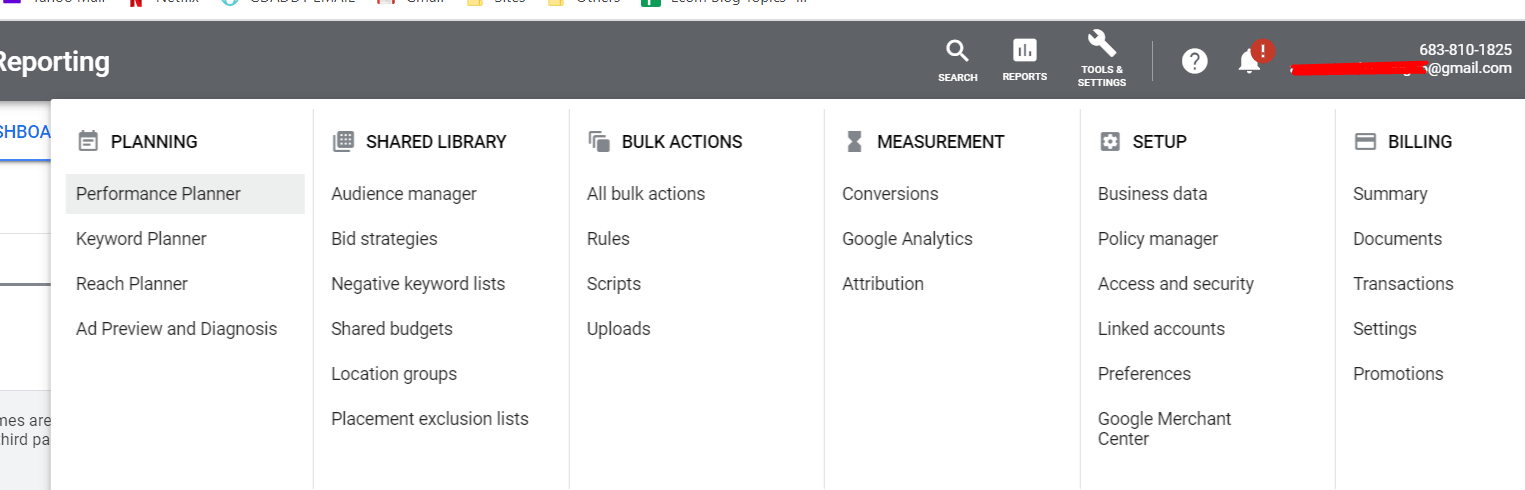
Tutorial: How to Use Google Keyword Planner
Let’s do a step by step breakdown on how to use the Google keyword planner.
Create Account - How to setup Google Keyword Planner ?
In order to get access to Google Keyword Planner, you need to have a Google AdWords account. If you don’t, you can sign up for it for free using your Personal Gmail Account or your Business Gmail Account.
To log in, go to https://ads.google.com/.
Once you sign in, your dashboard will look somewhat like the below:
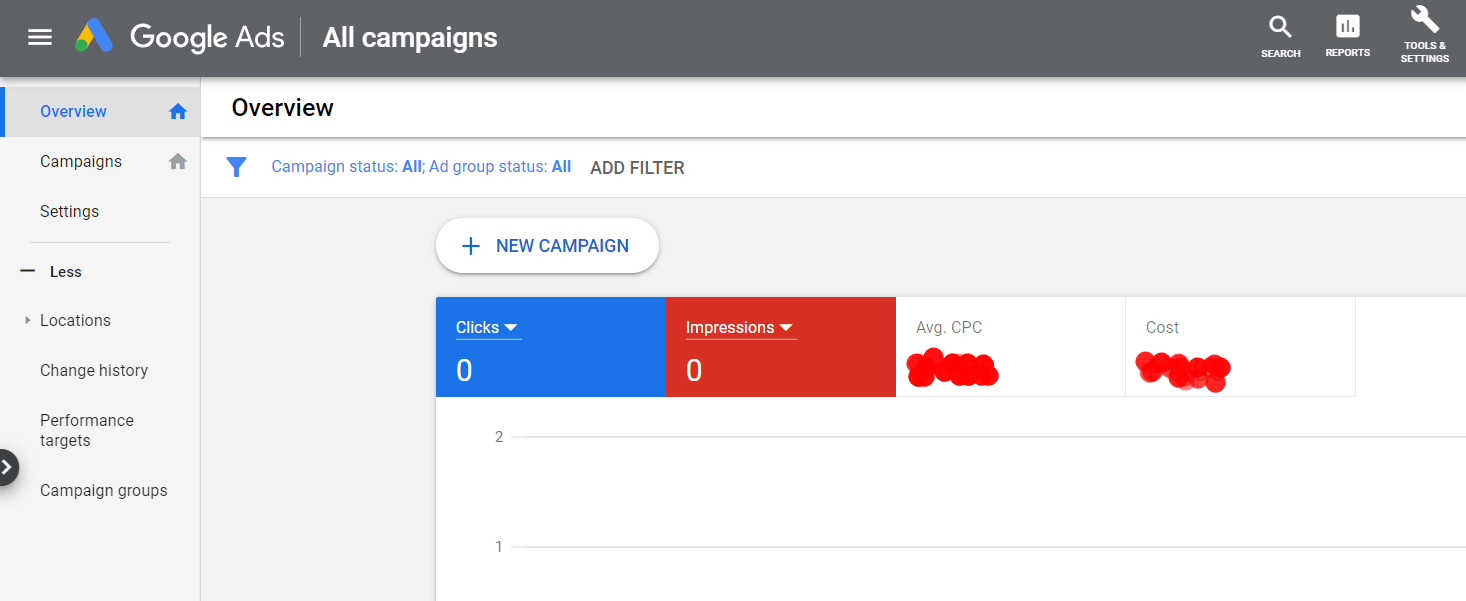
On the upper right side of this dashboard, click on the Tools and Settings icon and the below options will appear:
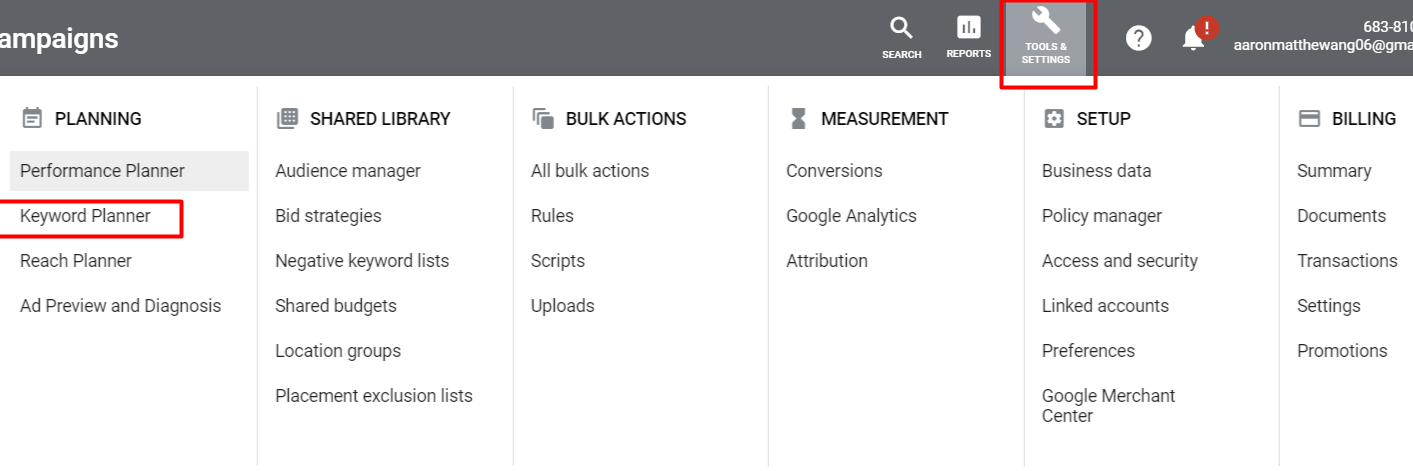
Click on Keyword Planner, and you will see the below two options:
- Discover New Keywords, and
- Get Search Volume and Forecasts.
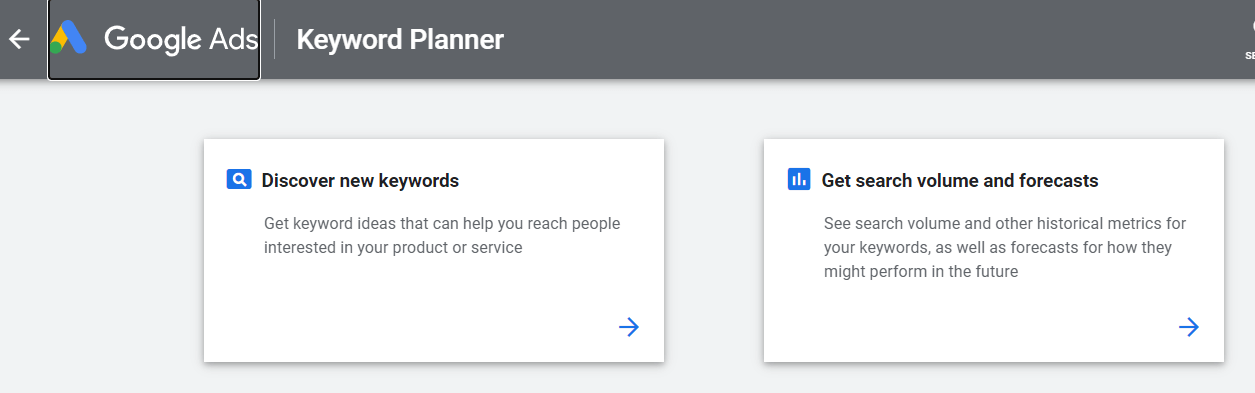
Click on Discover new keywords and follow the steps below.
Step 1 - Enter your Keywords
Upon clicking Discover new keywords, the below box will appear. Type the keyword that you are targeting in the box. You can type more than one keyword.
Once done, click on the Get Results button at the bottom.
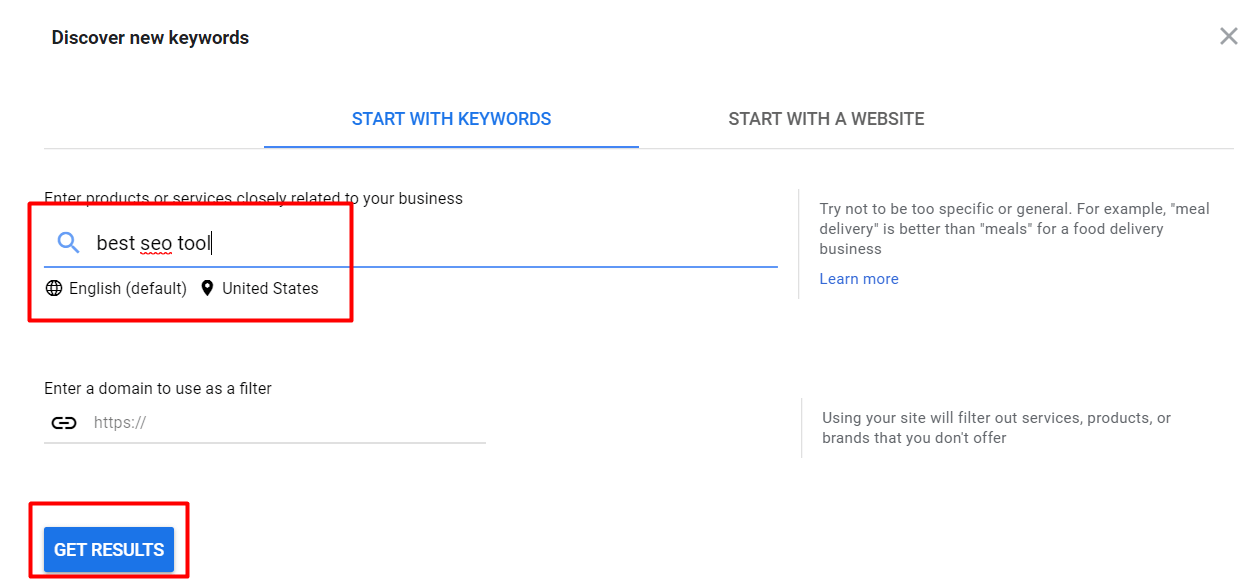
Step 2 - Analyze your keyword
Once you hit the Get Results button, you should see a similar box as below:
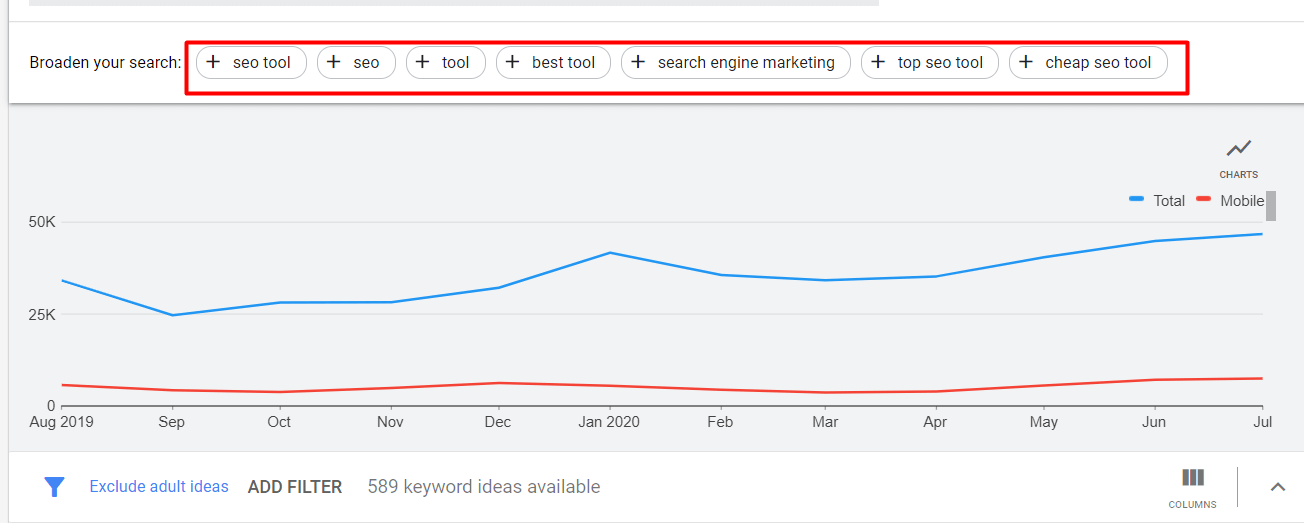
The blue line depicts the overall search volume of the chosen keyword, and the red line shows the search volume but only for the mobile usage.
The graphs above show a healthy search volume for our selected keyword. It ranges between 25K and 50K searches from August 2019 to July 2020.
On top of this chart are suggestions by Google. The section is called Broaden Your Search. The highlighted words are suggestions that you can click. If you click on them, Google will add them to the chart, and you will see trend lines for those keywords.
Step 3 - Search for Related Keywords
If you scroll down after the chart, you will see the below table:
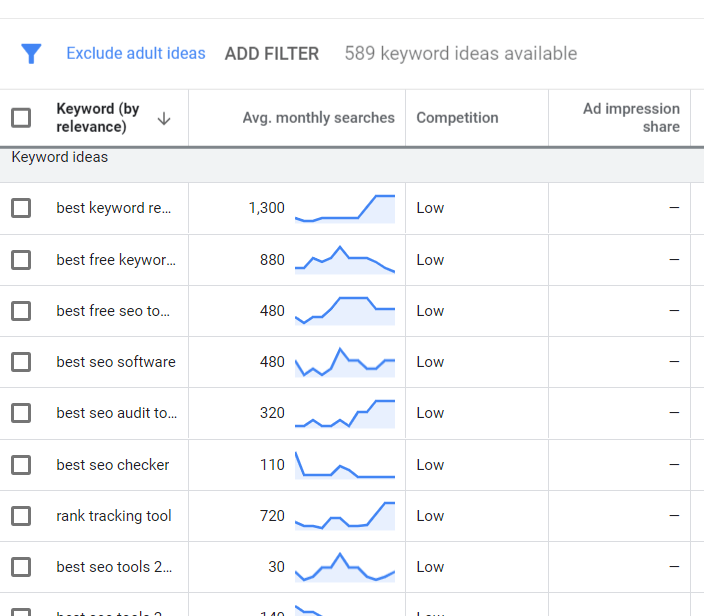
These are keywords that are related to what you originally searched for. As shown above, the table not only shows the average search volume, but it also displays a trend.
The competition column gives you an idea of how many people are using these keywords for this Ad. The competition is measured in Low, Medium or High.
If the competition is low, it means that only a few advertisers are bidding for this keyword. You can use this keyword for advertising as you will have more chances to rank for that keyword.
Step 4 - Download the Keywords
You can either copy the keywords or download them.
To do this, click on the Keyword by Relevance box as shown on the screenshot below, and then hit the Download Keyword Ideas at the top right.
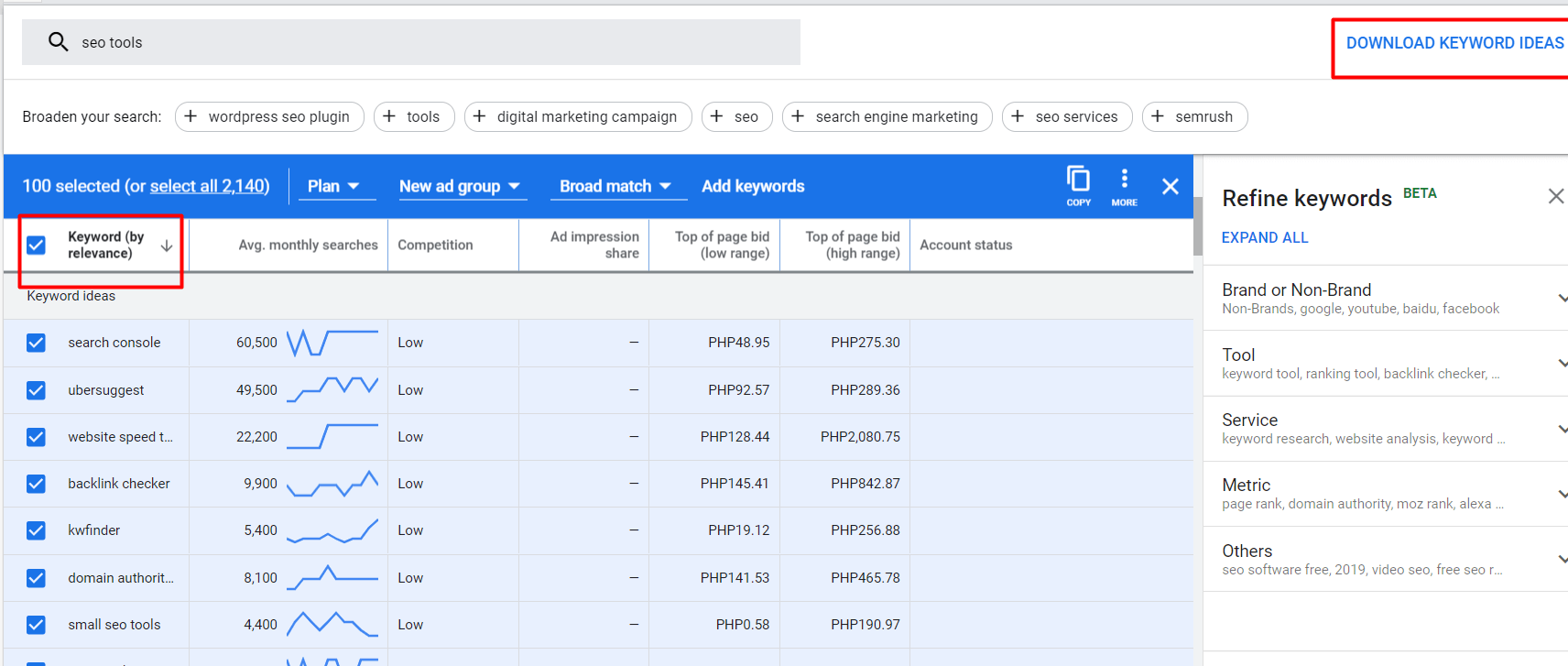
This will allow you to download the keywords in an Excel spreadsheet.
This is how the Excel file looks like.
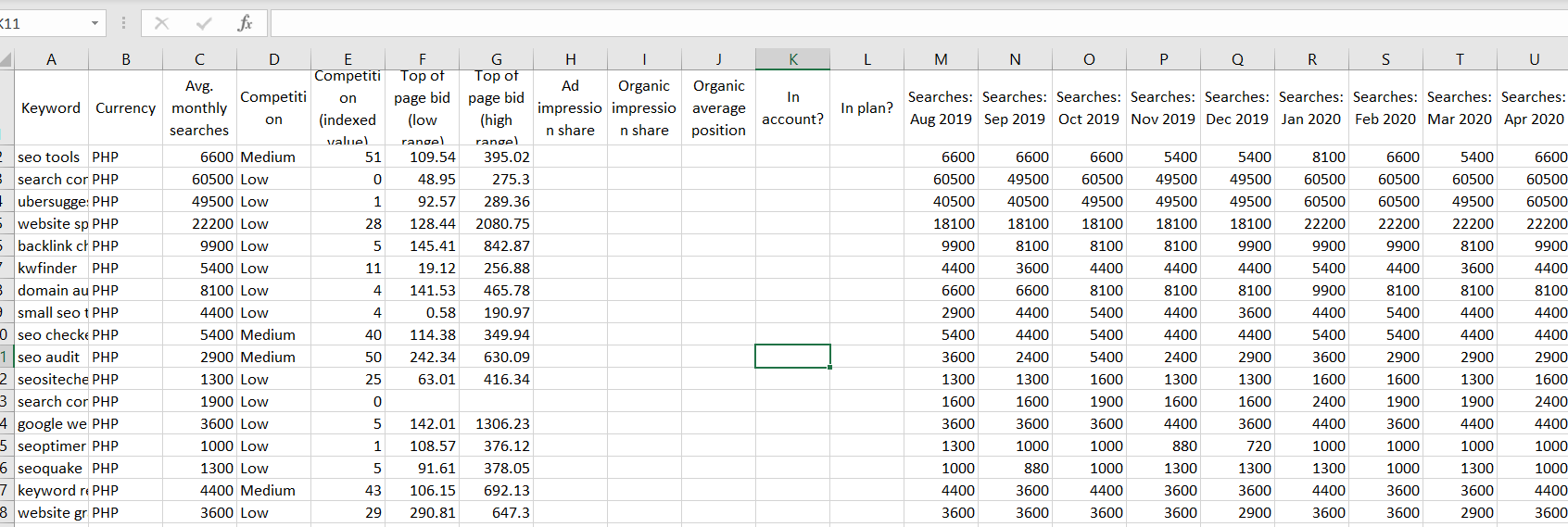
To Analyze, you can filter the keywords by volume. Use the Average Monthly Searches column to do this.
You can also create pivot tables and charts to see how the search volume is trending month on month. This will help you decide if the search term is still relevant at the time you want to launch your ads.
How to Maximize SEO and PPC with Google Keyword Planner
Now that you know how to use the Google Keyword Planner, the next step is to understand how you can maximize its benefits? In this section we’ll walkthrough how to use Google keyword Planner for Ads and for your blog.
Your end goal for using the tool is to maximise your traffic and to see your content on the front page of Google search results page (SERPs). Here are some tips to help you optimize your benefits from the Google Keyword Planner:
#1 - Narrow your Search:
Use the tool to narrow down your search for keywords. You can do this by clicking on the column you want to research. For example, if you click on the average monthly searches column, the tool will sort the keywords from the highest volume to the lowest. You can use the results to find the best keyword for your purpose. You can also do this in Excel by using the sort feature.
If you explore the tool, you can also search for keywords using broad match, phrase match, and exact match.
#2 - Get Keyword Forecasts:
If you want to gain an edge and plan ahead, use the forecast tool. Start from the beginning but instead of clicking the “get New Keywords” box, click on the “Get search volume and forecasts” box.
In the Popup that appears - enter your chosen keyword and click on Get Started. The results will show Google's projections if you use that keyword for your ads. It will also tell you how many impressions you are likely to get and the amount of money you will likely pay.
#2 - Search by Country:
Depending on your target market, you can choose the country where you want to place your Ads or show your blog posts. You will notice that the search volume of keywords varies from one country to another. Use this to your advantage. If you are going to advertise, it is better to advertise per country, and then choose the most appropriate keyword that has the highest search volume for that country.
For the purposes of SEO, using low-competition keywords does not mean that you will rank higher in SERPs. Remember, the competition rating is a competition between advertisers. If more marketers are bidding to pay for that keyword, the competition is higher.
If you are using the Google Keyword Planner tool for SEO and not for PPC, you have to focus your attention on average monthly searches. If the average monthly search is high, it means that many bloggers or advertisers are targeting these keywords. This signifies more competition. You have put in considerable work to outshine your content from your competitor's.
Google ranks webpages based on at least 200 factors, the most important of that being value. While you can search for the best keyword in the tool, the rank of your web page would also be determined by the value it brings to its users
The most effective way to boost user experience is to publish value-add content to your website periodically.
How does Google Measure User experience (Value of Content)
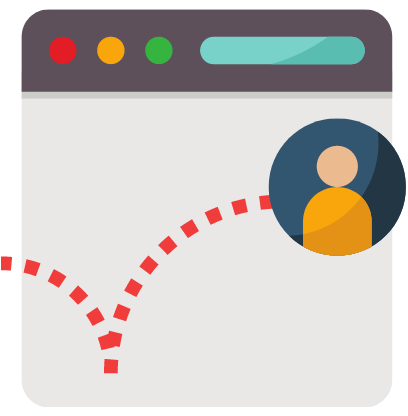
A bounce is a page visit where the visitor did not take a look at any of your other pages. In Google’s eyes, a site visitor who leaves your page and does not visit anything else is an indication that your page content is not valuable or attractive enough.
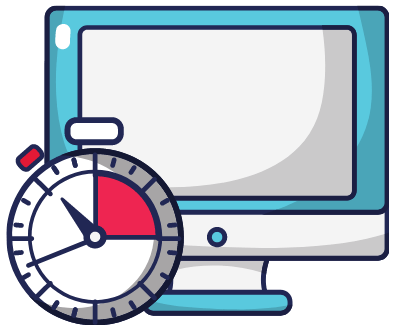
Session time / Dwell time
The longer a person spends on your website, the better Google will rank your webpage. A long session time tells Google that the person who visited your site actually consumed your content. On the other hand, if people are leaving your site in a few seconds, Google will think that you are not providing real value.
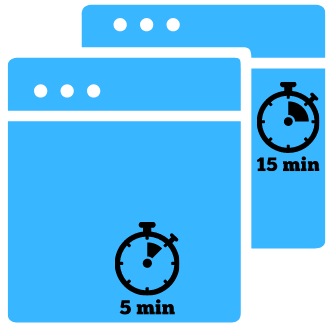
Session Pages
If a site visitor takes a look at your other blogs, it sends a signal to Google that your content is good enough that your site visitor wants to explore more. You have to create your content in such a way that you can convince your user to go and visit your other pages.
One trick to do this is to insert “suggested reading” sections in between your blog posts. You can also use page breaks if you want.
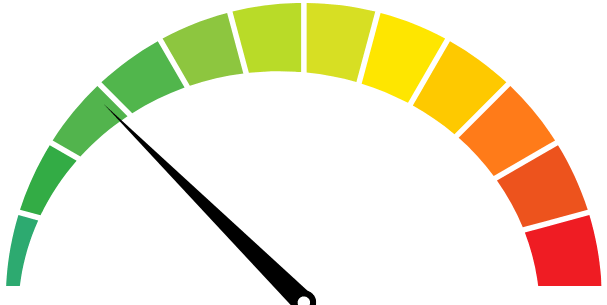
Page Speed.
Lastly, make sure that your pages load fast. Google is not going to recommend slow websites to its users. Why? Because a slow website does not provide a great user experience. Remove all elements of your site that have a negative impact on page speed.
read more about Page Speed here
Keyword selection is just the beginning of the game. If your content is poor, and your website performance is poor, Google will mark your website low in user experience which will impact your rankings. Google has released many algorithm updates, the search engine has gotten a lot smarter. It not only takes into account the keyword relevance, but also a lot of other factors such as quality, frequency of new content, and above all user experience.
Summary - How to Use Google Keyword Planner for Website Optimization
The Google Keyword Planner tool is one of the best tools you can use to for SEO. The tool not just gives you keyword information and data, but also real search volumes of main and related keywords from Google itself.
If you have a blog or an online store, you can use the tool to decide which keywords have the highest search volume. It is better to be in competition where the search volume is high than write articles or use keywords that nobody is searching for.
We highly recommend to sign up for a free Google AdWords account. It is free, and is one of the best keyword tools out there.