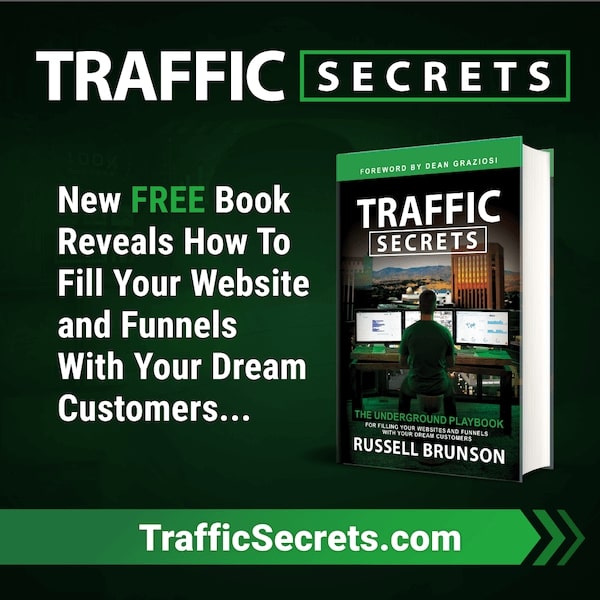Before we begin our discussion around Search Engine Optimization (SEO), Google's SEO Algorithms and choosing the Best SEO Plugin for your website, let's understand why SEO is so important in the first place.
A staggering 2.75 million posts get published every day just from WordPress users. This comes down to 32 blog posts every second. In fact 247 Blog posts were published while you were reading the first five sentences of this blog.
And that is just from WordPress users. If you list blog entries across all hosting platforms, this number would be much higher. Pair this statistic with the fact that to be successful online, you have to post unique and distinguishing content online regularly, it becomes important to understand why optimizing blog content is so important.
What is SEO ?
SEO is the acronym for search engine optimization. This denotes the process of structuring your web content in a way that search engines (Google) choose to show it at the top of the search results for certain keywords.
Let me explain this with an Example:
In SEO, there are 3 parties involved:
- Your website (for example, a website on German Shepherd Dogs),
- The search engine (Google in most cases), and
- The searcher (the user).
When a user searches for the keyword "German Shepherd Dogs", you would like the search engine to display your website at the top or at least on the first page of the search results.
The preferred and long lasting way to achieve this result is through SEO. Optimizing your content to align with Google's SEO Algorithm would enable your website to be chosen as one of the first when anyone searches for this keyword.
Why is SEO Important and Why you should care for being Google Optimized?
A huge part of online searches start with a search engine. And almost 94% of all searches start with Google. Add to that the fact that the first five Google results receive 68% of all clicks, and you would know why SEO is so crucial to your success.
Funny Tidbit - “If you are to hide a dead body, throw it on the second page of Google Search Results.”
If your website is on any page other than the first page of google, it's as good as not being ranked at all. This is because the user never cares and, in most cases, doesn’t need to go to the second page of Google results.
If your website isn’t properly optimized, it’s safe to say that people who don’t know you exist but are searching for someone like you may never find you. And you’ll never get a chance to convert them into customers.
To learn more about SEO, let's first understand the basics of the Google SEO Algorithm?

What is Google's SEO Algorithm and
How does the Google's SEO Algorithm Work ?
The term “algorithm” refers to the logic-based step-by-step method used to solve a particular problem. For a search engine, the problem is “how to identify the most relevant pages for a specific set of keywords (or search terms).”
Rapid digital advancement of content and change in user expectations, means that Google's search engines are in a constantly learning mode. The SEO Algorithm adapts and continually changes how it handles rankings, links, and, most notably, the content, to maximise user experience.
Given that Google conducts more than 2 trillion searches every year (about 40,000 per second), even the slightest updates to its algorithm can have a significant effect on search results. Digital marketers have a lot to keep up with when you consider the 200 ranking factors laid out by Google.
There are certain considerations that are practically out of your influence, such as the age of the website and domain name. However, several of these ranking factors are under your control. These are mainly linked to unique content, on-page optimization, and link collection (backlinks).
When Google updates its SEO Algorithms - some sites get penalized while others experience a surge in organic traffic and ranking. One of the pertinent examples of Google Altering its Algorithm to support users was the trend of exact matching domains a few years ago.
Before this change, the top results in SERPs, for keyword "Best Pet Shop Utah", was littered with spamming sites like “BestPetShopUtahe.com.” Pages like this would often surpass the reputed domains like Pet Planet. Spamming Websites like these were rampantly used by marketers and were often involved in shady SEO practices. Deciding it was enough, Google released an update hitting the 'spammy exact match domain name sites'.
Result?
The SERP now looks something like this when we search “Best Pet Shop Utah.
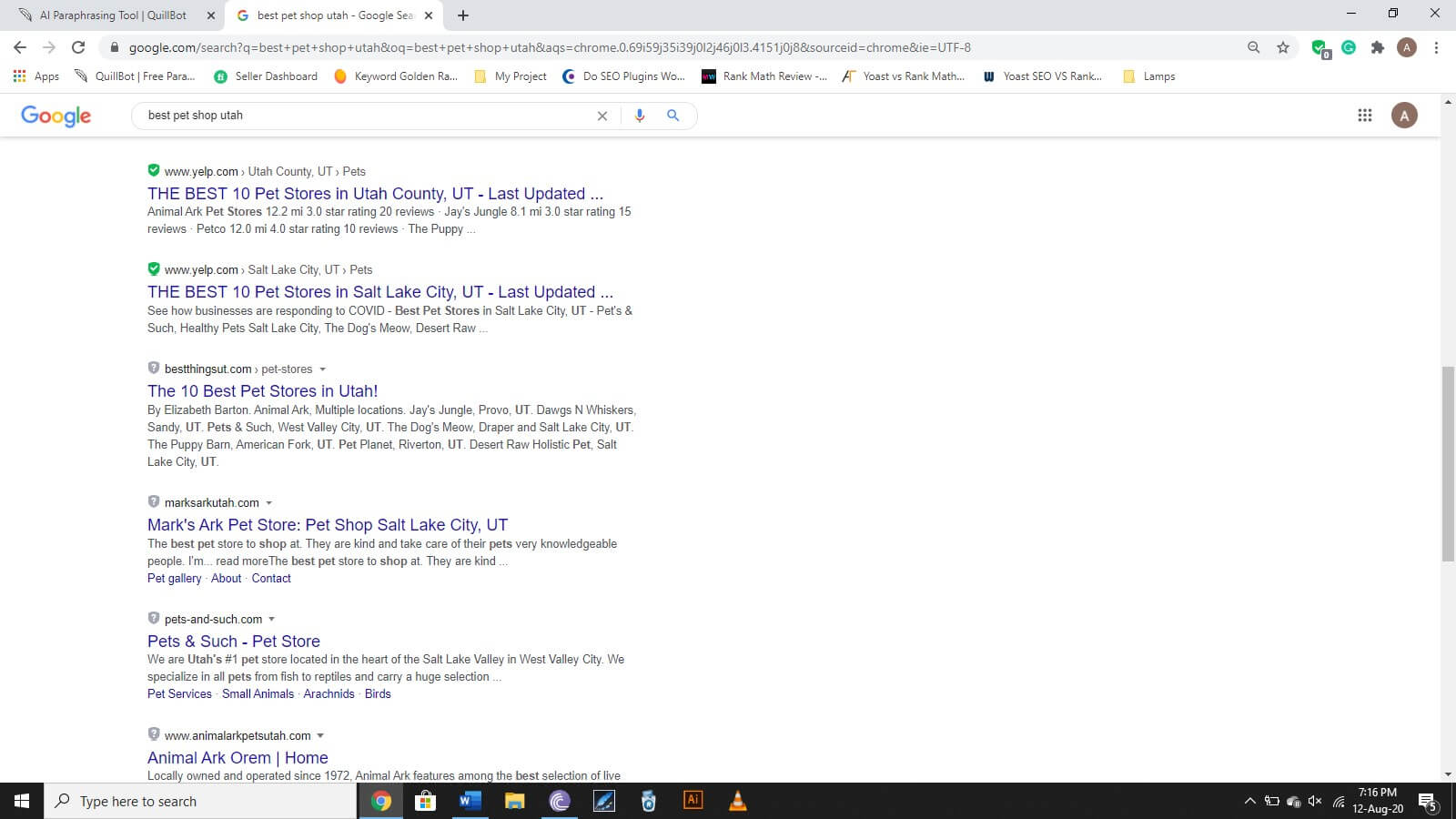
No spam, just relevant results of real Pet Shops.
The better you understand the algorithms, the better your chances at ranking.
SEO On WordPress Websites
SEO is mandatory for all websites. A well-optimized website that meets all of Google’s criteria is likely to score high in its SERP. For a wide range of reasons, a large number of people prefer WordPress websites for their online businesses and web presence. Today, WordPress drives about 30 percent of all live websites. WordPress SEO would be much simpler if you configure your website with the Best SEO plugins.
What are SEO Plugins?
SEO plugins are extension modules that make it easy for webmasters to customize aspects of the website code and configuration to make it more crawl-able for search engine spiders. Crawling and indexing are processes by which Google finds new websites and performs SEO checks on them. SEO plugins help webmasters adhere to Google's SEO Standards thereby boosting the chances of an effective SEO.
What Does SEO Plugin Do?
SEO plugins perform the following functions for your WordPress website:
Allows You To Easily Optimize Meta Data
The title and meta description of the page is shown in the code of the page and the results of the search engine. They’re vitally important to indicate to the search engines what the web page is all about. The best SEO plugins on the market help you to add metadata to each page of your site with ease:
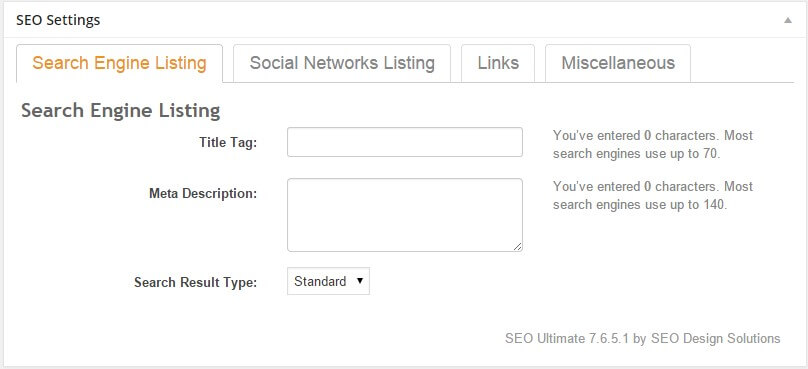
Facilitates Social Media Sharing
SEO plugins help share social media by taking advantage of Open Graph.
What is Open Graph?
Open Graph is like a translator for the structured content of your search engine. This allows social media platforms’ to show content that is optimized for its users. The users can read and click when browsing through their favorite social media pages, as opposed to title tags and meta descriptions that are targeted towards search engine crawlers.
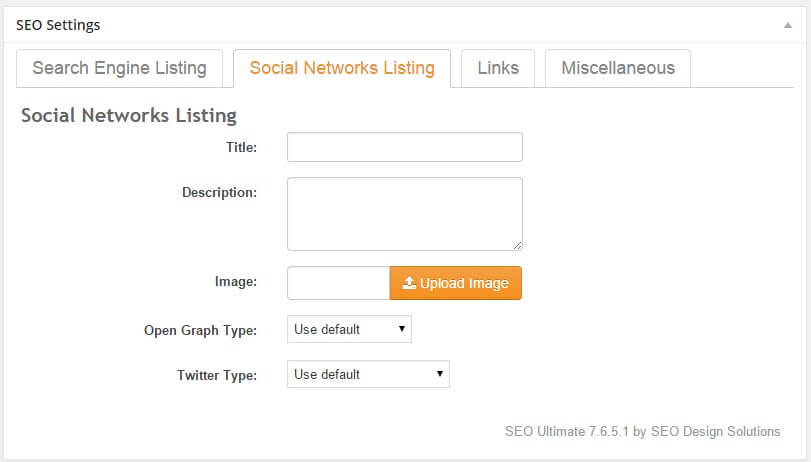
Other SEO Plugin Functions:
Besides the functions mentioned above, the SEO plugins help in optimizing XML sitemap, robots.txt, .htacces, and canonical elements, among others.
Best SEO Plugin - Yoast SEO Vs. Rank Math

Yoast is a renowned WordPress SEO plugin with over 5 million downloads. Since its launch in 2008, Yoast has proved to be a stable and reliable SEO tool. Being a freemium plugin (has both free and paid versions), Yoast’s free edition can be downloaded from the WordPress repository.

Rank Math is a relatively newer release from MyThemeShop. It is also available in the WordPress plugin repository. Rank Math is not as common as Yoast, but the reviews of the plugin are hugely positive and backed by some of the top bloggers in the community. The developers of this plugin claim that Rank Math is the 'Swiss Army knife' of WordPress SEO tools.
Let’s pin Yoast SEO plugin and Rank Math against each other on the following chosen criteria for a better comparison
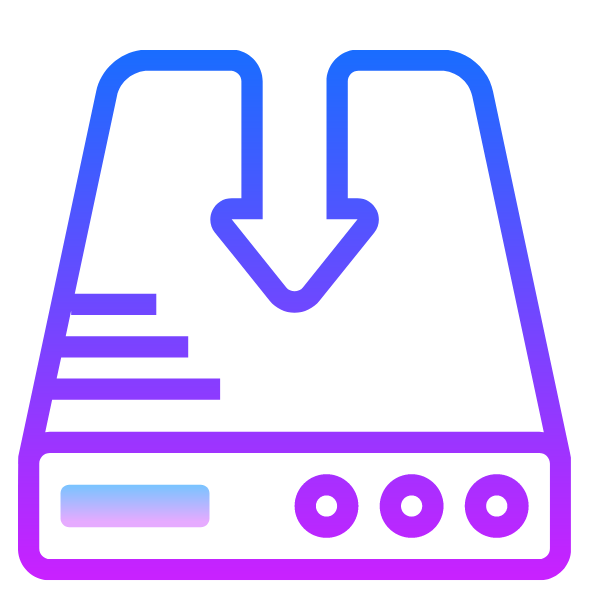
1 - Installation Set Up Configuration
Installation set up is the first interaction of the user with any software, and this creates a huge difference in making a first impression. So, let’s compare the installation settings for each plugin.
Yoast
Yoast offers an 8 Step installation wizard where you need to set up basic settings such as site type, organization type, search engine visibility, authors option, title settings, etc. Yoast also offers a video guide embedded in the setup process, which may be beneficial to beginners.
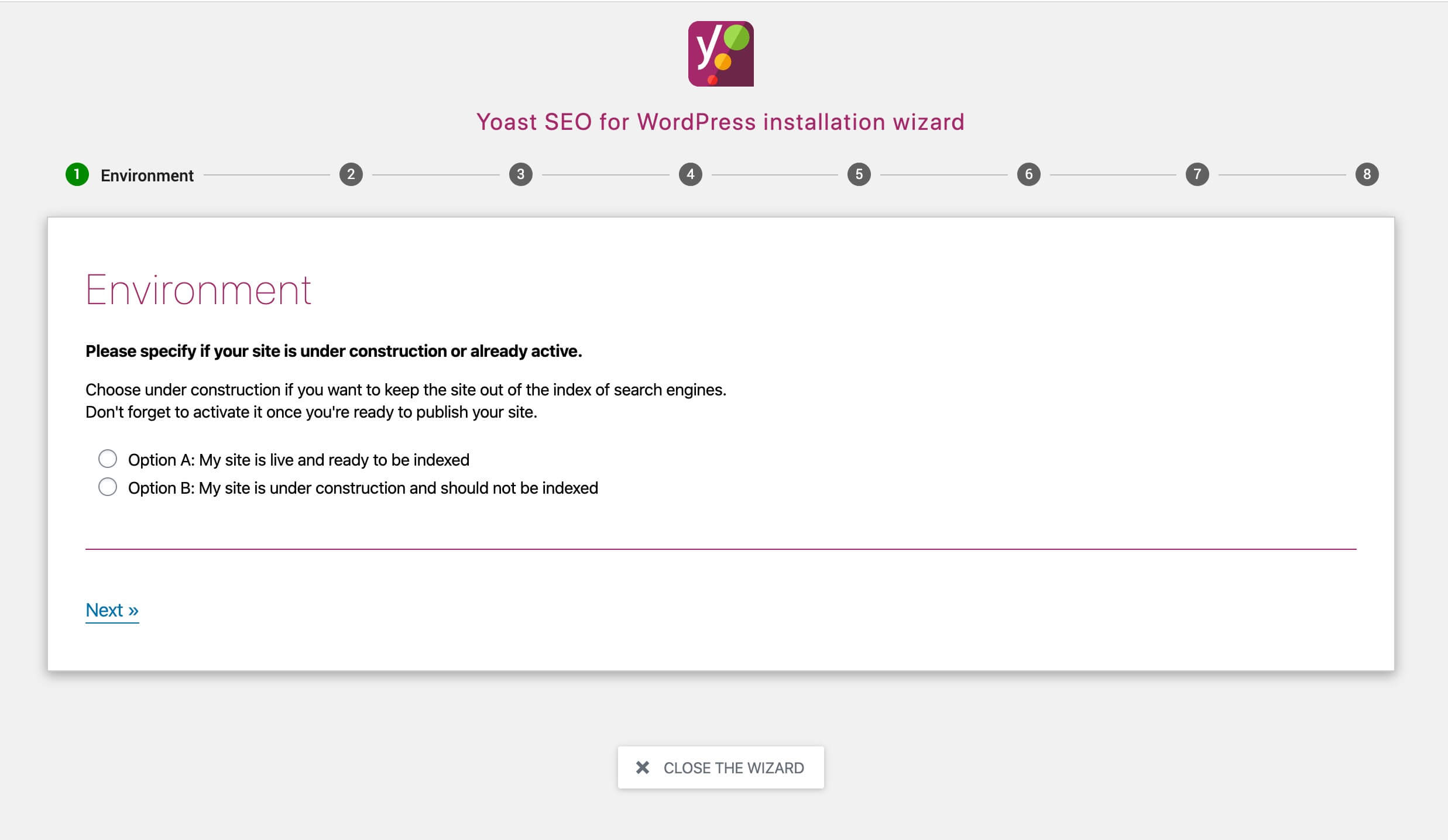
RankMath:
The setup of RankMath is straightforward and clean in layout. After downloading the Rank Math Plugin, a 5-step installation wizard is initiated. You also have the choice to create an account through Google, Facebook, or e-mail. But this is skippable, after which, the site name, search console information, sitemap configuration, advanced optimization, and setting confirmation input is required. After you are finished with the initial setup, you can switch to more advanced settings.
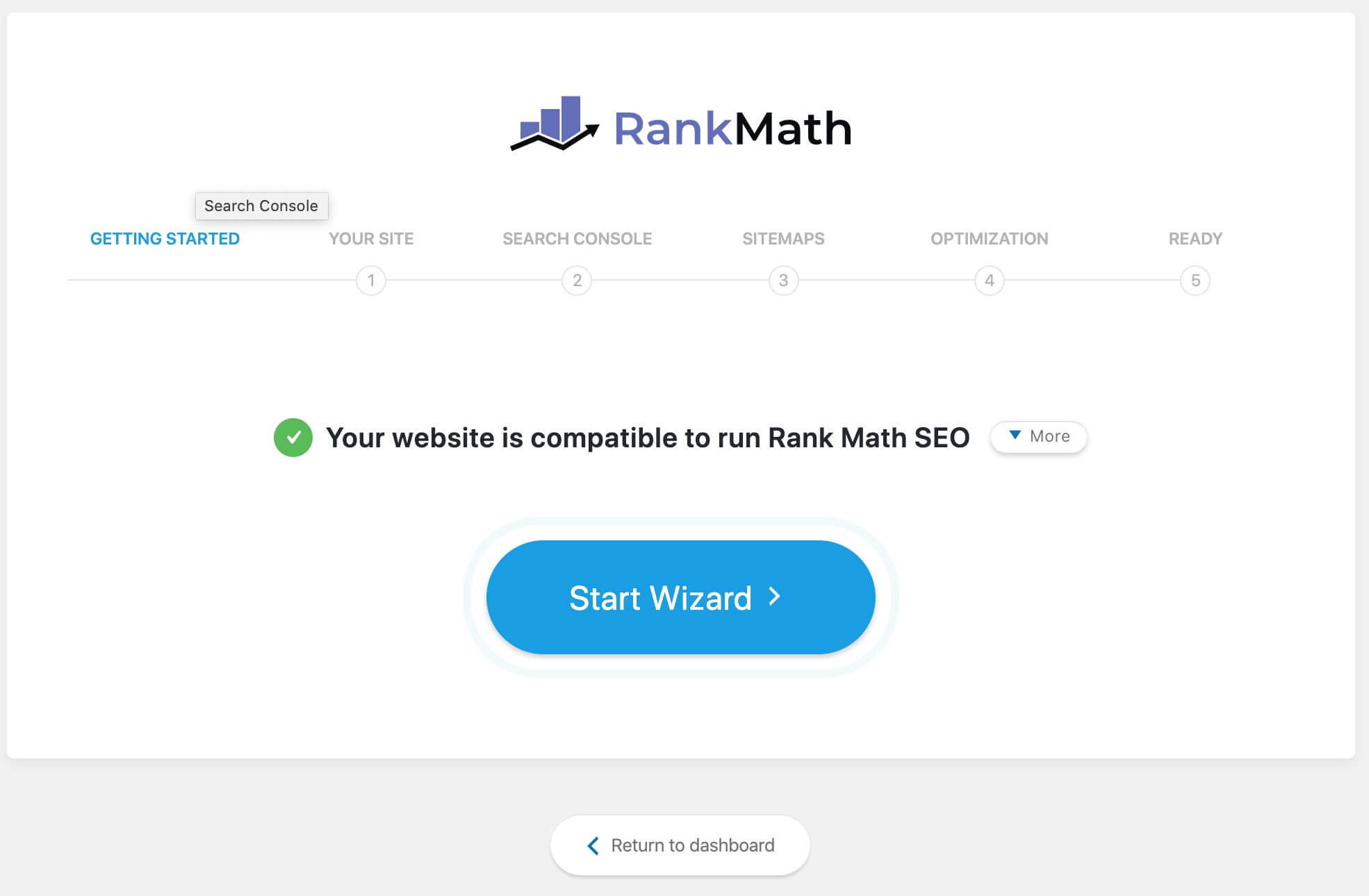
Verdict:
Both plugins offer neat installation wizards, but the approach is different. Yoast goes for basic and straightforward info while RankMath comes with some complex but complete settings. Features such as search console, sitemap, and SEO optimization help automate some of your SEO activities, such as no-follow external links and redirecting the attachment pages. That’s why RankMath’s wizard takes an edge over Yoast’s installation wizard.

2 - User Interface (Dashboard)
The User Interface (UI) is one of the most important factors when choosing a software or Plugin. You want to choose a plugin which has a user friendly UI and does not require a ton of technical jargon to operate. Also the UI should be functional and should summarize most requirements at one place so users don't have jump pages for using a feature,
Yoast
Yoast SEO primarily focuses on functionality rather than aesthetics as far as its UI is concerned. Sure, you can do it all with the options neatly stacked under some defined categories. But it doesn’t help the fact that the Yoast SEO UI seems a little crude and uninspiring.
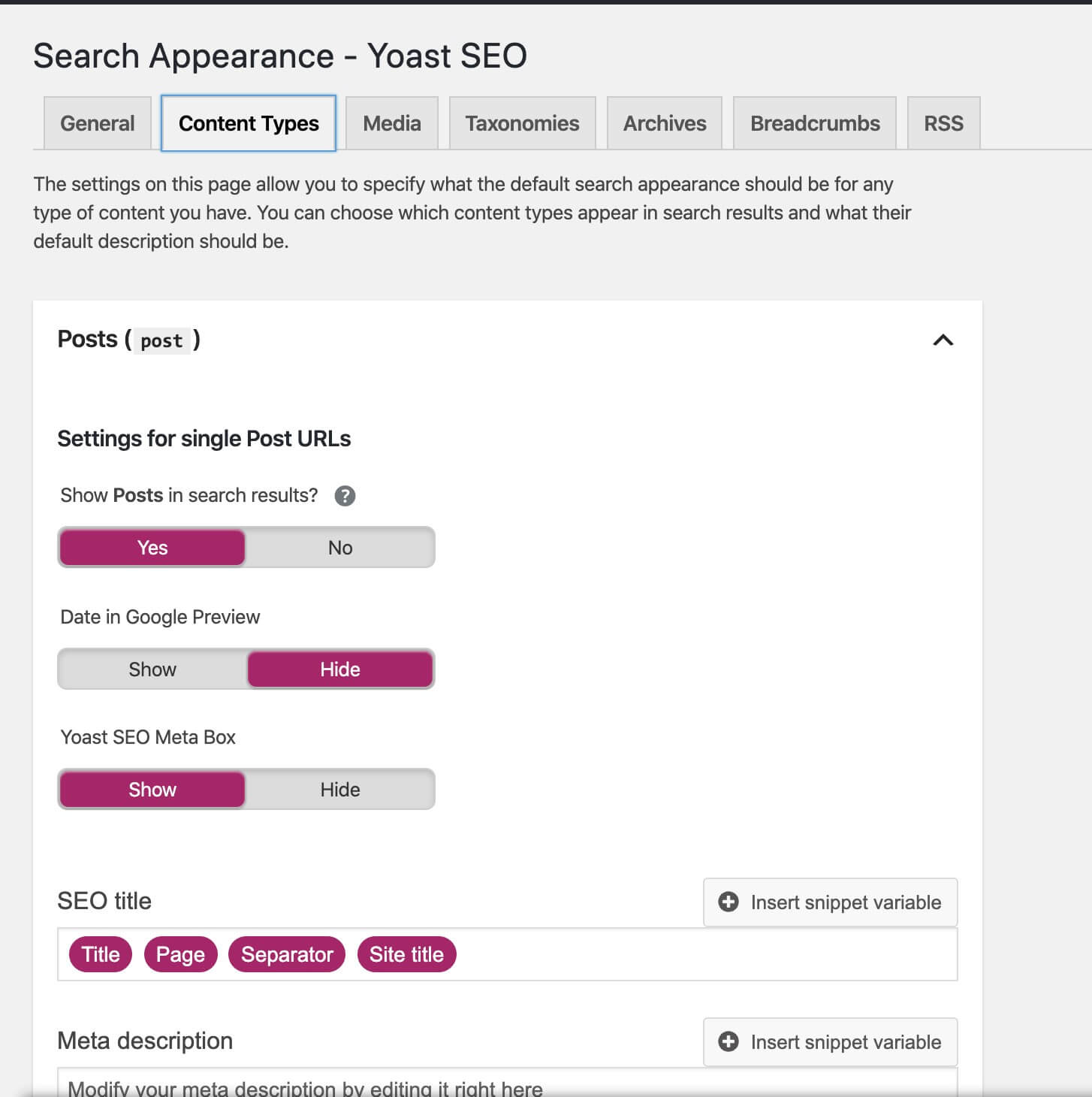
RankMath:
Rank Math features a clean dashboard. You can conveniently turn various features on and off as per your requirements. Every function is clearly defined in the box, along with its status. Rank Math flaunts a visually appealing UI that not only looks modern but also improves the user experience.
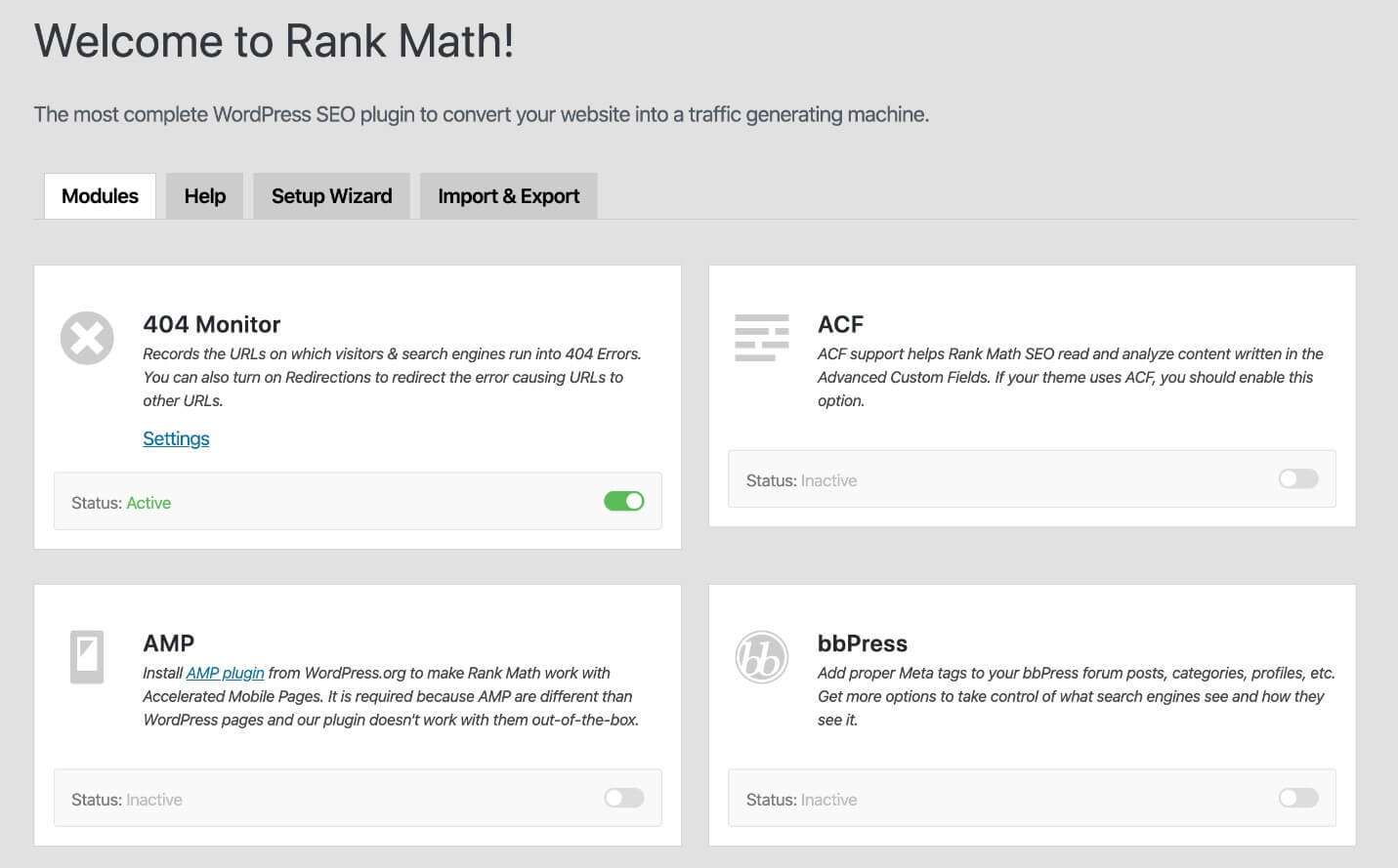
Verdict:
Rank Math's UI is easier to use with simple enable/ disable options. However, with that being said Yoast does not disappoint either. Once you get used to navigating Yoast's UI, the complications of using the dashboard fade away.
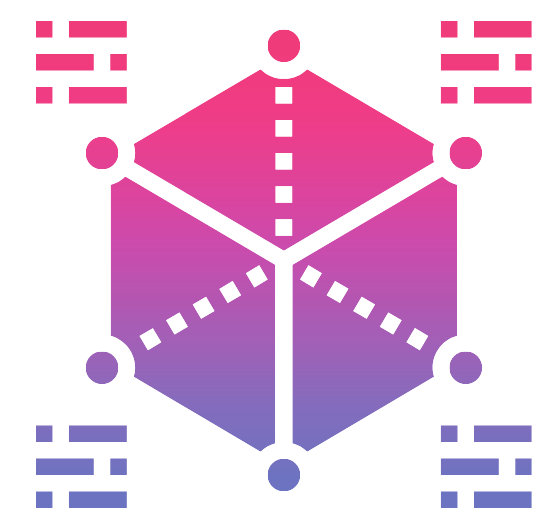
3 - Schema.org Integration
Schema.org is effective when it comes to boosting the click-through rate of your article on the search results page. Integrating schema.org allows you to enable featured snippets, star ratings, post format layout, and more. Hence this forms an important metric to consider when choosing the Best SEO plugin for your website.
Yoast
Yoast SEO plugin does integrate with schema.org. You will have to install the add-on separately.
RankMath:
Rank Math comes with complete schema.org integration. After you allow schema.org, you will have full control of how you want to set up your page or post. You can set schema within the rich snippet tab of the Rank Math tool under your blog post.
Verdict:
Getting all the settings inside your SEO plugin is much easier than installing a separate plugin for it. Since schema.org is an integral part of SEO, it is recommended to have the settings embedded within your primary SEO plugin. For this reason, this comparison goes in favor of Rank Math.
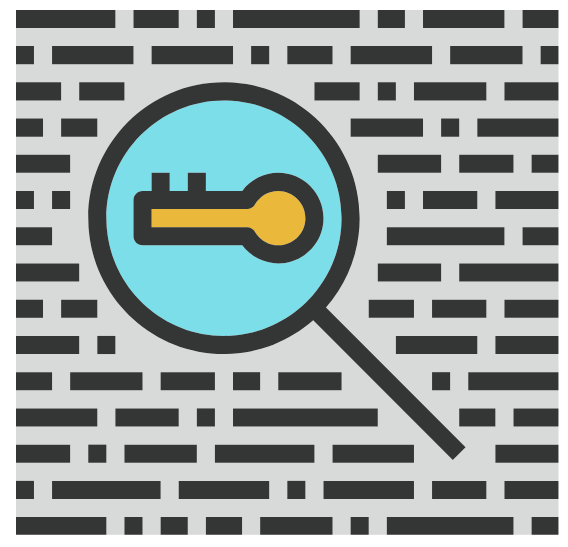
4 - Keyword Assigning
Keyword assignment is the most essential feature of the SEO tool. The keyword assignment feature helps you identify and rank the keywords being used in the website so you follow an optimization strategy rather than blindly customizing your page or post with random keyword combinations without the focus keywords or key-phrases.
Yoast
The free version of Yoast allows you to allocate a maximum of one keyword to your content. You will need to buy the premium version to optimize the content with multiple keywords. Upon assigning the keyword, the Yoast sensor will direct you through the features that you need to add to your page, your readability score and content optimization in consonance with the keywords you have selected.
Your SEO content optimization result will be shown with green, orange, and red status as good, average, and critical, respectively.
Remember! Premium Yoast SEO also analyzes the various word types of your keyword, such as plurals and past tenses. It can also evaluate multiple languages – English, Dutch, Spanish, German, and French.
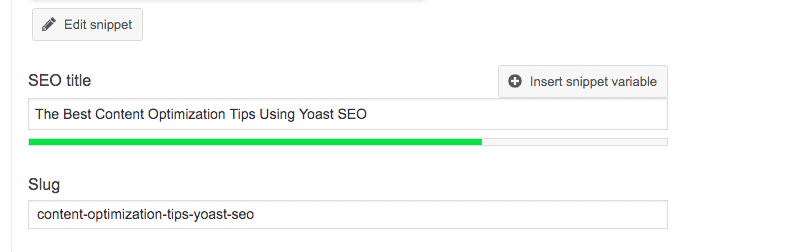
RankMath:
Rank Math allows you to allocate a maximum of 5 keywords for optimization.
Like Yoast, Rank Math also gives you guidelines about how to write your content so that it is fully tailored and optimized for that particular keyword or phrase. Rank Math indicates the optimization score on a numerical scale from (0-100), which is more meaningful than just a green light.
Also, Rank Math will send you keyword suggestions immediately after you start writing the keyword in the “focus keyword” textbox.
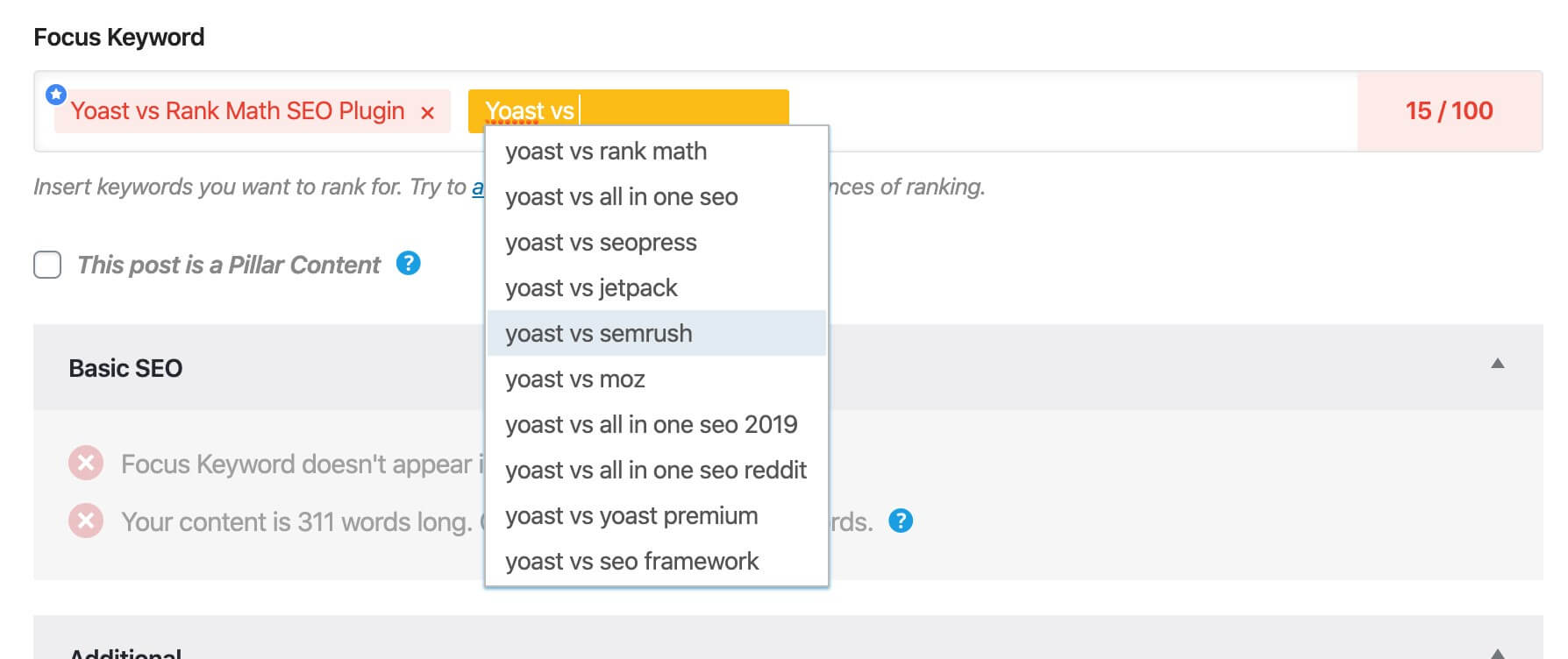
Verdict:
In keyword assigning, both plugins do an outstanding job. Rank Math’s numeric score system is more specific, while Yoast can customize your article with the suggested keywords of the primary key phrase that you have to do manually in case of Rank Math.
Both plugins are handy in terms of keyword assigning; however, the feature comes free in Rank Math while to use Yoast SEO optimally, you have to purchase the premium version of the plugin.

5 - Google Search Console
Search Console helps you monitor your site indexing data, detailed website insight, the performance of keywords and pages, and much more. Because you are writing articles focused on Google ranking, you must track the search console record regularly. While your SEO plugin does the webmaster site verification, you would also like to track the webmaster’s tool records directly from the WordPress dashboard.
Yoast
Yoast SEO helps validate the website of the webmaster. But it doesn’t have a GUI (Graphical User Interface) where you can display your search console records directly.
RankMath:
Rank Math makes it perfect for monitoring search console records right from your SEO dashboard. To activate this feature, you provide your Gmail address and verify it so that Rank Math can retrieve that information and display it in WordPress.
Verdict:
If you need to monitor your search console data without visiting your webmaster tools’ account every day, Rank Math should be your preferred choice.

6 - Link Management
Backlinks are one of the most important components of SEO. These links can be internal as well as external. For external links, the tags are marked as “no-follow” or “do-follow” based on your requirement. It would be easier if you could have global control over your external links instead of setting them individually.
Yoast
Yoast does not allow control over external links, so you will need to manually allocate link properties.
RankMath:
Rank Math has “SEO tweaks” that allow you to automatically handle links and other related tasks according to your settings. You can choose whether you want Google to index empty categories, no-follow / do-follow image links, nofollow / do-follow external links, etc.
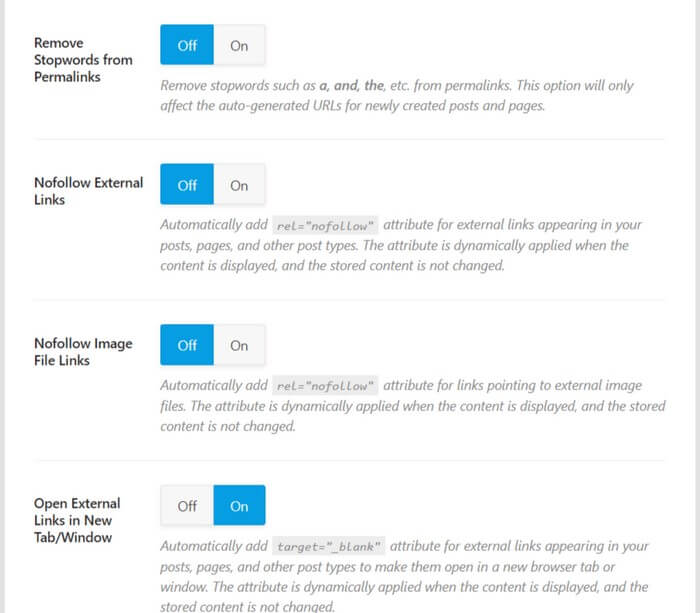
Verdict:
You guessed it right - Rank Math is the favorite SEO plugin for link management, which automates many attributes and saves time.

7 - 404 Errors And Redirect Manager
Your WordPress site could have a ‘404 – page not found’ problem with some links. This entails you to identify broken links and apply 301 permanent redirects to them. This will keep your website free of 404 errors, and Google likes such kind of websites. Therefore, you’d like to monitor all your link errors inside your WordPress dashboard and take care of them as well.
Both Yoast and Rank Math plugins have effective tools for detecting broken links. And in turn, easily apply 301, 302, or 307 temporary redirects, depending on your preference. Both of these plugins are equally efficient and useful.
Verdict:
Yoast’s redirecting tool comes at a cost, i.e, with a premium version. While the Rank Math plugin offers it for free.

8 - WooCommerce SEO
WooCommerce is the most common WordPress eCommerce plugin for transforming your website to an online store. Creating listings, adding products, setting up payment gateways, tracking your monthly revenue, and more ecommerce functionalities can be managed with this plugin.
Yoast and Rank Math, both support the functionality of WooCommerce and are easily integrated with the WooCommerce plugin to fetch the metadata of the products so that they can appear directly in the search engine. Yoast’s integration with WooCommerce comes in the premium version, while Rank Math offers it for free.
Verdict:
Both plugins are equally useful when it comes to features and functionality specific to WooCommerce. However, if you do not want to pay for premium Yoast services, you may opt for Rank Math, which offers the integration for free.

9 - Performance Comparison
Speaking of performance, we would like to generalize our opinion since there is no concrete data around which Plugin performs better. According to Rankmath - Yoast SEO plugin's code is almost 1.5x larger than Rankmath and hence adds more requests & bulk to the website. Where Rank Math claims to be lightweight, fast, efficient, and well-coded, Yoast, with its 14.0 version introduces a new feature called ‘Indexables’ that enhances the efficiency of your site and makes it faster. With this functionality, Yoast SEO can index your pages and place the date in a single table in your database.
Verdict:
As a user, you won’t notice much difference in the performance of these two plugins.

10 - Pricing
The basic version of RankMath is free, though they have come up with an enhanced premium version, the details of which you can read here. Yoast SEO is freemium. This means you have to pay to get access to some of Yoast SEO features.
Final Verdict - Rank Math Vs Yoast - Which qualifies to be the Best SEO Plugin for WordPress?
Technically, both plugins are good at the functionalities they provide. While there’s no question that Rank Math delivers more while being free, Yoast SEO is a veteran in the SEO plugins domain and is tested for compatibility.
Considering the fact that Rank Math has some additional features, of which some are not available in the free version of Yoast SEO, and some not even in the paid version I suggest following;
Premium Yoast SEO Users:
Should not shift to Rank Math for one-two more options, which they can easily get with some third-party Plugins as well. The reason - Yoast is a time tested veteran Plugin that that has proved its worthiness over the years.
Free Edition Yoast SEO Users:
May switch to Rank Math as this plugin has better features and will meet your requirements without any need to purchase a premium plugin.
For Beginners and Newbies:
I Highly recommend Rank Math due to the following reasons;
- Completely free software with all features even those that are paid in Yoast SEO
- Wide range functionality including integral Schema.org integration
- Easy to follow the setup wizard
- Clean and Simple User Interface
- Modular Framework
- Code optimized for speed (Lightweight)
- Great support
- Bulk Edit Titles & Descriptions of All Your Content
The above article gives a dispassionate analysis of the two most prominent names in the SEO plugins world. I hope this review will help you pick the Best SEO plugin for your WordPress website.