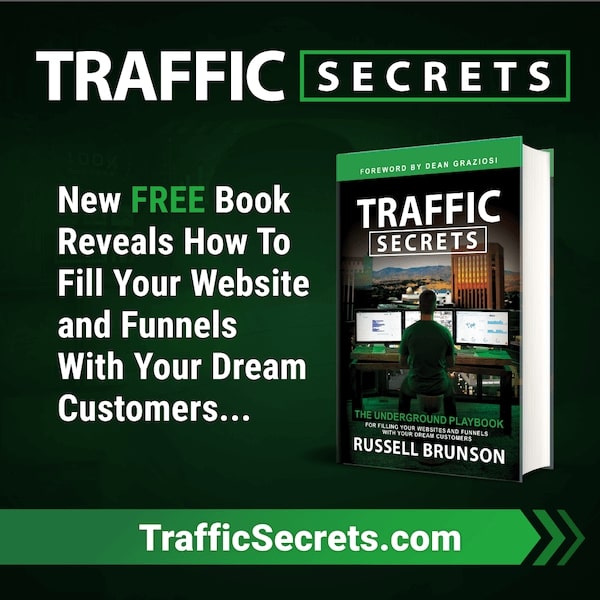While the online business industry continues to grow in today's digital world, marketers constantly strive to strengthen their marketing in an ever-competitive environment. Email marketing, being a core element of almost every marketing campaign, ensures better ROI than any other marketing platform on top of being cost-effective. Therefore, it is preferred by most businesses online. Email Marketing is also a good option for connecting with consumers one-on-one to build a lasting business relationship. Having the right system and infrastructure to handle your email marketing is necessary to reach subscribers and customers, create connections, generate more leads, and improve sales.
Why Is Email Marketing so Important?
One of the many reasons most businesses opt for email marketing is that it allows you to talk directly to new prospects/ leads, and communicate with both existing and ex-customers at any time. It is a crucial platform for building a relationship with your customer base. According to statistics, email marketing stands strong in the market with a return on investment of $42 to every $1 spent. So, to experience the power of email marketing, using the best email marketing software is a must to take your business to the next level. Hence, we compiled a list of the 5 most popularly reviewed best email marketing tools in 2022. Each of these tools or software has been chosen based on pricing, functionality, and popularity so that you may choose one that suits your needs the most.
Top 5 Email Marketing Software in 2022
Email marketing software does much more than sending or tracking emails. The software houses powerful combination of tools that can help in expanding your audience, segmenting your lists, and combining all of your marketing channels for growing your business and increasing your profits. Look at some of the best email marketing platforms of 2022:
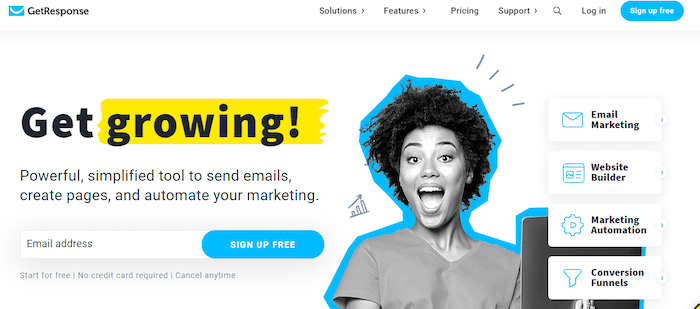
# 1 - GetResponse
Pricing
GetResponse is one of the favorite email marketing tools among marketers in 2022. Marketers from all sectors use it. It allows you to create a mailing list to send emails to your subscribers, email automation, email templates and further allows segmentation, and customization.
However, GetResponse wasn't always a technically advanced email marketing tool. Its focus has recently evolved significantly, with the product now aiming to be a more user-friendly, all-in-one e-commerce and online marketing solution.
Key Features
In addition to providing the best email marketing service, GetResponse now offers a host of other features, such as a website builder, e-commerce tools, webinar hosting, landing pages, and automated sales funnels.
Let's talk about its features in detail in this GetResponse review 2022:
- Autoresponders: Autoresponders are newsletters that are automatically emailed to your subscribers at predetermined intervals. The comprehensive autoresponder functionality provides both time-based and action-based messages.
- Email Templates: The GetResponse software has approximately 120 templates. Though it is less than other rival email marketing platforms, they are much more diverse than others, and the designs on offer are unique.
- Analytics: GetResponse provides a comprehensive set of analytics and reporting tools. In addition to the basic features, there are some useful reporting features like 'Retargeting with a single click,' ROI, e-newsletters, etc.
- Autofunnel GetResponse: Autofunnel or conversion funnel is used to create a pre-made marketing funnel for email campaigns.
Pricing
Pricing is an important factor to consider in GetResponse reviews. Have a look at the different packages (prices based on a 12 month period):
Basic:
It starts at $12.30 per month for up to 1,000 subscribers. It comes with the following features:
- Email marketing
- Website builder
- Autoresponders
- Signup forms
- Landing pages
Plus:
It starts at $40.18 per month for up to 1,000 subscribers. This is a more suitable choice for small and midsize businesses that want to grow online and increase conversions with more advanced features:
- Marketing automation
- Contact scoring and tagging
- List segmentation
- 3 additional team members
- Sales funnels
- Webinars
Professional:
It starts at $81.18 per month for up to 1,000 subscribers. This is an advanced package that is designed to give a boost to your revenue from multichannel campaigns.
- Web push notifications
- Unlimited automations
- Ecommerce features
- 5 additional team members
- Unlimited sales funnels
- Paid webinars
Max:
It has custom pricing. This package comes with everything in Professional and more, including SMS marketing, dedicated IP address, transactional emails, etc.
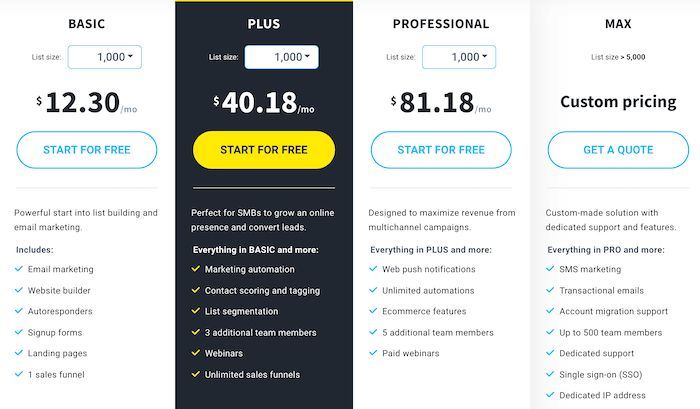
Pros and Cons of GetResponse
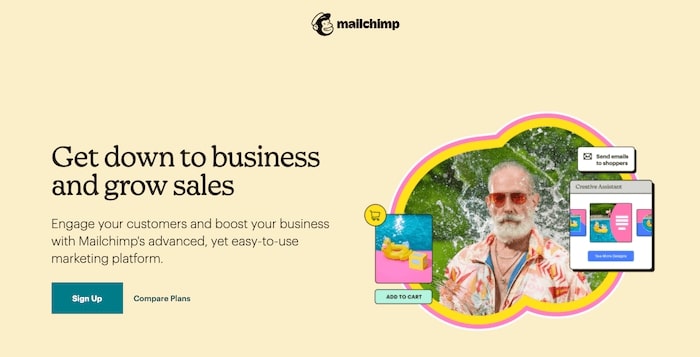
#2 - Mailchimp
Pricing
Mailchimp is amongst the most popular email marketing services available in the market. As per the Mailchimp CRM review , the tool is a well-suited email marketing tool for beginners, as it is easy to use and offers free email-focused services. It provides affordable subscription options for small and medium businesses while still being capable of handling enormous quantities of campaigns for major corporations and organizations. Mailchimp is a proven choice of startups, as it provides analytical and technological capabilities as part of its low-cost programs.
The Mailchimp email marketing platform comes with email automation, data segmentation, templates, customization, A/B testing, lead capture forms, and CRM connection. It also provides a free subscription that allows you to send up to 10,000 emails to 2,000 subscribers every month. Their in-built CRM is another tool available that makes Mailchimp stand out. If you're a small business seeking an all-in-one solution or looking for a straightforward method to communicate with your consumers via email, then Mailchimp is an ideal email marketing tool for you.
Key Features
The following are the key features that make Mailchimp unique:
- Marketing Automation: Users can personalize their marketing with powerful automation that talks to their customers just like a business owner. It makes it easier to set up an onboarding series to invite new potential customers and create an email campaign to re-engage former customers. Additionally, users can also connect eCommerce websites with MailChimp to recover abandoned carts, track purchases and send product recommendations.
- Advanced Segmentation: This feature allows users to experiment with various combinations to learn what's best for their business.
- Performance Tracking: The performance tracking feature helps users review individual campaign reports after every sent email. It also allows users to monitor campaign engagement, eCommerce performance, and consumer growth directly from an account dashboard. The number of emails delivered, the proportion of persons who read the emails, and other statistics are displayed in interactive graphs.
- A/B Testing: This feature allows you to test which subject lines or delivery timings perform best with few clicks. Users can choose the sort of test they want to perform, and each test can have three versions, with various timings, text, subject lines, pictures, etc.
Pricing
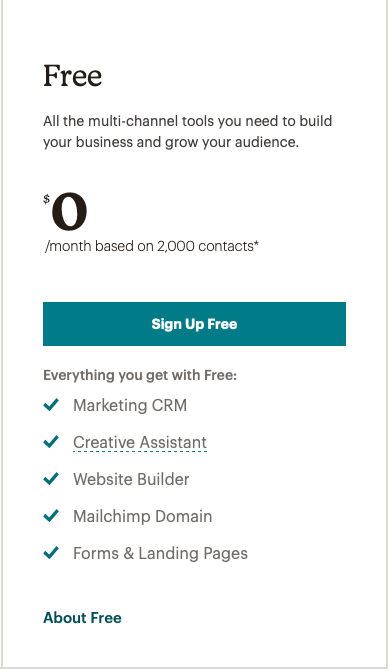
Free Plan
In the free plan you get Marketing CRM, Creative Assistant, Website Builder & Mailchimp Domain, and Forms & Landing Pages, Mailchimp has three paid plans:
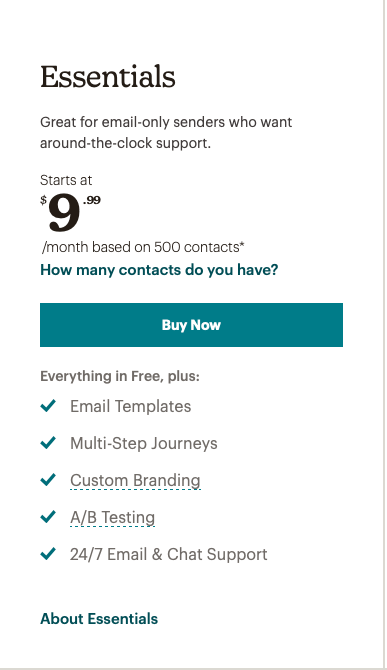
Essentials @ $9.99 a month
This plan is great for email-only senders that have a small list or are just getting started.the plan supports up to 500 contacts and consists of Email Templates, Multi-Step Journeys, Custom Branding, A/B Testing, and 24/7 Email & Chat Support.
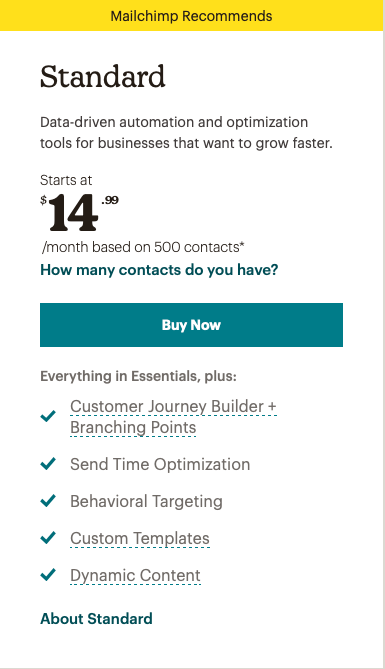
Standard @ $14.99 a month:
This plan has advanced automation features and additional data-driven solutions suitable for experienced marketers who want to expand and save time. It consists of Customer Journey Builder + Branching Points, Send Time Optimization, Behavioral Targeting, Custom Templates, and Dynamic Content.
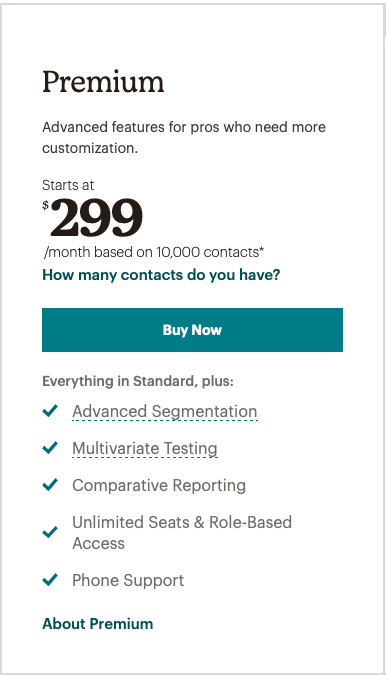
Premium @ $299 a month:
This plan is best for advanced marketers who want access to the most advanced growth tools as well as priority phone assistance. It consists of Advanced Segmentation, Multivariate Testing, Comparative Reporting, Unlimited Seats & Role-Based Access, and Phone Support.
Pros and Cons of Mailchimp
Talking about Mailchimp reviews, it is a great email marketing tool for businesses looking for an easy way to send emails to their customers. It has an user-friendly email editor, and you get access to more advanced tools such as A/B testing in paid plans. Users can also enjoy the easy-to-understand reporting to track the process of the campaign.
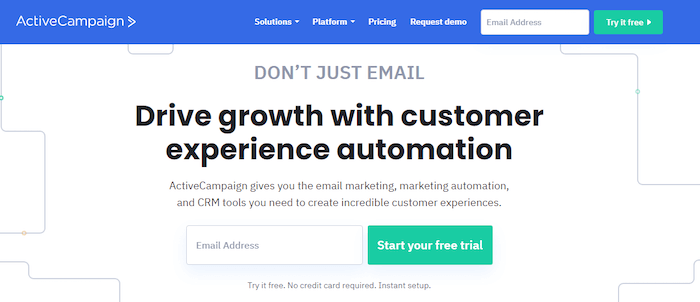
#3 - ActiveCampaign
Pricing
ActiveCampaign is a marketing automation platform that includes a sales CRM. It allows you to nurture potential leads, develop automated campaigns based on your business needs, and write and modify emails with ease using an easy drag-and-drop builder. The platform is well known for offering one of the best customer experiences and service.
Over 130,000 organizations in 170 countries use ActiveCampaign's category-defining customer experience automation platform to connect with their consumers effectively. The platform offers 500+ pre-built automation that integrates email marketing, marketing automation, and CRM for effective segmentation and personalization across social, email, messaging, chat, and text for organizations of all sizes. Microsoft, Shopify, Square, Facebook, and Salesforce are among the 850+ integrations that ActiveCampaign supports.
Key Features
The following are the key features of the ActiveCampaign CRM review:
- Email Deliverability: Email deliverability is a significant barrier to email marketing campaign success. Due to its spam-checking capability, ActiveCampaign ensures that all of your emails land up in your subscribers' inboxes.
- Email Marketing: ActiveCampaign offers six different types of email campaigns as below:
- Standard
- Automated
- AutoResponder
- A/B Testing
- RSS Triggered
- Date Based
- CRM & Sales Automation: The CRM ActiveCampaign provides a seamless flow of operations by alerting your sales team when a new contact is added, creating new tasks, updating the deal's status, and nurturing leads for future follow-ups automatically.
Pricing
There's a 14-day free trial available for all users. After that, you will need to subscribe to one of the following four paid plans. The cost of each plan depends on the number of contacts you have (non-profits will get 20% off).
Lite: $21.75 per month
In this plan, you get Marketing Automation, Email Marketing, Unlimited Email Sending, Drag & Drop Email Builder, 125+ Email Templates, Send Newsletters, Subscription Forms, Segmentation, Site and Event Tracking, Campaign and Automation Reporting, along with the following features:
- Marketing Automation
- Email Marketing
- Unlimited Email Sending
- Drag & Drop Email Builder
- 125+ Email Templates
- Send Newsletters
- Subscription Forms
- Segmentation
- Site and Event Tracking
- Campaign and Automation Reporting Pages
Plus: $36.75 per month
In this plan, you get Marketing Automation, Email Marketing, Unlimited Email Sending, Drag & Drop Email Builder, 125+ Email Templates, Send Newsletters, Subscription Forms, Segmentation, Site and Event Tracking, Campaign and Automation Reporting, along with the following features:
Professional: $112.13 per month
In this plan, you get Marketing Automation, Email Marketing, Unlimited Email Sending, Drag & Drop Email Builder, 125+ Email Templates, Send Newsletters, Subscription Forms, Segmentation, Site and Event Tracking, Campaign and Automation Reporting, along with the following features:
Enterprise: $194 per month
In this plan, you get the following features:
- Custom Reporting
- Custom Mailserver Domain
- Custom Domain
- Free Design Services
- Unlimited Email Design Testing
- Social Data Enrichment
- Custom Objects
Pros and Cons of ActiveCampaign
Speaking of ActiveCampaign reviews, most reviews suggest that ActiveCampaign helps businesses build customized and increased connections with subscribers, helping them build a stronger relationship with your brand. The software tool is user-friendly, intuitive, and includes resources that are helpful during the process. Additionally, it also offers sales automation, so the marketing and sales processes can work hand-in-hand to earn more profit.
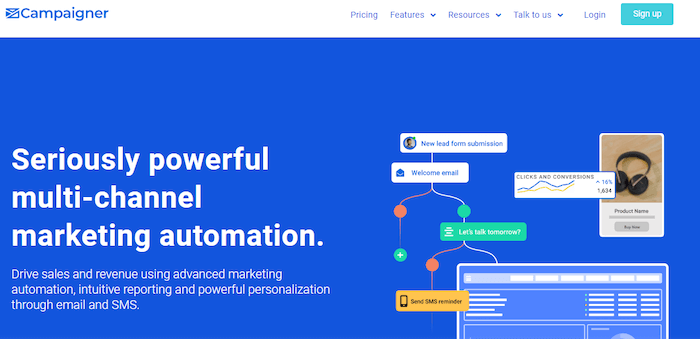
#4 - Campaigner
Pricing
Campaigner is a powerful email and SMS marketing automation tool that helps organizations build strong client relationships through automation. The software is also recognized for its attractive interface, which includes a variety of templates and third-party connections.
Campaigner undergoes constant improvements for providing better service. According to reports, over 120,000 organizations, including several Fortune 500 firms, have entrusted Campaigner with their marketing needs due to its enhanced services. Because of its full-featured email marketing solution and low costs, Campaigner is ideal for small and mid-sized businesses. It offers simple solutions for complex marketing campaigns.
Key Features
- A/B Split Testing: Campaigner's A/B Split Testing function helps you discover changes in your audience's preferences. By allowing you to test different portions of your campaign, the A/B Split Testing tool increases the performance of your campaigns.
- Autoresponders: Campaigner's Autoresponders functionality allows you to send emails to clients in real-time as a reaction to triggers. You may also automate the system to reply with appropriate offers or extra information about your company's services and products.
- Email Reporting: Campaigner Email reporting keeps you informed about the status of your campaigns at all times. As a result, you can track the campaign updates and manage your subscribers from your phone in real-time.
Pricing
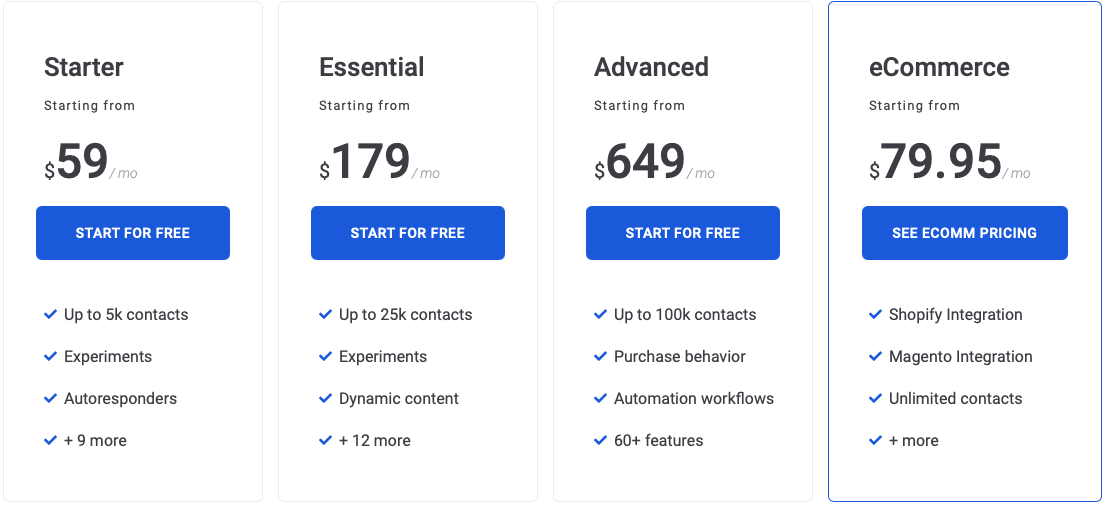
Campaigner offers four different packages depending on the number of emails you send per month. The free trial version has access for up to 30 days.
Starter: $59 per month
In this package, you get Up to 5k Contacts, Experiments, Autoresponders, and nine more features.
Essential: $179 per month
In this package, you get Up to 25k Contacts, Experiments, Dynamic Content, and 12 more features
Advanced: $649 per month
In this package, you get Up to 100k Contacts, Purchase Behavior, Automation Workflows, and 60+ features
eCommerce: $79.95 per month
In the eCommerce package, you get Shopify Integration, Magento Integration, Unlimited Contacts, and more.
Pros and Cons of Campaigner
Regarding Campaigner reviews, it is a dependable, genuine, and secure CRM system that provides a lot of features for the price. Furthermore, an intuitive user interface guarantees that even first-time users have a pleasant interaction with the software.
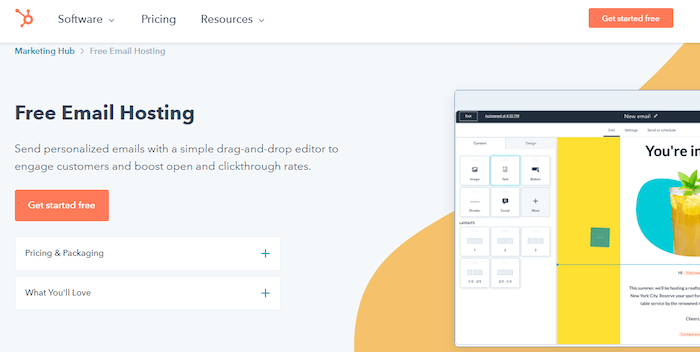
# 5 - Hubspot
Pricing
For many organizations, HubSpot is the their recommended and most desired email marketing software. HubSpot is perfect for businesses that are looking to strengthen their customer relationships. It's an all-in-one comprehensive business solution with sales, marketing, and customer service centers. It provides the best tools and reporting for all types of marketing campaigns, including websites, social media, email marketing, and more.
Key Features
Here are the major features of HubSpot:
- CRM: HubSpot's best feature is their CRM. Users may get contact behavior monitoring information across several HubSpot objects using HubSpot's free CRM. Contacts, corporations, transactions, and tickets are the objects, and all information is put as properties on their records.
- Landing Pages: This feature allows you to create your templates or use the pre-made ones. For marketers with little to no design or coding knowledge, the drag and drop editor makes it simple to move modules around and add text or pictures. As a result, generating materials for lead capture is a lot easier, and you can save time and money. It also removes the requirement for different procedures to develop and use a lead-generating landing page.
- Emails: Marketers usually require an email automation platform for effective marketing, and HubSpot offers several such features while remaining within the same platform as your other marketing tools. Using HubSpot's email functionality, you may send bulk emails with personalization tokens, calls-to-action, links, and graphics. Before clicking send, you can use the tool to test your emails across various email clients and devices. The email feature also includes reporting tools that allow you to examine statistics such as bounce rate, unsubscribes, open rate, and click-through rate over time and by email type.
Pricing
There is a 14-day free trial, after which you have to choose one of the three premium plans. While it's free to keep an infinite number of contacts, you'll have to pay an extra charge if the number of contacts you email exceeds the limit. If you pay annually, you may save 10% on the first two plans.
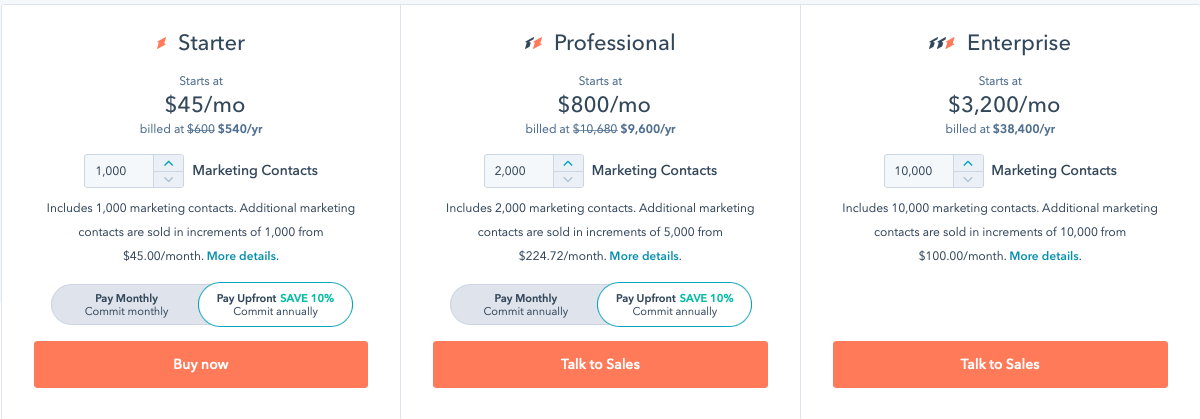
Starter (up to 1,000 contact emails): $45 per month
In this plan, you get free tools with increased limits, plus:
REMOVE HUBSPOT BRANDING FROM
- Forms
- Email marketing
- Landing pages
- Live chat
GET HELP FAST
- Email and in-app chat support
Professional (up to 2,000 contact emails): $800 per month
In this plan, you get Starter plus:
AUTOMATE & PERSONALIZE ENGAGEMENT ACROSS CHANNELS
- Omni-channel marketing automation
- ABM tools and automation
- Dynamic personalization
- Multi-language content
- Social media
- Video hosting & management
- Contact and company scoring
ORCHESTRATE EFFICIENT CAMPAIGNS
- Collaboration tools
- Campaign management
- Teams
OPTIMIZE CAMPAIGN CONVERSION
- A/B testing
- Ads optimization events
- Contact create attribution
BUILD CUSTOM REPORTS
- Website traffic analytics
- Campaign reporting
- Custom reporting
- Salesforce integration
GET ADVANCED SUPPORT
- Phone support
Enterprise (up to 10,000 contact emails): $3,200 per month
In this plan, you get Professional plus:
MANAGE YOUR TEAMS & BRANDS
- Single sign-on
- Partitioning
- Hierarchical teams
- User roles
- Field-level permissions
- Email send frequency cap
EXTEND THE PLATFORM
- Custom objects
- Salesforce custom object sync
- Adaptive testing
ADVANCE YOUR REPORTING
- Multi-touch revenue attribution
- Behavioral event triggers and reporting
- Predictive lead scoring
Pros and Cons of HubSpot
Many HubSpot reviews claim that HubSpot gives business owners information on the buyer's journey, allowing them to customize their marketing efforts for better success. The platform also provides a thorough training program that covers the teaching of the software and organizing an effective marketing campaign.
3 Steps to Choosing the Right Email Marketing Platform
We hope the email marketing tool reviews above have helped you get a basic idea about the best email marketing tools in 2022. Now, let's see how to choose the right kind of email marketing tool for your business:
#1 - Set your goals.
The way to success in your business is backed by a larger set of goals or aims. The first step to picking the right email marketing software is setting up your goal for the business—the right kind of email marketing tools influence fulfilling your goals. For example, CRM integration is a must-have if you require customer segmentation based on their behavior, shopping and browsing patterns.
#2 - Check out the features.
After you set up the list of goals or aims you want to achieve, you need to seek an email marketing software that can satisfy your business needs and at the same time not burn a hole in your pocket. Make a spreadsheet and list down the features that align with your business needs and growth plans. See what is the must integration you need now and which other features are a good to have. Compare all the features and services of the different email marketing softwares and see if it matches with your list.
#3 - Pick the right plan.
Aligning your budget to your business is crucial. Email marketing tools come in different budget plans, mainly monthly and annual. Monthly pricing is typically based on a pay-as-you-go model, and you can cancel at any time. On the other hand, annual plans come with discounted monthly pricing.
Email marketing plans also depend on subscriber numbers. The overall bill you pay depends on the number of subscribers and the number of emails you send.
Summing Up - Best Email Marketing Software
Email marketing is the most cost-effective marketing method available in the market in 2022. You may convert your business into a lucrative one with greater revenues by picking the best appropriate tools. Email marketing is expected to increase by a larger percentage in the next two years, according to data, and is on its way to being the most trusted marketing channel.
Fortunately, most email marketing systems now provide all users with a free trial period. If you’re not ready to spend money on a platform, you may take advantage of the free trial time to get a feel for the platform's features and tools before deciding.